


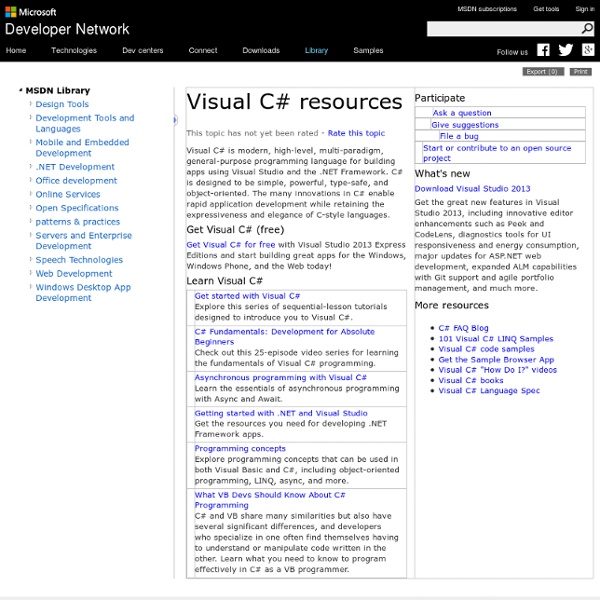
.NET Remoting .NET Remoting is a Microsoft application programming interface (API) for interprocess communication released in 2002 with the 1.0 version of .NET Framework. It is one in a series of Microsoft technologies that began in 1990 with the first version of Object Linking and Embedding (OLE) for 16-bit Windows. Intermediate steps in the development of these technologies were Component Object Model (COM) released in 1993 and updated in 1995 as COM-95, Distributed Component Object Model (DCOM), released in 1997 (and renamed Active X), and COM+ with its Microsoft Transaction Server (MTS), released in 2000.[1] It is now superseded by Windows Communication Foundation (WCF), which is part of the .NET Framework 3.0. Like its family members and similar technologies such as Common Object Request Broker Architecture (CORBA) and Java's remote method invocation (RMI), .NET Remoting is complex, yet its essence is straightforward. Overview[edit] References[edit]
Tek-Tips WebPlatform.org — Your Web, documented Unit Testing: Mock Objects to the Rescue! Test Your .NET Code with NMock Unit Testing Mock Objects to the Rescue! Test Your .NET Code with NMock Mark Seemann Code download available at:NMock.exe(137 KB) Have you ever considered implementing unit tests for a project but dismissed the idea because the module you wanted to test either had too many dependencies or it was so difficult to isolate the unit itself that the tests started to look like integration tests? Mock objects can help you overcome these types of obstacles and, as an added benefit, can help enforce good design practices. NMock is a great tool, but unfortunately it doesn't currently come with documentation or samples, so it's difficult to figure out what to do with it, or even for what use it is intended. Understanding the Unit Testing Problem Before we embark on our journey through the sample code I've prepared for this article, it's necessary to understand the problem: unit testing libraries that have a complex set of dependencies. Figure 1 Mock Testing Concept Mock Objects to the Rescue
Responsive Multi-Level Menu A responsive multi-level menu that shows its submenus in their own context, allowing for a space-saving presentation and usage. View demo Download source Today we want to share an experimental drop-down menu with you. The main idea is to save space for menus that have a lot of content and sub-levels. Each sub-level in this menu will be shown in its own context, making the “parent” level disappear. Please note: this only works as intended in browsers that support the respective CSS properties. The structure of the menu contains an unordered list that can have an arbitrary number of sub-lists: Animations are defined in animation classes: And the plugin is called as following: We hope you like this little experiment and find it inspiring!
(WPFS) MVVM Light Toolkit: Soup To Nuts Part I While I’m not a zealot on the topic, I do believe that MVVM offers one of the best patterns for Windows Phone development and so, moving forward, the Windows Phone From Scratch series will incorporate MVVM in general, and the MVVM Light Toolkit in particular. I’m more than convinced that MVVM is an essential pattern for Windows Phone Development; and while there are many excellent frameworks to make MVVM development easier, the one I personally prefer to work with is the MVVM Light Toolkit and so it is the one I’ll focus on. I make the case for MVVM in this article, and so I won’t rehash that material here. Instructions for installing MVVM Light Toolkit are available here. I will not assume any background with MVVM or with the Toolkit beyond those two links. In that spirit, let’s begin by creating a two page MVVM application. Creating the Application To begin, open Visual Studio and click on New Project. Select MvvmLight and name the project MvvmLightNavigationBehaviorAndMessages. Hey!
Competitive EdgeRank: The Delicate Ecosystem of Facebook's News Feed How Do I: Use MVVM in a Windows Phone 7 Application? How Do I: Use MVVM in a Windows Phone 7 Applica... This video demonstrates the way Model-View-View Model pattern can be applied to Windows Phone 7 application. The sample shows a list of customers to the user and the user can select one of the customers to view his/her details. How Do I: Use MVVM in a Windows Phone 7 Application? About This VideoThis video demonstrates the way Model-View-View Model pattern can be applied to Windows Phone 7 application. Published Date: 10/11/2010Presented By: Advaiya Downloads Video: WMV | MP4 | WMV (ZIP)