


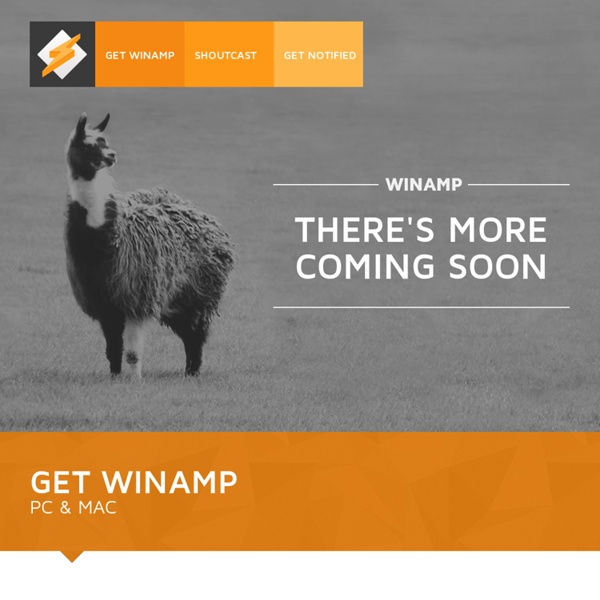
http://www.winamp.com/index.html
Related: Web DesignProductivity Experts Use 3 Browsers - Discover Why When you sit down at your desk, you do so with a purpose and set of tasks in mind. Whether it’s client work, or strategising on the business, or admin – you’re there with an intent to get something done. Inevitably, after having done a bit of work, there’ll be a time when we have to open a web browser: to check a fact, do some research, check our bank account, view our analytics etc… Using Steam's In-Game Browser with WoW Any of you who use Valve's Steam might be interested in using it's in-game browser while playing World of Warcraft. It looks something like this: To use this feature you need to do the following. 1. Install Steam. You can download it for free from www.steampowered.com. 2. Add a shortcut to WoW to your steam My Games tab.
Compare Pros & Cons of the Best MP3 Software - TopTenREVIEWS MediaMonkey is music management software for people who are serious about music. It is the best MP3 software because it gives you more flexibility than other music management software. Additionally, it can manage more than 100,000 tracks, which is more than many other applications. It also gives you the option to organize your music, videos, podcasts and more in a way that makes sense to you. MediaMonkey allows you to control the software in party situations, share your files on your DLNA and customize the interface. It's compatible with many formats, including MP3, WMA, M4A and M4P. MediaMonkey – App MediaMonkey helps you navigate, manage and sync large music collections. Key features:- Sync (wirelessly *) with MediaMonkey for Windows (Playlists, tracks and videos including file info, ratings, lyrics, play history, etc.)- Manage Music, Classical music, Audiobooks, Podcasts, Video, etc...- Navigate by Artist, Album, Composer, Genre, Playlist, etc.) with support for multiple attributes (e.g. Genre=Rock;Alternative)- Navigate by Folder **- Play any content supported by your device (it relies on system codecs), with replay gain (volume leveling), an equalizer, and sleep timer- Bookmark large files (e.g. * USB Sync is unrestricted. Wi-Fi sync is a time-limited trial. ** Time limited trial.
How should I protect my Windows PC from malware and viruses? I am using Avast to protect my computer: you recommended it quite some time ago. I am not entirely convinced it’s worth what I am paying, and it is constantly suggesting, in a variety of less than subtle ways, that I should upgrade. What protection would you now recommend? I am prepared to pay for something that works. Gwilym It’s complicated. MediaMonkey Review Perhaps surprisingly for a free player, MediaMonkey appears to be tailored to those who have truly enormous music collections that they want to organize and make the most of. If you have 80,000 audio files on your hard drive and are dissatisfied with how they are currently organized, MediaMonkey is the perfect player for you! Which is not to say that those with small collections will find it cumbersome – it is suitable for everyone. My personal favourite feature of MediaMonkey is that it is also a fully integrated CD and DVD burner, so gone are the days when I used to encode files with one program and then burn them with another: MediaMonkey does both, and extremely well. MediaMonkey is pretty much your one-stop solution with respect to anything you can conceivably do with your music and video files.
Top 10 Best Laptops for Hackintosh 2016/2017 For those who don’t know, a Hackintosh laptop is basically a laptop that is completely non-Apple, however, is hacked in a certain way that you can actually run Apple’s Mac OS on it. Now you need to keep some things in mind, Apple’s own operating system works in conjunction with the hardware that goes inside the Macbooks, and while it may be very, very simple to think that the same hardware can easily be found inside laptops that are not made by Apple, there are obvious restrictions that are put into Macbooks as well. What this means is that even if a Macbook and a laptop both have similar specs, it wouldn’t be an easy job to make the laptop run the OS that is used by the Macbook. In comes the Hackintosh, this perhaps is the only way to use Apple’s OS on a laptop, and in case you are wondering why people don’t just go for the Macbook right away, then think about the price difference for a second.
MediaMonkey 3.1.1 Review Continuing my reader requested quest for the best music organizing software, I’ve made my way to one of the big ones in the field. MediaMonkey has been around for ages, and continues to stand as perhaps the single biggest independent music organizing application out there. Read on to see how it holds up. How Does a $988 Skylake Hackintosh Stack Up Against the Latest Mac Pro, 5K iMac, and 2016 MacBook Pro The short answer – it simply blows them all out of the water. However, as Max Yuryev points out in the comprehensive video below, building a Hackintosh isn’t for everybody. So, if you’re a professional filmmaker who doesn’t have the extra time to spend on building such a system, maybe it would be better for you to save all the hustle and bustle, shell out the extra money and get a genuine Apple product.
Read Reviews of Best Music Manager Software - TopTenREVIEWS Winamp is music manager software that comes with thousands of skins and plug-ins. You can import your library from iTunes, and if you're missing any information about a song, you can auto-tag it. Winamp allows you to rip and burn CDs, encode MP3 files, listen to online radio stations and convert files. It also supports 60 file formats. It helps you manage a large number of files easily.
Seven simple ways to master your Instagram account Instagram, at first glance, seems like a pretty simple social network: Snap, post, repeat. But while the service started as a way to share artful pictures from your smartphone, it has evolved into a far more complex network for sharing photos and videos with friends — or an adoring public. Just within the past few weeks, the company has released a bunch of new updates. WinAmp 5.56 Review Next up in my series of software reviews is an old champion that hasn’t changed much over the last few years. How will it hold up to the more updated music applications? Download and installation Like MediaMonkey, WinAmp is available as both a free, limited version and a premium paid version. This review covers v5.56 free version.