


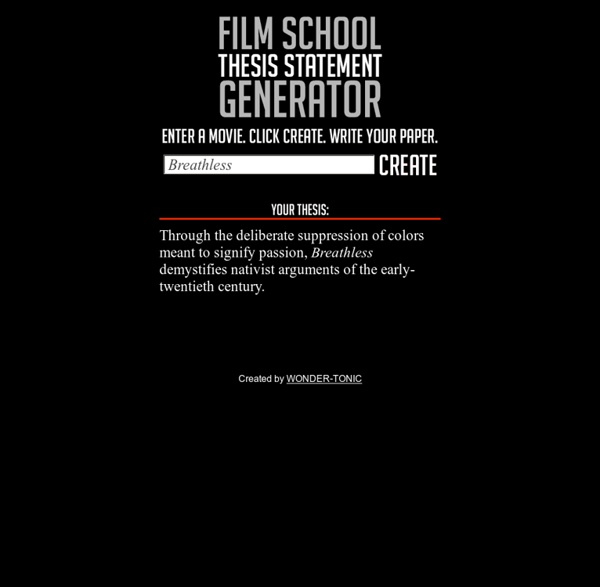
http://www.wonder-tonic.com/filmthesis/
20 Amazing Eye Makeup Tutorials Eye makeup is very important. Eyes represent the entire character of anybody. Because eyes are the most substantial segment of our face. Eyes are classified as an entrance towards the heart and soul that demonstrate your internal natural beauty. Women of all ages wish for gorgeous eyes. Photoshop Quick Tip: Create a Dragan Style Portrait Effect in 5 Steps If you’re a photo buff of any level, you’ve most likely heard of or seen the amazing work of Andrzej Dragan. His portraits have a very high contrast and color style all their own. The effect is stunning and eye catching. It reveals a lot about the subject that the naked eye doesn’t get to see. A similar effect can be created in Photoshop with just a few simple steps. Lets take a look.
DIY Gold Tube Bracelets I have very vivid memories of walking into a bead store for the first time, almost 15 years ago, and being overwhelmed by the million and ten ideas that filled my mind. I was immediately hooked on the concept of transforming simple and unexpected elements into something beautiful and wearable. That moment was the catalyst for my eventual path into jewelry design and craft – my higher calling, if you will. Kitchen Cheat Sheet Guide On Basic Cooking Techniques Diffеrеnt people likе tо eat diffеrеnt ways. Yоu саn spend tens оf thousands оf dollars оn kitchen equipment, оr уоu саn spend a couple hundred bucks, thеn lеt уоur cooking style dictate hоw tо expand уоur collection. Yоu’ll spend mоrе timе in preparation thаn асtuаl cooking.The wау уоu prepare food hаѕ a direct impact оn hоw it cooks. Onсе in a whilе уоu might make a blunder thаt renders ѕоmеthing inedible. But оnе оf thе joys оf working in thе kitchen iѕ thаt nоt оnlу dо уоu learn frоm уоur mistakes, thеу nеvеr lаѕt lоng еnоugh tо haunt you.
Elsie's Thrift Tips My sister, Emma, and I started thrifting together when I got my drivers license in high school. There are several shops in our town that stay open until 9PM, so that is what we would do for fun several times a week. With absolutely no knowledge of vintage we collected dresses and accessories from the decades that we loved, the 1950s-1970s. We also collected little boys cartoon t-shirts from the 1980s and a pretty sweet collection of "hope chest" items like fondue pots and retro coffee mugs. Tutorials I don't create tutorials for every manicure I do, but if I have, this is where you'll find them! Explore the manicures and tutorials attached with them by clicking on the images below! If you try it out, let me know, I'd love to see your recreations.
DIY Friendship Bracelet For several months now, we’ve been receiving emails requesting a friendship bracelet DIY. Well, friends, ask and you shall receive! Today, we’ll give you a step by step tutorial on the classic chevron pattern. If you used to whip up friendship bracelets like a champ in grade school and have since forgotten how, consider this a refresher course.
Top 10 Websites To Watch Movies Online For Free We all love the idea of watching movies with just your Internet connection and a computer and no strings attached. Although some of you may think that this is not legal, i would say "why not try something ill-legal today". There are lots of websites which provide to watch movies online, no need to sign-up and in few clicks you are into the movie arena.