


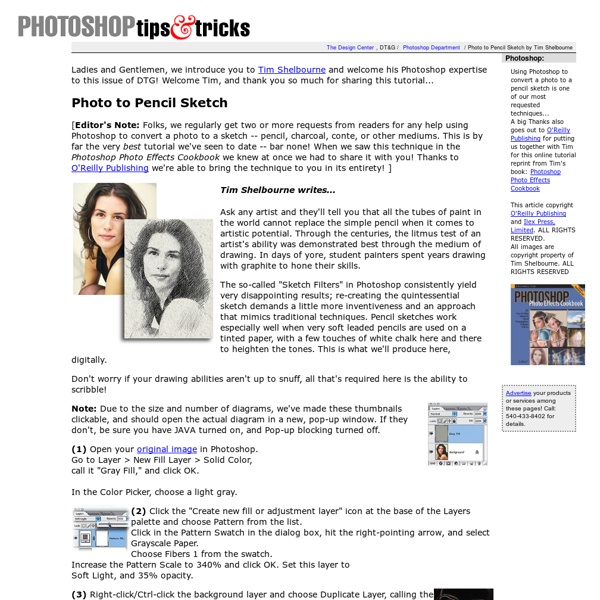
Trasformare una foto in disegno a matita con Photoshop | Camera Obscura Da molto tempo stavo facendo esperimenti per convertire una fotografia in un disegno, o più precisamente, per mettere in piedi una procedura di ritocco con photoshop che permetta di simulare un disegno a matita, carboncino, sanguigna, a partire da una fotografia. La maggior parte dei tutorial disponibili online fanno uso di filtri automatici di Photoshop, che per il mio gusto personale sono tutti pessimi, sia quelli artistici, che di stilizzazione, o identificazione bordi. L’immagine ha sempre un che di artificiale, ricorda solo lontanamente le tecniche artistiche cui si ispira, si vede subito che è una foto che è stata filtrata e non un vero disegno e infine tutte le immagini di questo tipo si assomigliano tutte terribilmente fra di loro. La preparazione della fotografia La prima cosa da fare è partire da un’immagine adeguata. Ne consegue che le immagini più adatte sono le immagini grafiche, che funzionerebbero anche solo con bianchi e neri e poche scale di grigi. Il disegno Conclusioni
Photoshop Frenzy - Made for faster learning! » Blog Archive » Dramatic Gritty Effect Posted in Photo Effects on December 6th, 2007 with 77 responses . In this tutorial we’re going to show you how to add a dramatic, gritty, bronzed effect to your images. We’ll convert our subject image as follows: 1. 2. 3. 4. 5. Our effect looks like this now: 6. And voila…our dramatic gritty effect is complete! 50 Excellent Digital Photography Photoshop Tutorials Advertisement Adobe Photoshop is the industry standard for digital-image editing and graphics creation. Photoshop’s versatility makes it a popular choice among Web designers, graphic designers, digital media artists, print designers, photographers and other professionals in design and image-editing. Whether you’re designing a business card or website or digitally enhancing an image, you can rest assured that Photoshop will give you the necessary tools to get the job done. In this article, we focus on tutorials on digital photography. Without further ado, we present you with 50 Excellent Photoshop Tutorials for Digital Photography. Photo Effects HDR-Style Results Using Layers in Photoshop1Learn how to achieve HDR results in Photoshop using bracketed exposures during the production process and then Photoshop layers afterwards. Photoshop HDR tutorial3This tutorial shows you how to create true HDR using bracketed exposure and Photoshop for post-production. Image Enhancement and Correction (al)
PSDTuts - Just Great Photoshop Tutorials Effetto disegno a matita con photoshop | Community PC Academy Vediamo come creare un disegno a matita partendo da una foto a colori utilizzando Photoshop. Prima cosa scegliere una foto che non abbia uno sfondo colorato, dove ci sia un contrasto bene evidente. Io ho preso una foto della bellissima attrice Rachel McAdams: DUPLICHIAMO il livello di sfondo e poi andiamo su Modifica>Regolazioni>Togli Saturazione (oppure fare cmd/cntrl+maiusc+U) DUPLICHIAMO il secondo livello e facciamo CMD/CNTRL + I e invertiamo i colori Adesso cambiamo il metodo di fusione in COLORE SCHERMA, la schermata diventerà tutta bianca. About Francesco PC Academy Web and Graphic Designer, esperto in comunicazione e docente di Web Writing e Scrittura. Creating a Shiny Chain with Photoshop In this tutorial we'll use Photoshop CS to create a shiny new chain. We'll cover creating shapes using a knockout techniques with Shape Layers to applying some fairly sophisticated contours with Layer Styles. This tutorial will help you rethink how Photoshops Layer Styles work and by the end you'll not only have a damn sexy chain, but have learned some new techniques by thinking out of the box on how we assume things should work. Bonus Tutorial and Contest! There's a second part to this tutorial over at Fuel Your Creativity where we'll take this completed shiny chain and make it look old, rusted and distressed. Final Image Preview Take a look at the image we'll be creating. Tutorial Details Program: Photoshop CS 2, 3 & 4Difficulty: IntermediateEstimated Completion Time: 30-40 minutes Video Tutorial Our video editor Gavin Steele has created this video tutorial to compliment this text + image tutorial. Step 1 Step 2 Now before we create our chain shapes we need to set up our guides. Step 3 Step 4
200++ Photoshop Photo Effects EmailEmail Have you ever wonder where is that photo effect tutorial you saw the other day and start searching all over the internet but couldn’t find what you saw initially? Honestly, i have. Create a Powerful Mental Wave Explosion Effect Photo to Pencil Sketch Effect Sin City Style Effect How To Make Your Own Vector Portraits Tutorial: Good and Evil Photo Effect The Making of Mystic Effect Transform A Person Into An Alien Effect Reflective Bubbles Effect Crack and Peel Effect Expressive Lighting Effect Displacement Effect Vector Composite Effect from a Photo Easy Watercolor Painting Effect Twins Effect Apple Style Portrait Effect Compositing Effect Dimension Effect Blue Glow Dreamy Effect Ink Drops in Your Digital Compositions Effect Super Slick Dusky Lighting Effect Electrifying Energy Beams Effect Eery-Eye Photo Effect Fairy Night Eye Effect Fairy tale Effect Make your image look awesome with a few light effects Fire Lines Effect Make Perfume Commercial Dirty Grunge Effect Coloring Effect Speeding Car Effect
Intenta Crea un’immagine Comic Style con Photoshop ← Fotolia IT Nuovo tutorial di Eric Renno, Aka Tip Squirrel per utenti intermedi ed esperti di Photoshop che hanno una base di conoscenza avanzata. In questo appuntamento Eric ci spiegherà come creare un’illustrazione, o lo stile Comic con Photoshop. La parola ad Eric! In questo tutorial userò gli Oggetti avanzati. Step 1 – Impostazioni Sblocca il livello di sfondo e duplicalo. Converti il livello originale in un oggetto avanzato Step 2 : Intermedio Con il livello 0 come copia nascosta o come livello attivo vai su: Filtro > Disturbo > Intermedio Per la mia immagine 10 px vanno bene, ma come per tutti le impostazioni dipende dalla risoluzione dell’immagine e dall’effetto finale scelto. In questo caso, sto cercando di semplificare il colore e appianare alcuni dettagli. Step 3 – Trova i bordi Rimanendo sul livello o vai su Filtro >Stilizzazione >Trova bordi. Doppio click sulle opzioni di fusione sull’icona Filtro Migliore sul pannello dei livelli. Step 4 – Penna grafica Step 5 - Colore Mezzetinte
How To Produce A High Contrast Sketch Effect Settings on all 3 layers are Opacity: 60, Fill: 100 Soft Contrast Some subjects deserve a gentler treatment, so here I applied Gaussian Blur to the middle Overlay layer. Settings on all 3 layers are Opacity: 60, Fill: 100 Photoshop CS5 & Photoshop CS5 Extended - Best Deals From Adobe Adobe Photoshop CS5 delivers breakthrough capabilities to help you create images with impact. Adobe Photoshop CS5 Extended software helps you create the ultimate images for print, the web, and video. Find CS5 upgrade options and Creative Suite 5 deals at the Adobe Store. Adobe Creative Suite 5 Design Premium Adobe Creative Suite 5 Design Premium software gives you fresh new creative tools, along with the ability to deliver ideas faster in print and create interactive content without writing code. Photoshop CS5 Tutorials & CS5 Resources See our Photoshop CS5 Resource Center for Free Photoshop CS5 Tutorials, and the Free Photoshop CS5 Trial Download. Learn more about the Topaz Photoshop Plugins Bundle. Viveza