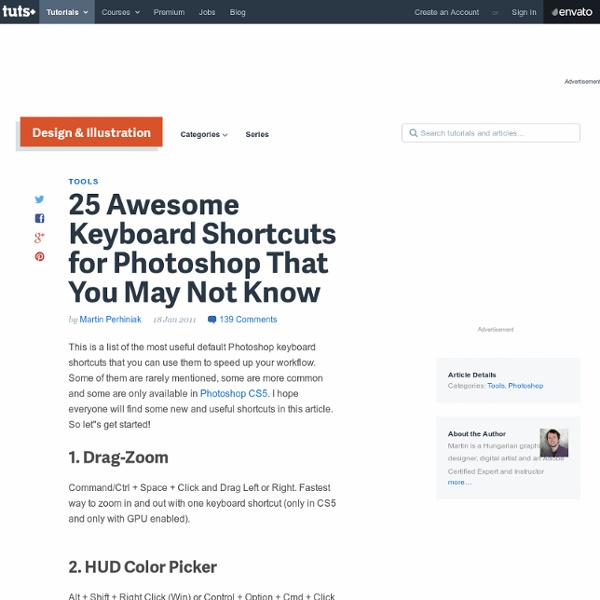Photoshop Secret Shortcuts
It is proven that by using software shortcuts can boost up productivity. Here are 30 secret Photoshop shortcuts that I’ve learned from years of experience. Well, what I mean by "secret" is that these shortcuts are not documented in the menus. Keep reading and you will find how these shortcuts can speed up your productivity.
Useful Photoshop Tips And Tricks For Photo Retouching - Smashing Magazine
Advertisement When it comes to designing in Photoshop, there is a myriad of ways one could use to achieve a certain result, especially when it comes to photo retouching. Designers use technique they are most confident as well as comfortable with, which is great because it’s always useful to peek into the workflow of our colleagues and learn new design approaches.
40 Useful Photoshop Tutorials for Photo Manipulation « JinSpiration
Since our last Photoshop tutorial, Photoshop Tutorials: Compilation of some stunning text effects, we got so much positive feedback that we decided to put together another collection of tutorials concentrating on photo manipulation. In this post, you’ll find everything from Pencil Sketching Effect to Creating A Slow Motion Bullet Shot Effect in Photoshop. Now the hard part will be deciding which of these amazing tutorials you will use in your next creations. Hope you enjoy! Creating an Abstract Watercolor Wallpaper
Photoshop CS5 Tutorials: 70+ Creative Tips
Tutorials can often be your greatest source of inspiration when trying to design that project you have been putting off. In this post, I have rounded up a collection of very useful Photoshop and Illustrator cs5 tutorials from around the web from the month of September 2010. You’ll find everything from Creating an Airport Time Table Type Effect, to Designing a sexy mechanical pinup in Photoshop. So what are you waiting for…why not try one out? Want more articles on useful tutorials?
70 Tutorials For Learning And Mastering Light Effects In Photoshop
A collection of a range of different tutorials for learning how to master various types of lighting effects using Photoshop. There are a range of tutorials featured within the compilation which the end result can be achieved by a novice to Photoshop or even teach a guru of Photoshop a few new tips. A must bookmark resources for future reference hope you enjoy. 1. Create a Glowing Effect Scene in Photoshop
75 Insane High Res Photoshop Brushes
Ah, the beautiful world of Photoshop brushes. With thousands of incredible sets floating around the web, and thousands more being made all the time, it can become quite a daunting task to find the perfect ones for your projects. Let me show you 75 insane high resolution Photoshop brushes that will be perfect for any project you may happen to be working on.
Blank polaroid frame background
Two XXL resolution images of a blank polariod frames. The first one is a three frames group with a soft shadow. And the second one, image of a single blank photo frame. All are on a white background. Can be used as a design element in your design.
Achieving a Vintage Look Through Color Tones in Photoshop CS
by Guest Contributor Anna Gay Photographers are often striving for a “vintage” look in their photos, and even though there are endless ways of achieving a vintage look, there are a couple of characteristics to keep in mind. First of all, the color tones in a vintage photo often lean towards either a blue or a red hue, or a cross-processed look. Vintage photos also have an element of noise or grain that can be achieved through textures, and also a certain amount of vignetting around the edges of the photo.
Cool Photoshop Abstract Effect Tutorials « PixelDetail
Photoshop is a powerful tool that belongs in any designers toolbox. Abstract works is a mysterious of web design header, beautiful photo effects, vibrant desktop backgrounds or it can be beautiful art. One of the most unique and creative things you can accomplish with Photoshop are abstract effects. In order to save your time, I have collected some of the best Photoshop abstract effect tutorials of all time. These are selected from our Photoshop users and readers. Learn tips and tricks, cool effects, and how to use the Photoshop tools more effectively.
The Ultimate Collection Of Useful Photoshop Actions
Saving repetitive tasks as Photoshop actions can save you a lot of time, allowing you to automate your work and improve workflow efficiency. A Photoshop action is a recording of a sequence of commands and operations that you can save and access later on. We’ve searched for the best downloadable Photoshop actions that can help you improve your workflow and perform complex techniques with the push of a button.
Adobe Photoshop Tutorials – Rainbows, Glows and Light Effects -
Advertisement Lighting effects in Adobe Photoshop are used to add flare and polish to images. They communicate feelings of creativity, technology, magic, and fantasy.
50 Free Photoshop Brush Sets for Modern Design
By Jacob Gube Janet Jackson and Luther Vandross were right when they sang, “the best things in life are free”. There are many talented designers out there who choose to help the community by providing free and useful Photoshop brush sets that you can download and use on your artwork. In this collection, you’ll find over 50 free Photoshop brush sets for current design trends and styles such as vintage, retro, grunge, hand-drawn, swirls, and nature-inspired.
Tilt-Shift Photography Tutorial
This tutorial will walk you through how to create a tilt-shift image in Photoshop. It has been produced using Photoshop CS2 on a PC. Once you finish your tilt-shift image, make sure you upload your image for everyone to see. You should also check our our gear page to find all of the latest gear you need to create tilt-shift images.