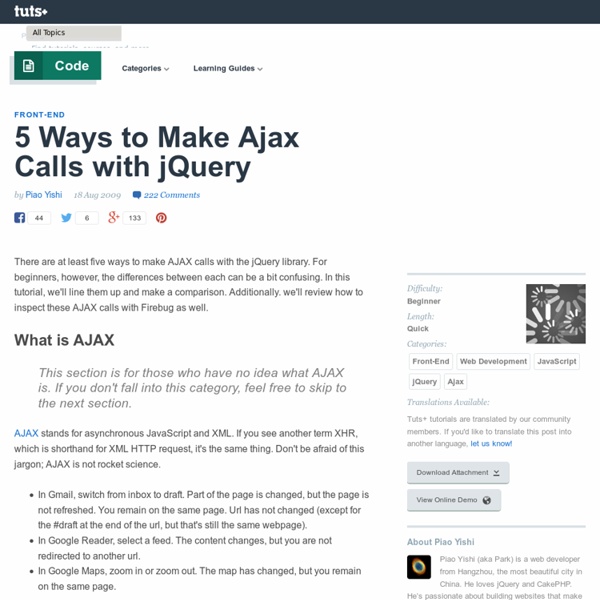Echo Test
Echo Test The first section of this page will let you do an HTML5 WebSocket test against the echo server. The second section walks you through creating a WebSocket application yourself. You can also inspect WebSocket messages using your browser. Try it out! This browser supports WebSocket. Does your browsersupport WebSocket? Firefox 17 Linux Uh-oh, the browser you're using doesn't have native support for WebSocket. The following link lists the browsers that support WebSocket: Location:Use secure WebSocket (TLS) Message: Instructions Press the Connect button. Creating your own test Using a text editor, copy the following code and save it as websocket.html somewhere on your hard drive.
Pricing
Urban Airship’s platform is built for business—we help the world’s largest and most mobile-savvy brands connect to customers at any scale and with a full-featured platform that includes push notifications and in-app messaging. Communicate with millions of users with confidence to engage users, convert buyers, and build loyalty. Our platform also supports the most sophisticated use cases through optional add-ons such as location-based messaging and location history. Our platform includes: Contact Sales
Alex MacCaw - Asynchronous UIs - the future of web user interfaces
It's an interesting time to be working on the frontend now. We have new technologies such as HTML5, CSS3, Canvas and WebGL; all of which greatly increase the possibilities for web application development. The world is our oyster! However, there's also another trend I've noticed. Speed matters; a lot. Amazon: 100 ms of extra load time caused a 1% drop in sales (source: Greg Linden, Amazon).Google: 500 ms of extra load time caused 20% fewer searches (source: Marrissa Mayer, Google).Yahoo! Yet, despite all this evidence, developers still insist on using the request/response model. A good example of the problem is Gmail's 'sending' notification; how is this useful to people? As developers, we should optimize for the most likely scenario. The solution I've been working on this problem, specifically with a MVC JavaScript framework called Spine, and implementing what I've dubbed asynchronous user interfaces, or AUIs. The key thing to remember is that users don't care about Ajax. The result
8 Code Snippets for New Website Projects
Working as a web developer often requires compromise and trying out new systems. Some of your code will turn out to be a flunk, and other codes will become staples in your development process. I have learned a lot about useful code snippets and how greatly these can affect your development process. In this article I’d like to share 8 bits of code which any web developer can use. These code blocks include typical HTML5 and some more intermediate-level CSS3 solutions for various website layouts. 1. To get us started I have included my very basic HTML5 webpage template. Also I have included references to 2 Google-hosted scripts. <! 2. I learned about the CSS clearfix method years ago when just first getting into coding. You should copy my code below into any CSS document you’re using with floats in a layout. 3. Each web browser comes packaged with its own set of standard rules for styling documents. 4. 5. 6. 7. 8. Thankfully the audio and video tags share a similar syntax. Conclusion
Php Object Generator (3.0f) - Open Source PHP Code Generator
PHP Object Generator, (POG) is an open source which automatically generates clean & tested Object Oriented code for your PHP4/PHP5 application. Over the years, we realized that a large portion of a PHP programmer's time is wasted on repetitive coding of the Database Access Layer of an application simply because different applications require different objects. By generating PHP objects with integrated CRUD methods, POG gives you a head start in any project. Fast and scalable Generates clean+tested code Generates CRUD methods Generates setup file Generates parent-child relations Generates sibling relations Extensible via plugins Compatible with PHP4 & PHP5 Compatible with PDO Automatic data encoding Free Developer SOAP API Free for personal use Free for commercial use Open Source
Developing Revolutionary Web Applications using Comet and Ajax Push
learn.knockoutjs.com
In this first tutorial you'll experience some of the basics of building a web UI with the Model-View-ViewModel (MVVM) pattern using knockout.js. You'll learn how to define a UI's appearance using views and declarative bindings, its data and behavior using viewmodels and observables, and how everything stays in sync automatically thanks to Knockout's dependency tracking (even with arbitrary cascading chains of data). Using bindings in the view In the bottom-right corner, you've got a viewmodel containing data about a person. In the top-right corner, you've got a view that's supposed to display the person data. Modify the two <strong> elements in the view, adding data-bind attributes to display the person's name: <p>First name: <strong data-bind="text: firstName"></strong></p><p>Last name: <strong data-bind="text: lastName"></strong></p> data-bind attributes are how Knockout lets you declaratively associate viewmodel properties with DOM elements. Running the code Having trouble?
Federico Cargnelutti
J2EE Web services
JavaScript -> TinySlideshow
This file has been reported as broken because: thank you Rate File: 1 Votes (You voted 5) File Name TinySlideshow by Michael Submitted 17 November 2009 - 09:09 PM Last Updated File Type (zip - application/zip) Screenshot Not Available File Size 654.26K (Estimated Download Times) Views Downloads View member's files File Description This Javascript slideshow is feature packed and under 5KB. Estimated Download Times Dialup (56Kbps) 1 minutes 34 seconds DSL (768Kbps) 7 seconds T1 (1.5Mbps) 4 seconds Cable (3Mbps) 2 seconds Fios (10Mbps) 1 seconds Random Files Files Uploaded Today Download Statistics Total Files Total Categories Total Authors Total Downloads Latest File The latest file submitted was TinyDropdown 2 by Michael
Flot: Attractive JavaScript plotting for jQuery
Asynchronous Technologies: AJAX, AJAH, AHAH, and AJAJ
Hey guys and gurls! Today we are going to take a look at different asynchronous technologies. There are many variations of them over the net. They’re AJAX, AJAH, AHAH, and AJAJ. AJAX (Asynchronous Javascript and XML) – is a technology for asynchronous data transmission between the browser and the server. Asynchrony implies the data transfer without reloading the page. Introduction Before we get started, i’ll tell you a little bit more about data transfer solutions… The title AJAX referred to XML, although at present, for asynchronous data transmission, it is used less frequently (in pure form, at least). I will lead examples using jQuery JS framework. jQuery supports all three types of asynchronous data transfer. There is a lot of features to work with AJAX in jQuery, but the main ones being. get () and. gost (). $.post(url[, params[, callback]]) $.get(url[, params[, callback]]) Examples index.html version.php echo phpversion(); Using AHAH jQuery – page load ~ 36.7 second A quick example P.S.