


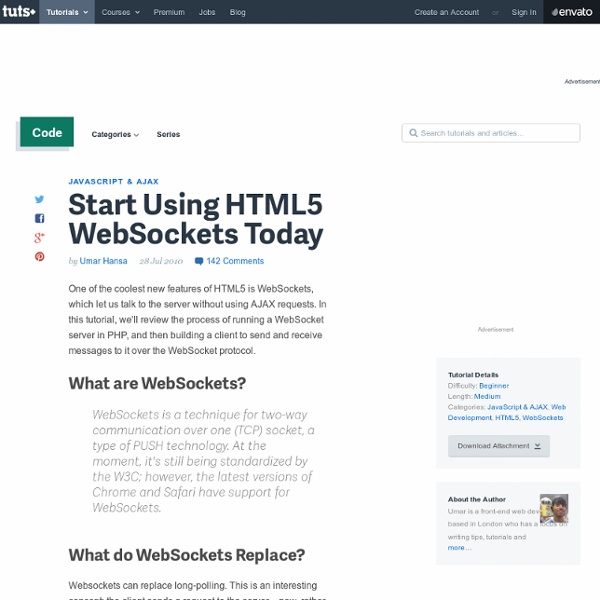
Introducing WebSocket: Bringing Sockets to the Web The Problem: Low Latency Client-Server and Server-Client Connections The web has been largely built around the so-called request/response paradigm of HTTP. A client loads up a web page and then nothing happens until the user clicks onto the next page. Around 2005, AJAX started to make the web feel more dynamic. However, all of these work-arounds share one problem: They carry the overhead of HTTP, which doesn't make them well suited for low latency applications. Introducing WebSocket: Bringing Sockets to the Web The WebSocket specification defines an API establishing "socket" connections between a web browser and a server. Getting Started You open up a WebSocket connection simply by calling the WebSocket constructor: var connection = new WebSocket(' ['soap', 'xmpp']); Notice the ws:. Attaching some event handlers immediately to the connection allows you to know when the connection is opened, received incoming messages, or there is an error. Proxy Servers
About WebSocket About HTML5 WebSocket The HTML5 WebSockets specification defines an API that enables web pages to use the WebSockets protocol for two-way communication with a remote host. It introduces the WebSocket interface and defines a full-duplex communication channel that operates through a single socket over the Web. HTML5 WebSockets provide an enormous reduction in unnecessary network traffic and latency compared to the unscalable polling and long-polling solutions that were used to simulate a full-duplex connection by maintaining two connections. HTML5 WebSockets account for network hazards such as proxies and firewalls, making streaming possible over any connection, and with the ability to support upstream and downstream communications over a single connection, HTML5 WebSockets-based applications place less burden on servers, allowing existing machines to support more concurrent connections. The WebSocket Protocol GET Using the HTML5 WebSocket API
Guía de HTML5 en PDF aprende desde cero el nuevo lenguaje de la web En nuestro recorrido por Latinoamérica compartiendo historias y tendencias de HTML5 empezamos a redactar esta guía para nuestros alumnos. Con HTML5 se está construyendo la web moderna. Vídeo, audio, geolocalización, nuevos componentes y etiquetas que son la base del gran cambio de internet en esta época. Con la guía tomarás las bases para iniciar y crear sitios y aplicaciones en HTML5 para PCs y teléfonos móviles. Funcionales en PC, Mac, iPhone, Androids e iPads. La guía está en producción permanente. Geolocation You are here: Home Dive Into HTML5 Diving In Geolocation is the art of figuring out where you are in the world and (optionally) sharing that information with people you trust. There is more than one way to figure out where you are — your IP address, your wireless network connection, which cell tower your phone is talking to, or dedicated GPS hardware that calculates latitude and longitude from information sent by satellites in the sky. Ask Professor Markup Q: Geolocation sounds scary. The Geolocation API The geolocation API lets you share your location with trusted web sites. As you can see from the following table, the geolocation API is supported by most browsers on the desktop and mobile devices. Along with support for the standard geolocation API, there are a plethora of device-specific APIs on other mobile platforms. Show Me The Code The geolocation API centers around a new property on the global navigator object: navigator.geolocation. function get_location() { (show_map); } Choices! <!
Improving HTML5 Canvas Performance Introduction HTML5 canvas, which started as an experiment from Apple, is the most widely supported standard for 2D immediate mode graphics on the web. Many developers now rely on it for a wide variety of multimedia projects, visualizations, and games. However, as the applications we build increase in complexity, developers inadvertently hit the performance wall. There’s a lot of disconnected wisdom about optimizing canvas performance. This article aims to consolidate some of this body into a more readily digestible resource for developers. Note that this article does not go into usage of HTML5 canvas. Performance testing To address the quickly changing world of HTML5 canvas, JSPerf (jsperf.com) tests verify that every proposed optimization still works. Visitors to a JSPerf performance test page can run the test on their browser, and let JSPerf store the normalized test results on Browserscope (browserscope.org). Pre-render to an off-screen canvas no pre-rendering: pre-rendering: Conclusion
Onswipe Makes Any News Site Touch-Enabled With HTML5 Magic | Epicenter Look out specialized magazine iPad apps — you’ve got a new competitor that aims to turn any website into a touch-and-swipe experience on tablets and smartphones with just a few lines of JavaScript. Onswipe, which launched Tuesday, works by diverting iPad, iPhone and Android phone users from a publisher’s webpage to a specialized HTML5-driven page that behaves like a custom magazine app such as Popular Science and Wired magazine’s iPad apps or The Daily’s experiment of an app as a daily newspaper. The difference is that Onswipe does all the work – for free. Publishers choose from a range of templates; provide a way for Onswipe to get at the content in the publisher’s database; and include a short line of code in their website. And voila! Sites get instant appification — with magazine-like ads between stories. Onswipe Demo Video from Onswipe on Vimeo. “The tablet is the TV of our generation,” Baptiste said. Others have gone down the road of bypassing native apps for the power of HTML5.
C News Archive: 2011 W3C First Drafts of Three Audio API Specifications Published 15 December 2011 The Audio Working Group has published three First Public Working Drafts to provide an advanced audio API for the Web: the Web Audio API and MediaStream Processing API specifications each define a different approach to process and synthesize audio streams directly in script. Read the blog post Sounding Out the Audio APIs for more information about the possibilities unlocked by an audio API, and learn more about the Rich Web Clients Activity. Drafts Updated for XHTML+RDFa 1.1 and RDFa Core 1.1 The RDF Web Applications Working Group has published a Working Draft of RDFa Core 1.1, a specification for attributes to express structured data in any markup language. The PROV Data Model and Abstract Syntax Notation Draft Published The Provenance Working Group has published a Working Draft of The PROV Data Model and Abstract Syntax Notation. CSS 2D Transforms Updated W3C Invites Implementations of Touch Events version 1
HTML5 Moved Into Review Phase Daniel Bailey in Business Products on May 27 The collection of technologies that will redefine much of the Internet as we perceive it today is going into a public review phase that invites comments and hopes for feedback on outstanding issues to enable a standardization by 2014. The Official HTML5 Logo The development of a standard is never anything that happens overnight and even if it appears that HTML5 is already a standard, it is in dire need of much more control and strong definitions for a final standard. The W3C said that the original work on HTML5 began in 2007 at the W3C, but has been in development by the WHATWG since 2004 . The W3C said that HTML5 currently has “around 200 bugs” and “25 issues”. There is a good chance that an HTML5 page that is demonstrated by Microsoft to highlight a certain feature in IE9 will look and sound different in Chrome – and vice versa. You can leave a response , or trackback from your own site.
Understanding HTML5 Validation One of things that we need to get used to when making the switch from HTML4/XHTML to HTML5 is the way HTML5 validation works, because it’s drastically different from what we’ve become accustomed to in previous iterations of web markup. First, it should be noted that the W3C’s HTML5 validation engine is “experimental”, so it’s a work in progress that will likely see many changes over the next year or more. Also, we shouldn’t refer to it as a “validator” anymore; it’s now more accurately referred to as a “conformance checker” (although for simplicity I’ll be using the term “validation” and its derivatives). Thus, when you validate a page, the following warning is given: The validator checked your document with an experimental feature: HTML5 Conformance Checker. This feature has been made available for your convenience, but be aware that it may be unreliable, or not perfectly up to date with the latest development of some cutting-edge technologies. <! <! HTML5: 0 Errors; XHTML: 23 Errors <! <!