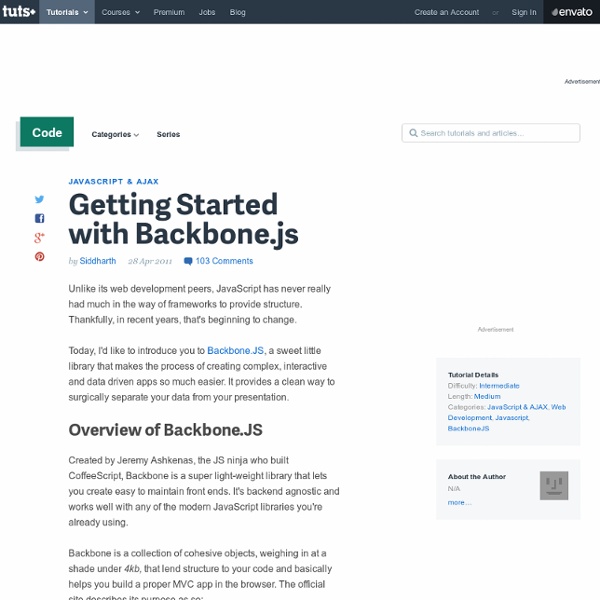Getting Started with Backbone.js
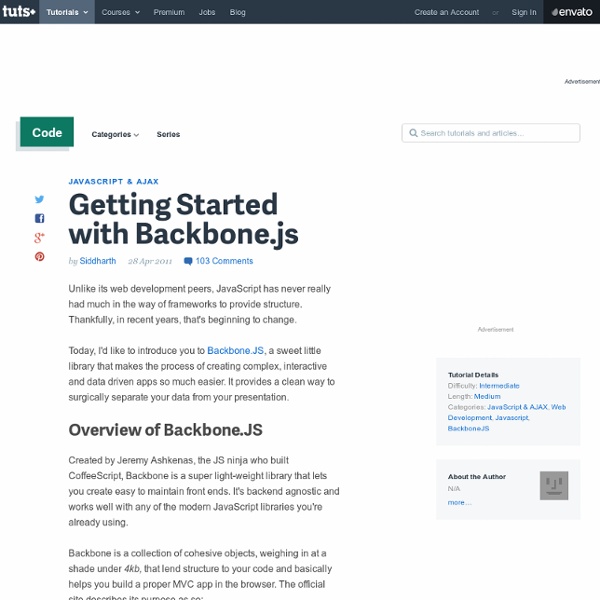
Yet Another Backbone.js Tutorial – Part 1 – Backbone.js Philosophy | Kickass Labs
A couple of house keeping notes It’s been a while since our last post. Gabe’s been hard at work in Australia, hacking on a number of things. Rebecca & Brad have large, awesome projects in the works. Meanwhile I’ve switched jobs a couple of times :). All the while, we’ve been coding like mad and learning a ton of interesting things. Backbone.js Philosophy (as I see it) I’ve been getting pretty friendly with Backbone.js lately. Before we begin, take a look at some of these other tutorials to get a sense of what we’re about to do. The most important thing to understand about a Backbone.js app is the separations of concerns. Models and Collections (an array of models) knows how to speak to the data source (both restful resources and api calls).can parse data before handed responses off to a view. Views knows how to display your models and collections. Gabe had this to say about views: “I see two ways to use backbone views: 1. 2. In conclusion, the two view philosophies are very similar: ).
Blog : Backbone.js: Sessions and Authentication
Building an API driven Javascript app brings about challenges for authentication that I’ve taken for granted when working with traditional http frameworks. In this post, I’ll outline the basic concepts of what a session is, and how we manage sessions with Backbone.js. HTTP is a stateless protocol. This means that nothing is remembered from one request to the next. But for webapps, we need to have a concept of a logged in user and unauthenticated user. First a user will submit a login form to the backend. Now whenever the client makes a request, the cookie will also be sent to the backend. With the theory part out of the way, here’s how we structured authentication in Backbone.js. This model has a simple and straightfoward interface. In our main application, we’ll have a single entry point for our application that’ll route the user the based on whether they’re authenticated or not. App.start = -> @session = new App.Models.Session() if @session .authenticated() else
Backbone.js Wine Cellar Tutorial — Part 2: CRUD
In Part 1 of this tutorial, we set up the basic infrastructure for the Wine Cellar application. The application so far is read-only: it allows you to retrieve a list of wines, and display the details of the wine you select. In this second installment, we will add the ability to create, update, and delete (CRUD) wines. RESTful Services As mentioned in Part 1, Backbone.js provides a natural and elegant integration with RESTful services. This tutorial uses pure RESTful services. A PHP version of these services (using the Slim framework) is available as part of the download. Using Backbone.js with non-RESTful Services If your persistence layer is not available through RESTful services, you can override Backbone.sync. “Backbone.sync is the function that Backbone calls every time it attempts to read or save a model to the server. Using non-RESTful services is not discussed in this tutorial. Part 2: Adding Create, Update, Delete You can run the application (Part 2) here. Wine WineListView WineView
Related:
Related: