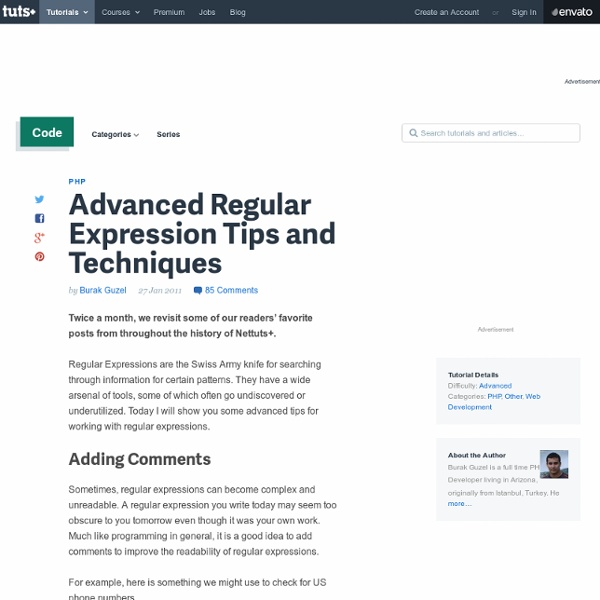Advanced Regular Expression Tips and Techniques
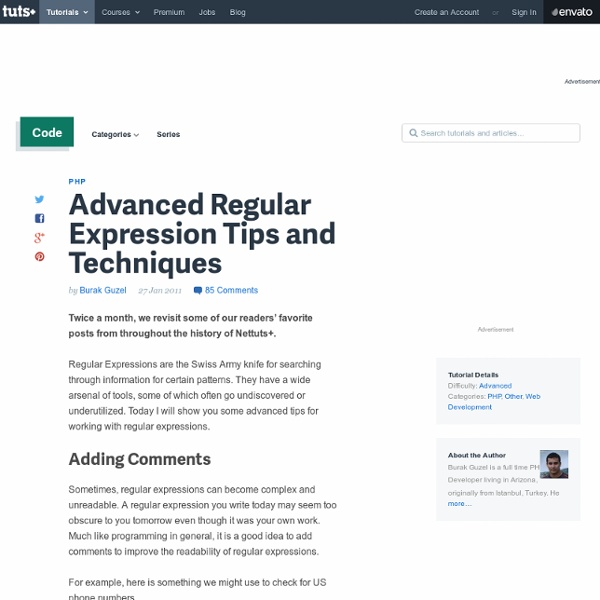
Regular Expression HOWTO — Python v2.7.2 documentation
Introduction The re module was added in Python 1.5, and provides Perl-style regular expression patterns. Earlier versions of Python came with the regex module, which provided Emacs-style patterns. Regular expressions (called REs, or regexes, or regex patterns) are essentially a tiny, highly specialized programming language embedded inside Python and made available through the re module. Regular expression patterns are compiled into a series of bytecodes which are then executed by a matching engine written in C. The regular expression language is relatively small and restricted, so not all possible string processing tasks can be done using regular expressions. Simple Patterns We’ll start by learning about the simplest possible regular expressions. For a detailed explanation of the computer science underlying regular expressions (deterministic and non-deterministic finite automata), you can refer to almost any textbook on writing compilers. Matching Characters \d \s \w Repeating Things Grouping
Regular Expressions Reference - Basic Syntax
The regular expressions reference on this website functions both as a reference to all available regex syntax and as a comparison of the features supported by the regular expression flavors discussed in the tutorial. The reference tables pack an incredible amount of information. To get the most out of them, follow this legend to learn how to read them. The tables have six columns for each regular expression feature. The final two columns indicate whether your two chosen regular expression flavors support this particular feature. When this legend says "all versions" or "no version", that means all or none of the versions of each flavor that are covered by the reference tables: For the .NET flavor, some features are indicated with "ECMA" or "non-ECMA". For the std::regex and boost::regex flavor there are additional indicators ECMA, basic, extended, grep, egrep, and awk. For the PCRE2 flavor, some replacement string features are indicated with "extended".
Regular-Expressions.info - Regex Tutorial, Examples and Reference - Regexp Patterns
Related:
Related: