


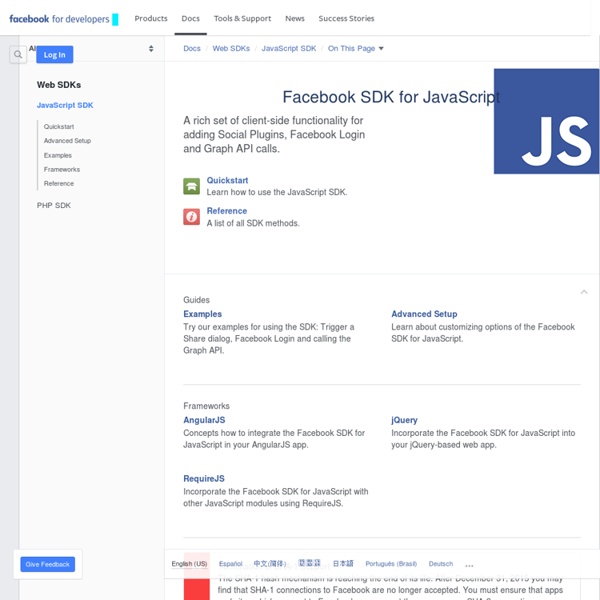
https://developers.facebook.com/docs/javascript
The web's most trusted social marketing platform Oracle Oracle Solutions Code Conventions for the JavaScript Programming Language This is a set of coding conventions and rules for use in JavaScript programming. The long-term value of software to an organization is in direct proportion to the quality of the codebase. Over its lifetime, a program will be handled by many pairs of hands and eyes. If a program is able to clearly communicate its structure and characteristics, it is less likely that it will break when modified in the never-too-distant future. Code conventions can help in reducing the brittleness of programs. All of our JavaScript code is sent directly to the public. Favorite Quotes Some of My Personal Top Favorites If we all worked on the assumption that what is accepted as true were really true, there would be little hope of advance. Orville Wright When I want to read a novel, I write one.
Tweet Smarter! Easy icons and add a retweet link to any tweet! Not all characters will display on all interfaces. How to choose: Hovering your mouse over the special character interface. See how some keys have a lighter background when you hover over them? Doug Crockford: JavaScript: The Good Parts By Steve Souders, Member of Technical Staff Doug Crockford, from "The Yahoo!" (his words), gave a talk at "The Google" (again, his words) last week. The talk is based on his recent book of the same name, JavaScript: The Good Parts. caja - Project Hosting on Google Code (This site is for programmers actively working on Caja, rather than using it for their own projects.) The Caja Compiler is a tool for making third party HTML, CSS and JavaScript safe to embed in your website. It enables rich interaction between the embedding page and the embedded applications. Caja uses an object-capability security model to allow for a wide range of flexible security policies, so that your website can effectively control what embedded third party code can do with user data. Contacting us
Iron Man In Flight HD desktop wallpaper WallpapersWide.com Your display featuresAspect Ratio: StandardResolution: 1600 x 1200 Categories Filter by or Resolutions Underscore.js commented - Mark Needham I’ve been spending a bit of time reading through the source code of underscore.js, a JavaScript library that provides lots of functional programming support which my colleague Dave Yeung pointed out to me after reading my post about building a small application with node.js. I’m still getting used to the way that JavaScript libraries are written but these were some of the interesting things that I got from reading the code: There are a couple of places in the code where the author has some code which runs conditionally and this is achieved by including that expression on the right hand side of an ‘&&’. For example on line 129 in the ‘filter’ function:I would probably have used an if statement to check the result from calling ‘iterator’ but this way is more concise and pretty neat.The same type of thing is done on line 150 in the ‘every’ function:The result is collected and the loop will also exit if the value of ‘result’ is ever false which is again a cool way to organise code.
I Miss You Poems Missing You Poems Love Poems Not everything is smooth in life, and neither in love. When you miss your love, your sweetheart, your emotions are strong, crying out for help. We have a collection of I Miss You poems and Missing You poems that are touching and reflect true emotions of suffering and hope... Here is our selected collection of missing you poems: I Miss You Jin-Soo Kwon I just want to note that very little in my collection representing Jin is as cool as the set of handcuffs purchased by my friend Rob Perrin from the LOST Auction. He also purchased several other costume items. I highly recommend you check out his blog, UPDATE! Rob was incredibly generous and gifted me with one of the handcuffs from his LOST Auction lot while we were housemates at Comic-Con. I've framed it for display in a shadowbox with picture of Jin