


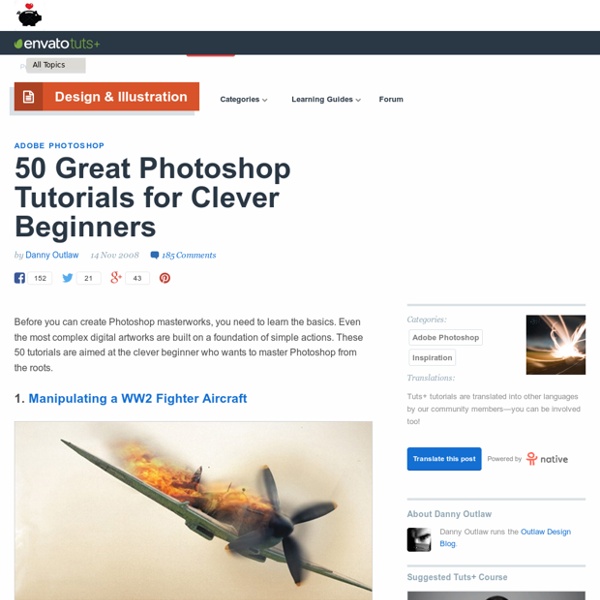
Photoshop Basics - Tutorials for Photoshop Beginners Get started learning Adobe Photoshop with these beginner tutorials on tools, features, and basic techniques every new user should know. Learn how to crop, rotate, resize, create basic shapes, add text, understand layers, and more. Interlocking Rings in PhotoshopLearn how to create interlocking rings in Photoshop, such as those in the iconic Olympic Games logo. This is quite an easy tutorial that is suitable for beginners and it will introduce Photoshop's align and distribution features, as well as selection modes. Create an Easter Doorknob Sign in PhotoshopUse Photoshop to create a decorative doorknob hangar sign for Easter. A template for the project is provided and you will learn to work with layer styles, layer masks, and the pen tool. Useful Photoshop Keyboard ShortcutsThese are the keyboard shortcuts that I use the most, along with some that I don't use often, but always end up having to look up when I need them. Channels: What, When and Why?
12 Beginner Tutorials for Getting Started With Photoshop This series is supported by Ben & Jerry's Joe, Ben & Jerry's new line-up of Fair Trade and frozen iced coffee drinks. Learn more about it here. Adobe Photoshop, the ubiquitous and industry standard graphics software for photographers, designers, digital artists, as well as casual enthusiasts, can be a baffling application to understand the first time you fire it up. Luckily, littered across the vast space of the web are tutorials in all shapes and sizes that will help you get up and running in no time. In this post, I've pieced together 12 excellent Photoshop tutorials geared toward beginners. Because this is specifically for beginners — and because Photoshop's robust set of features is near-bottomless — I've skipped intermediate and advanced topics such as drawing with the Pen tool and working with 3D effects. If you have tips for aspiring Photoshoppers, share them in the comments below. 1. 2. 3. The most important concept you should understand about Photoshop is its layering system. 4.
25 Best Photoshop Video Tutorials Photoshop’s all about the visuals, so it’s no surprise that it makes for some good videos. You can see step-by-step how buttons, collages or even paintings are created. Instead of reading through books describing what needs to be selected, activated and clicked, you can simply imitate mouse clicks knowing exactly that you are actually doing the right thing. We’ve searched through many of video-sites, forums, articles, blogs, portfolios and communities. 1. What would happen if you mix Matrix with Zombieland? 2. Create an Unicorn out of smoke using Photoshop CS5′s New feature – Puppet Warp, and add dazzling effects to finish! 3. Create a spectacular rippling exploding underwater effect and blending a sexy girl into the water with just a few simple steps! 4. Create a highly stylized and sexy artwork by following a few simple steps! 5. Learn good use of bevel and embossing features that does not come off amateur-like. 6. 7. A cool way to use Actions to create really awesome abstract artworks.
30 Photoshop Tutorial Blogs Worth Reading Photoshop is one of the most popular tools among web and graphic designers all around the world. Everyday lots of tutorials being created, but which blogs and websites provide the best tutorials? In this collection I’ve included the best Photoshop tutorial blogs and websites worth reading. 1. Psdtuts+ is probably the best Photoshop blog in the world. 2. Design Instruct is a regularly updated web magazine for designers and digital artists where you can find and learn design tips and tricks. PSDFAN is a blog centered around design and Photoshop. 4. Worth1000 is a huge community of Photoshop users. 5. WeGraphics is the definitive solution for designers who need high-quality resources but they also have a great blog with useful tutorials, tips and tricks for Photoshop users. 6. Abduzeedo is a blog about design. 7. Webdesigntuts+ is a blog made to house and showcase some of the best web design tutorials and articles around. 8. 9. Awesome tutorials, useful freebies and huge community. 10. 11.
Photoshop’s Pen Tool: The Comprehensive Guide The Pen Tool makes appearances across almost the entire Adobe product range. Its function and behavior varies depending on the application, but by mastering it youll find you work quicker, smoother and with better results. This guide will give you a comprehensive basis for working with the Pen Tool in Photoshop. Free PSD Exercise File Before we get started, lets take a look at free PSD download. 1. Pen tool : Click on the canvas to create paths with straight segments, click and drag to create paths with Bezier curves. Freehand Pen tool : Click on the canvas and drag to draw paths freely, as though using a brush. Add Anchor Point tool : Click on a path segment to add anchor point. Delete Anchor Point tool : Click on anchor point to remove from path. Convert Point tool : Click on an anchor point and drag to create bezier handles where there were none, click on an anchor point with handles to a remove them. 2. 3. (Caps Lock to toggle between pointer and cross hair in some cases) 4. 5. 6. 7. 8.
Adobe Photoshop Tutorials from Beginner to Advanced 50 Stunning Photoshop Text Effect Tutorials Photoshop’s text and layer tools can be used to create some really awesome effects. We’ve put together a list of 60 of the best tutorials we could find to help you stay up to date on the latest trends and techniques. You’ll find some really cool grunge and glass styles (plus a few surprises!) Courtesy: LemonDesign1 Instead of listing 100 plus tutorials that you’ll bookmark never to come back, we’ve decided to take you through the basics of typography, hopefully inspiring and then teaching you. You may want to take a look at the following related posts: Introduction to Typography Link Typography is the art of arranging type, designing type, and modifying type glyphs. Here are some resources to give you further insight: The Wisest Mind Has Something Yet to Learn Link And we, too, never stop being inspired, learning and creating: How to Choose the Right Type Link Guess if you can, choose if you dare. Resources to Live by Link Here Come the Tutorials Link Go Crazy with 3D Link Chunky 3D letters33
Custom Wallpaper Tutorial It's very simple. Just follow the steps and you will be fine.