


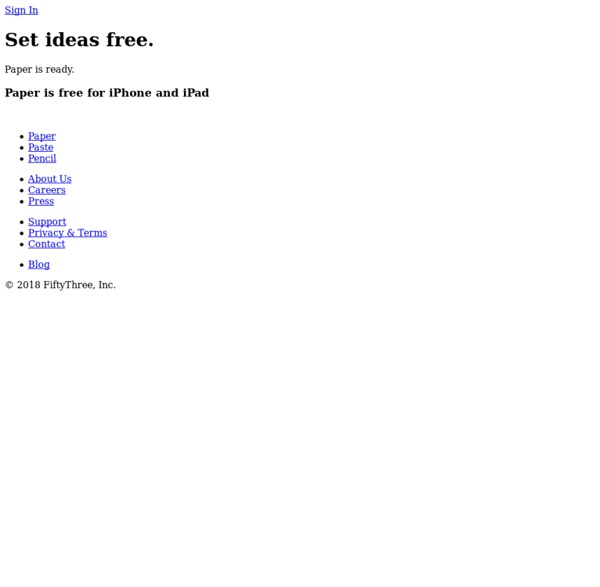
Protonotes: HTML prototyping collaboration tool. Object moved El Pensamiento Visual o Visual Thinking es un proceso que consiste en volcar y manipular ideas en un dibujo o mapa mental, utilizando elementos relacionados entre sí para tratar de entenderlo mejor, identificar problemas, descubrir soluciones, simular procesos y descubrir nuevas ideas. Contar historias mediante dibujos, pinturas, pictogramas, jeroglíficos… cualquier técnica representativa es buena para fomentar ideas. Es una herramienta que consiste en volcar ideas a través de dibujos simples y reconocibles, con el objetivo de definir objetivos, identificar problemas, encontrar soluciones o generar nuevas ideas. El sector educativo necesita incorporar estas disciplinas de pensamiento visual porque necesita más que nunca formar a los alumnos desde la reflexión y la comprensión de un mundo que cada vez corre más deprisa. Estamos acostumbrados con nuestros alumnos a aprender utilizando el leguaje verbal, pero este lenguaje es secuencial, lo que no ayuda a entender relaciones que no lo son.
Bounce – A fun and easy way to share ideas on a webpage Tawe: Videos made easy from a simple image Markup Receta para cocinar un #mapavisual... - Garbiñe Larralde Project Naptha Fragmento de <em>Tu mundo en una servilleta</em> Lápiz negro, subrayador amarillo, lápiz rojo: ¿Quién es «nosotros»? Siempre que le digo a la gente que yo ayudo a solucionar problemas empresariales mediante dibujos, la reacción es una de tres. Dicen: «¡Qué bien! ¿Me podría mostrar cómo se hace?» El primer grupo está conformado por el tipo de personas «Pásenme el lápiz». El segundo grupo se caracteriza por «No sé dibujar, pero...», y también es conocido como el de las personas del subrayador amarillo, porque estas suelen ser muy hábiles para identificar los aspectos más importantes o interesantes de lo que otra persona dibujó. El último grupo es el que denomino: «No soy visual» o las personas del lápiz rojo. ¿De qué color es su lápiz? AUTOEVALUACIÓN PARA DETERMINAR «EL COLOR DE SU LÁPIZ» Seleccione a continuación la respuesta (una sola) que mejor responda a cada una de las situaciones: Cuando participo en una lluvia de ideas en un salón de conferencias que tiene una gran pizarra acrílico blanco, quiero: 1. 1. 1. 1. 1. 1. PUNTOS.
Marqueed - Simple image collaboration and markup tool. Share, annotate and discuss images. Pixtick - Web app for screenshot capture, image annotation, editing and publishing Simplenote Beyondpad PDF Buddy | Online PDF Editor