


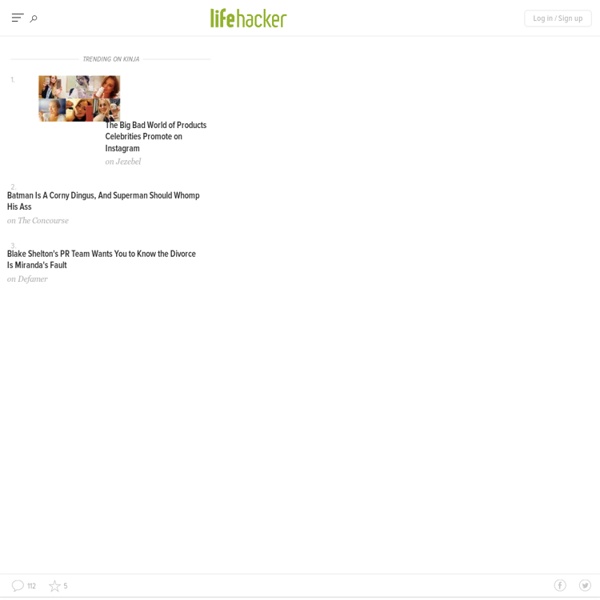
How to Remove MSN Messenger from Your PC How to Be an Audiophile on the Cheap This is a terrific post. It's such a bummer to see people brush off "audiophiles" because they think quality sound is out of their price range. Even for people uncomfortable with DIY solutions, like myself, relatively cheap, superb audio is extremely possible. If you do your research you shouldn't have any trouble building an incredible system from scratch (receiver, source, speakers and cables) for well under $1,500. I've just gotten hooked by cheap audiophilia myself, so I thought I'd share some of my findings: Stereophile's "The Entry Level" Column: [www.stereophile.com] Stephen Mejias write a terrific monthly column about his experience ditching his expensive gear to try out notable cheaper equipment. CNET's Audiophiliac Blog: www.cnet.com/audiophiliac This covers a lot of pricey gear, but also hits on great budget components a lot. If you're going the vinyl route, you can't go wrong with the Musical Fidelity V-LPS phono preamp for $99. Marantz PM 5004 ($450) Record Player: CD Player:
How to Block Unwanted Ads in All Applications and Speed Up Web Browsing with the Hosts File This was an excellent solution... in 1995. The problems then (which haven't changed all that much) were: - updating is a PITA - lookup is slow (linear search) - only lookups blocked - if something evil has n.n.n.n built-in, this does nothing You could solve the speed issue by running a DNS server (back in '95 that meant either a DNS app or in your firewall) but that doesn't do much for the update issue. These days, you can make use of a DNS server that's updated regularly and is nearly as fast as your ISP's DNS server - OpenDNS. Also, now, a lot of 'crud' gets through via advertisements. Note that this still doesn't protect against malware that has IPs embedded - and yes, some has a list of IPs rather than DNS names just for this reason. If you're on FF or Chrome, check out NoScript/NotScripts for a bit of Javascript protection. not sure I'd recommend it for non-nerds, though, as it takes a bit of understanding.
Unlock Root Roots Nearly 250 Android Devices in One Click [UPDATED] I can't tell whether you're being sarcastic or not. This was a really tough one. I don't like the way this app does a lot of things. If its code was indeed stolen, I'd like to know from whom, and how—how does one steal code if something is closed source? From what I can see, it looks like he used exploits from other apps without crediting, which made people mad. I'm not a coder, so perhaps I'm missing something, but wouldn't that code already have to be out there for him to take? That said, it worked for me and it's ridiculously simple to use. What I'd really like to see is this app become a bit more "legitimate", if the stolen code claim is true (and if the 250+ phones claim is true), since the community could probably really use something like this. Though there IS something to be said about rooting becoming so easy that people no longer understand what they're doing, and cause more problems because of it. No sarcasm...
Launchy: The Open Source Keystroke Launcher How to Completely Anonymize Your BitTorrent Traffic with BTGuard How to Make Limited-Time App Deals Last Forever At least in the case of the Starbucks free apps, the developers get paid. (At least that's how I understand it. I know, it gets in the way of consumer-bashing, but you can have your fill of that on the Consumerist.) You know the developers still get paid in these sales, right? Whether or not they get 'stimulated' is up to them. I'm confused by your argument. Also, why do you think the developers do not get paid? Except, of course, the Amazon AppStore which does not pay their free app of the day developer and is generally extremely shitty to developers. Either that or I am, but you definitely aren't padding Apple's pockets any more either way. You would help him or her more by downloading this the free day.
How to Speed Up, Clean Up, and Revive Your Android Phone The conclusion over at XDA is that JuiceDefender uses more juice than it defends. Another common juice offender is Beautiful Widgets. Turn off Latitude in Google Maps. This is the worst battery drain. Remove auto-updating widgets (e.g., Facebook). Turn off polling within apps. Turn off GPS when not using. Exit from apps when not using. Cyanogen lets you fine tune app permissions. Rom Toolbox let's you prevent apps from starting at boot, uninstall or freeze apps, and improve SD card performance. Rooting and using a custom kernel not only lets you overclock but also lets you undervolt, saving battery.