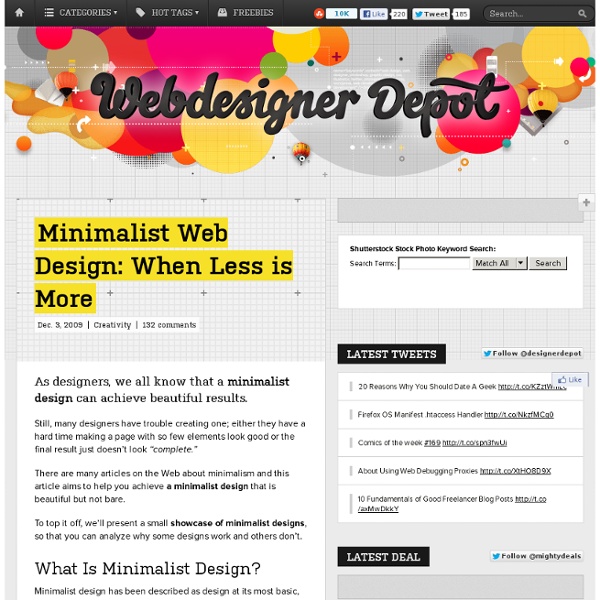How Minimal is Too Minimal?
Minimalism, interestingly enough, is usually born out of excess. In all arts, in all ways of life, we start out by taking and adding whatever we can. When we start to realize that more is not necessarily better, and that we can get by with less stuff, we try to simplify by removing unnecessary elements so we can focus on what’s truly important. What is Minimalism? Minimalism, in its purest form, is the reduction of something to its bare essentials. Think of a car. In web design, minimalism translates to producing a site from the basics. Minimalism is an exercise in restraint, with the eventual goal being a design that helps the user focus and accomplish their tasks as quickly as possible. When designing minimalist websites, you should keep three things in mind: Subject: What’s the most important thing on the web page? Why Use Minimalism? This minimalist thinking is the basis of modern web design — we begin with content, perhaps a brand, but nothing else. Don’t Worry, You Can Still Be Pretty
Graphic Design Tutorials : Graphic Design Software Directory & Portal for Graphics Tips : Desktop Publishing Resources & Graphic Design Links
60 Clean and Minimal Websites for Inspiration
During the last few months we have looked at using negative space and minimalist design. Today we bring you 60 of the best-looking minimalistic sites currently on the world wide web. Sit back and get inspired… Minimal Design Keeping things simple is the whole purpose of minimal design. Some of the sites have gone completely minimal without any effects apart from well laid out content, where as others choose to display the huge amount of content with sliders, drop downs and some very uniquely designed objects. Minimal design is actually a lot more difficult to achieve than you might think; keeping your designs clean but bursting with important information is a fine balance. 1: TouchTech Top feature: I love the color scheme, but the way the circles pop out from the cloud on loading the site is really funky. 2: Weltunit Top feature: Well displayed products make this site straight to the point. 3: Polar Gold 4: Jason Drakeford Top feature: The portfolio is well spaced and easy to use. 6: Toko
20 Free PSD Map Designs for Web Designers
Maps are almost a MUST when designing contact pages for business companies. If you want your contact page to look better, then you should probably think about creating a custom map design. We’ve made this easier for you by surfing the web and finding 20 of the best, FREE PSD map designs for web designers. Transport Pointers These freebie set contains many transport pointers, created in Photoshop. Map Pins & Tooltips This PSD freebie is a set of map pins and tooltips. Vector Map Location Pins This PSD freebie is a collection of location pins for use on maps. Classy Custom Gmaps Tooltip Overlay This PSD map design freebie is a custom Smart Info Window Gmaps tooltip overlay design with 2 different skins, light and dark. Map, Pin & Tooltip This freebie is a map PSD, with pins and tooltips. Map Pop Up This is a pop up for map UI. Bulb Map Markers Collection This freebie is a map icons collection in bulb style. Flip Over Map Map UI Controls Pixel World Maps Markers for maps User Bubble World Map & Pin
Effective Minimalism in Experience Design
Minimalism. It’s not easy to complete a study of successful minimalism. For starters, the more effective examples there are of “minimalism in action,” the less material there is for us to study. Nevertheless, minimalism is a guiding aesthetic behind some of today’s best websites. Minimalism’s greatest strength is clarity of form; clean lines, ample white space, and minimal graphical elements lend an air of simplicity to even the most confounding subject matter. Some minimalist sites forget that easy navigation is always one of the top goals of web design. This is why a beautiful minimalist site combined with great usability is so impressive: an easily navigated, simple site can be a very powerful form of communication. The art of minimalism Minimalism exists all around us: in architecture, fashion, sculptures, graphic design, painting, literature, music, and other applied fields…the list goes on and on. Minimalism has its roots in post-World War II America. Palmito Ranch Jeff Croft Hermes
WOW Slider : jQuery Image Slider & Gallery
Apprendre - Best of Webdesign
treehouse Official website Code School Official website Codecademy Official website
Perfect Full Page Background Image
Learn Development at Frontend Masters This post was originally published on August 21, 2009 and is now updated as it has been entirely revised. Both original methods are removed and now replaced by four new methods. The goal here is a background image on a website that covers the entire browser window at all times. Fills entire page with image, no white spaceScales image as neededRetains image proportions (aspect ratio)Image is centered on pageDoes not cause scrollbarsAs cross-browser compatible as possibleIsn’t some fancy shenanigans like Flash Image above credited to this site. Awesome, Easy, Progressive CSS3 Way We can do this purely through CSS thanks to the background-size property now in CSS3. Works in: Safari 3+Chrome Whatever+IE 9+Opera 10+ (Opera 9.5 supported background-size but not the keywords)Firefox 3.6+ (Firefox 4 supports non-vendor prefixed version) View Demo But careful, reader Pierre Orsander said they tried this and had some problems with links on the page going dead. Enjoy
20 ressources CSS pour vos sites web
Pour booster votre créativité et votre productivité, je vous propose une petite sélection de nouvelles ressources CSS à utiliser dans vos futurs projets. Effets de survols, animations, effets d’images, bref de quoi avoir du style ! Ces dernières semaines, en arpentant le web à la recherche d’inspiration, j’ai sélectionné quelques snippets CSS qui vont faire plaisir aux développeurs front-end et aux webdesigners. Plutôt que de présenter des expériences inédites (à venir dans un prochain article), je vais vraiment mettre l’accent sur des snippets qui vous permettront de gagner du temps et d’apprendre les dernières techniques CSS. Même si c’est plutôt rare pour un snippet gratuit, pensez toujours à vérifier s’il est libre d’utilisation avant de l’implémenter dans votre projet. Effets de survol Flat UI Effet lumineux avec CSS et SVG Un bien gros menu déroulant Une horloge murale en pur CSS Formulaire de commande en CSS UI d’une fiche Twitter Une simple barre de progression Modal box en CSS Bonus :
Macaw | The code-savvy web design tool.
Le Responsive Web Design ou comment améliorer l’expérience utilisateur
Ce billet a été lu 3175 fois. À votre tour? Le RWD pour adapter votre site aux comportements de l’utilisateur… Avant d’attaquer le développement, penser expérience utilisateur, ergonomie et contenu! Les comportements des utilisateurs mobiles poussent les entreprises à optimiser leur site pour une lecture adaptée à toutes les tailles d’écran. Le Responsive Design : entendons-nous bien Un site Web non adapté aux smartphones, tablettes, ordinateurs, télévisions connectées… perd une part d’audience (et donc de revenu) non négligeable. Le but du Responsive Web Design est de permettre à un site Web de s’autoadapter à la taille de l’écran de l’utilisateur, pour améliorer encore et toujours l’expérience de l’utilisateur dans la navigation Web. Le Responsive Web Design regroupe une série de techniques de conception graphique, ergonomique et de développement. les media queries (CSS3),les grilles fluides etles images flexibles. Le contenu et la navigation d’abord, le développement ensuite Et vous?