


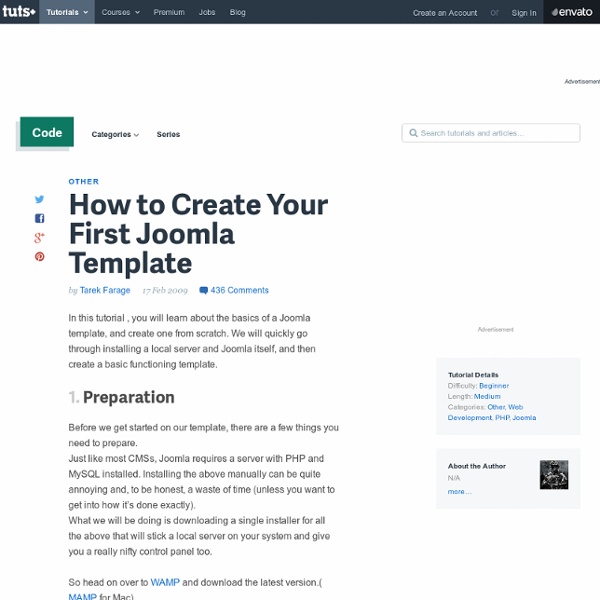
How to transfer a Joomla 2.5 web site to a new server? Every Joomla 2.5 web site consists of two components: files and a database. The files and folders of your Joomla 2.5 application contain the core application code, the default and the external extensions.The Joomla 2.5 database contains all records for your website such as your categories, articles, extensions records, etc. Let’s assume that you have own LAMP (Linux, Apache, MySQL and PHP) or WAMP (Windows, Apache, MySQL and PHP) server or a hosting account with another company. Find the directory where your Joomla 2.5 installation resides (e.g. httpdocs, public_html, www or their subfolders). Next, copy the entire content of your Joomla 2.5 directory straight into the public_html folder (or a chosen subfolder) of your SiteGround hosting account. If you are managing your Joomla 2.5 web site on a local server probably you already have the files on your hard drive. Next, export your Joomla 2.5 MySQL database. Open the cPanel-> phpMyadmin interface. Last, adjust the Joomla 2.5 configuration.
Framework e Templates Responsivos Gratuitos Gavick - Meet Gavern Características: Para Joomla 3,0 utilizando o Framework Gavern, fontes personalizadas, suporta o script mooMasonry que bloqueia módulos para ser posicionado de tal forma que o espaço disponível é otimizado para o dispositivo de destino, integração social API, HTML5, CSS3, suporte cross-browser e mais Detalhes do Template | Demo | Download JoomlArts - Elastica Características: Rodando em versão T3 Framework 2, Joomla 2.5.x compatível, tipo de mídia sensível, tamanho da fonte, imagem, logotipo, etc Fácil personalização para definir a largura do bloco de conteúdo, a largura para cada módulo, embutido modo de compressão CSS e Javascript, ETC Detalhes do Template | Demo | Download Gavick - Music Detalhes do Template | Demo | Download LeoTheme - Leo Restro Detalhes do Template | Demo | Download Joomla Visually - Cameleon Detlhes do Template | Demo | Download JoomlSpirit - 76 Detalhes do Template | Demo | Download Shape5 - Vertex Detalhes do Template | Demo | Download Detalhes | Download
CSS Grid Builder - ZURB Playground - ZURB.com CSS Code Product Design Training from the Experts at ZURB This is a default modal in all its glory, but any of the styles here can easily be changed in the CSS. This is just a simple modal with the default styles, but any type of content can live in here. Lorem ipsum dolor sit amet, consectetur adipiscing elit. Your ZURB ID explained You’ll use your ZURB ID to log in to all of ZURB’s properties — University, Products and Foundation. University Product design resources, courses and training. Design Apps Prototype, iterate and collect feedback on your products. Foundation The most advanced front-end framework in the world.
The Square Grid - A simple CSS framework for designers and developers 960 Grid System Grid Designer 2 If you're familiar with the grid, a bit of design and basic typography, using this script should be pretty easy - most of the functions are pretty self-explanatory. If you're unfamiliar with grids in general, you could start by reading an excellent series of articles by web designer Mark Boulton. For those who want a real understanding of the theory of grids in relation to design and typography, I strongly recommend this book. On the Columns tab, you can start your design in two ways: Fill in the number of columns, total width, gutters and margin widths, all specified in pixels - then press the design button. The grid preview on the Columns tab will display the widths of each area, in pixels. Use the Typography tab to adjust and calculate basic typographic settings for your design. Finally, on the Export tab, you can generate copy-and-paste ready CSS, and a sample XHTML template.
YAML Builder | A tool for visual development of YAML based CSS layouts Web Developer's Handbook | CSS, Web Development, Color Tools, SEO, Usability etc. Vitaly Friedman's The Web Developer's Handbook creativity | css galleries & showcases | color tools | color schemes, palettes | color patterns | fashion: colors selection | color theory | royalty free photos | css daily reading | web design daily reading | css layouts | css navigation menus | css techniques | css: software & Firefox Extensions | css-web-tools & services | html-web-tools & services | accessibility checkers | miscellaneous tools | ajax | javascript | DOM | fonts | typography | RSS | CMS | blogging | specifications | usability & accessibility | add a link (free) | seo tools | seo references | howtogetthingsdone | freelancers resources | web2.0 | 2read Advertise here! creativity css: selected showcases css galleries & showcases color tools color schemes, palettes color patterns fashion: colors selection color theory royalty free photos specifications usability & accessibility add a link (free) seo tools seo references howtogetthingsdone freelancers web 2.0 2read: this week
YT Framework - Web Platform Joomla! Template With the idea of creating an useful tool for those who are interested in building their own website templates from beginners to advanced, our team today are proud to announce that YT Framework is available to download. Download Full Template Packages It’s totally FREE We promise not to charge you anything. Do not hesitate to contact us if you have any difficulty or comment on our work. We love to hear from you. We never satisfy with our present. General- Multiple module positions - Multiple color themes - Mobile ready - RTL language support - Load modules as menu items - Multiple layout system - Page layout overrides - Resize image in listing joomla content Frontend user tools - Color theme control - Font size, Font Family control - Layouts control - Direction control - Template widths control - Navigation control Menu systems - Mega menu - Moo menu - CSS menu - Dropline menu
Tutorial - Joomla - Principal Joomla! (pronuncia-se djumla) é um Sistema de gestão de conteúdos (Content Management System - CMS) desenvolvido a partir do CMS Mambo. É desenvolvido em PHP e pode ser executado no servidor Web Apache ou IIS e base de dados MySQL. É um projeto de código aberto (licença GNU/GPL) e a sua última versão estável é a 2.5.1 (em 02 de Fevereiro de 2012); a sua última versão legada é a 1.0.15. História Trata-se do resultado da separação entre a equipe de desenvolvedores do Mambo e a empresa Miro, detentora dos direitos sobre o Mambo. Componentes Joomla segue o modelo de componentes que é uma forma de gerenciar conteúdos ou agregar funcionalidades muito específicas que não seria possível com as funções Mambo. Por exemplo: O componente Web Links permite gerenciar a área de links do site. Caso não exista um componente adequado à necessidade do site, pode ser feita a adaptação de um componente existente usando PHP e estilos/CSS ou pode-se criar um componente específico. Vantagens Características
University | Online Joomla Training | Video Tutorials Joomlashack has trained over 100,000 web developers With over 500 great videos you'll learn Joomla and be able to quickly and successfully build a wide range of websites. This may be the best investment you ever make in your web design carrer or hobby! Check out some of the Joomla classes: The Joomla Beginner class No experience is necessary. This class makes learning Joomla fun and easy. How to Develop Joomla Extensions This class is one of many intermediate and advanced classes. It will help you to become a Joomla developer. Build a Joomla Restaurant Site In this class, one of many like it, we demonstrate how to build a restaurant website with Joomla, in just 10 easy steps. Are you ready for Joomlashack University Learn the latest Joomla skills. Backup and secure your site. Master the world's best extensions. Update and improve your sites. What do you get at Joomlashack University? Awesome training from a trusted source New content added regularly Thank you!
USP - Universidade de São Paulo Joomla 2.5 Template Maker – Create your own templates