


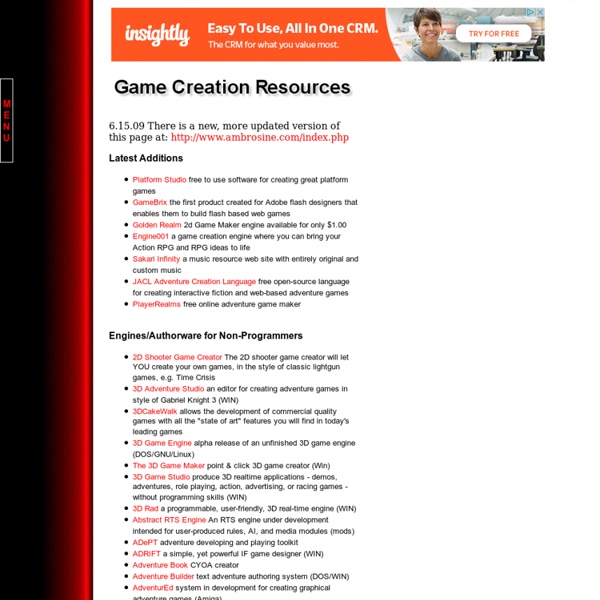
Online Photo Editor | Pixlr Editor Photo Editor - Photoshop Online by Pixlr - Free Image Editing Tools Now, there are even more compelling reasons to choose Pixlr as your go-to solution for all your online image editing requirements, particularly when you're looking for a powerful "photo editor." Whether you're inclined towards traditional desktop-style photo editing or prefer a more contemporary approach, Pixlr has you covered. Pixlr Editor AI-powered online photo editor, empower you to unlock your creative potential with just a single click. Achieving professional-quality photo edits has never been more intuitive and accessible. With Pixlr, you can effortlessly remove backgrounds using our bg remover or create transparent images for your design projects with a simple tap. null Öppna bild Skapa ny AI Image Generator Fotoredigerare och designare Välkommen till den kostnadsfria avancerade fotoredigeraren från Pixlr. Looking for templates? Collage, templates and animations are now in the new Pixlr designer! Click to Log in! Lager
SLUDGE Adventure Game Engine - Home Drawn to Life on DS Developers - Make & Play Online Multiplayer Games - Welcome, Novice Programmer! If you're new to programming, you may be wondering if there's really any chance that you can learn to do it. You'll be happy to know that your chances are pretty good! BYOND has already helped countless people learn the basics of programming, and then helped them to go beyond the basics. (Yes, "BYOND" and "beyond" are pronounced alike.) Your first challenge is simply figuring out where to start. Designer's Guide to Worlds BYOND Alias The Blue Book (HTML) (PDF) Description The dawn of the 21st Century brought with it the dawn of the Blue Book -- in my opinion, the single best resource available to aspiring BYOND programmers. Tips Read the whole thing. Zilal's BYOND Tutorials (ZBT) If you're too impatient to read the whole Blue Book -- or if you've read it and want a second opinion -- you might enjoy the ZBT tutorials. The DM Reference BYOND Forums
Emulator.online | Play retro games online Spring RTS Engine Mark Damon Hughes: GameScroll Installation Download GameScroll 0.7.1 (303K) If you don't have Java already, download Java here and install it. Unzip GameScroll-0.7.1.zip anywhere you want, and it'll create a GameScroll directory. Run it: Windows, MacOS X: Double-click on GameScroll.jar Linux, Unix: ./gamescroll.sh [FILENAME.xml] Learn how to write your own adventures by reading the README.html file included in GameScroll-0.7.1.zip. Questions? What's New? Version 0.7.1 (released 2006Jul29) Fixed many bugs, including the save/load bug. Version 0.7 (released 2005May03) Custom commands, such as magic spells or using carried items. Version 0.6 (released 2005Apr25) Full HTML markup, including fonts, colors, and inline images. Version 0.5 (released 2005Apr20) Images and sounds. Version 0.4 (released 2004Feb17) Save on author-specified pages. Version 0.3 (released 2004Feb14) Cross-platform graphical interface (just a text window right now, but it beats the console). Future Plans Planned for 0.8 Planned for 1.0
Best Old Games for free download ↓skip navigation↓ Best Old Games Support forum Best Old Games Welcome to BestOldGames.net - a site that offers the old games for free download. Our goal is to revitalize and bring you old DOS games for free download - the classic games from your childhood, so you can enjoy them even today. Find us on Facebook: Recently added old games 17. SimTown Downloads: 1832× Size: 11MB Rating: 51 Alien Incident Downloads: 118× Size: 9.6MB Rating: 71 16. Speedball 2: Brutal Deluxe Downloads: 1150× Size: 451kB Rating: 61 Red Storm Rising Downloads: 38× Size: 417kB Rating: 41 15. Re-Volt Downloads: 3277× Size: 525.3MB Rating: 91 Capitalism Downloads: 1136× Size: 35.7MB Rating: 91 12. Gothic Downloads: 1174× Size: 227.9MB Rating: 92 Raiden Downloads: 1139× Size: 1.4MB Rating: 62 28. John Madden Football Downloads: 1944× Size: 212kB Rating: 49 Rodent's Revenge Downloads: 1411× Size: 194kB Rating: 71 The complete list of newly added games is in our archive. Please support us: ↑Go up↑
JBox2D: A Java Physics Engine Alice.org Alice is an innovative 3D programming environment that makes it easy to create an animation for telling a story, playing an interactive game, or a video to share on the web. Alice is a freely available teaching tool designed to be a student's first exposure to object-oriented programming. It allows students to learn fundamental programming concepts in the context of creating animated movies and simple video games. In Alice, 3-D objects (e.g., people, animals, and vehicles) populate a virtual world and students create a program to animate the objects. In Alice's interactive interface, students drag and drop graphic tiles to create a program, where the instructions correspond to standard statements in a production oriented programming language, such as Java, C++, and C#. Alice Overview Download this video (right-click [ctrl-click on a Mac] > Save File As...): Quicktime (11 MB) From an interview for the Manuel Sadosky Foundation, Buenos Aires, Argentina, May 2014.
My Abandonware - Download old PC games Main Page