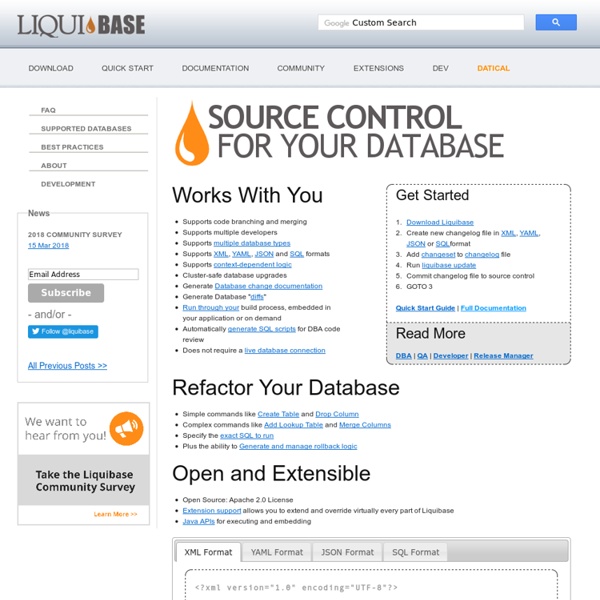Liquibase > DB Refactoring
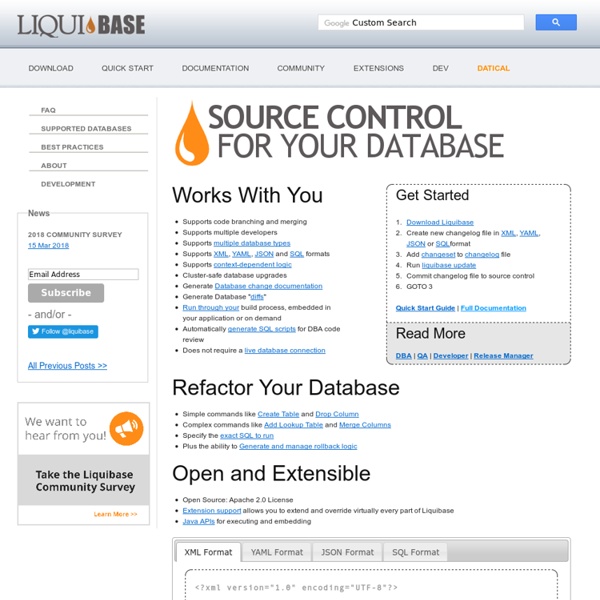
HSQLDB
Spring Data Graph with Neo4j Support
Spring Data Neo4J offers advanced features to map annotated entity classes to the Neo4j Graph Database. The template programming model is equivalent to well known Spring templates and builds the basis for interaction with the graph and is also used for the advanced repository support. Spring Data Neo4j is part of the Spring Data project which aims to provide convenient support for NoSQL databases. Features Quick Start Example @NodeEntitypublic class Movie { @GraphId Long id; @Indexed(type = FULLTEXT, indexName = "search") String title; Person director; @RelatedTo(type="ACTS_IN", direction = INCOMING) Set<Person> actors; @RelatedToVia(type = "RATED") Iterable<Rating> ratings; @Query("start movie=node({self}) match movie-->genre<--similar return similar") Iterable<Movie> similarMovies;} Repositories Declare a repository interface Activate Spring Data Neo4j repositories Use the repository
Gephi, open source graph visualization
Search Engine Colossus
Related:
Related: