


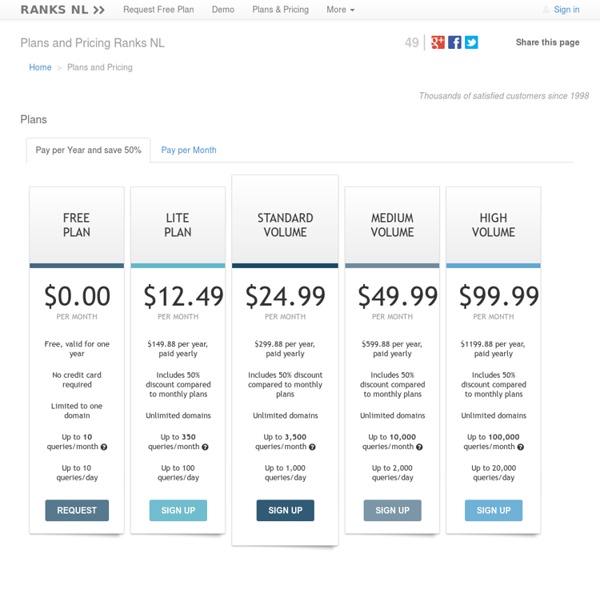
How to Improve Website Load Times I’ll admit it: I’m addicted to speed. No, not the psychostimulant; I’m talking about website speed. I’m not alone, either. Google recently announced that they consider website speed when determining search engine rankings. Oh, did I mention that a slow website can literally kill your revenue stream? Google found that moving from a 10-result page loading in 0.4 seconds to a 30-result page loading in 0.9 seconds decreased traffic and ad revenues by 20% (Linden 2006). It’s quite clear. What Determines Website Page Speed? The Yahoo! So, I’ll break down the top performance recommendations and show you you can apply them to your website. Let’s do it. 1. Translation: Limit the number of files required to display your website When someone visits your website, the corresponding files must be sent to that person’s browser. As expected, every file you use to enhance your design detracts from its performance. The key takeaway is this: eliminate everything that’s unnecessary. 2. 3. 4. What? 5. Easy! 6. 7.
Scribe: SEO Copywriting for Joomla Details Published on 11/05/2010 Written by Barrie North Scribe is an SEO service that analyzes your content and tells you how you can make it better for search engines and get ranked higher. When you install the free Scribe for Joomla extension, you can analyze your articles to improve their SEO copywriting - with the click of a button. The analysis shows you what search engines think your article is about, and then suggests and guides you to make it better. Its like having an SEO copywriting expert standing by your shoulder, helps you optimize your content faster and easier. Download Now The API key you’ll receive when you subscribe allows you to tap into the Scribe content optimization algorithm from your Joomla backend. It’s like having an SEO expert as an editorial assistant. What’s innovative about Scribe is in the way it differs from typical SEO tools. You’ll: Get a Free Trial of Scribe Get Scribe for Joomla See Scribe in Action Get Scribe and start getting more traffic today.
Cadius > Comunidad de Arquitectura de Información, Usabilidad y W3 Total Cache The only WordPress Performance Optimization (WPO) framework; designed to improve user experience and page speed. Recommended by web hosts like: Page.ly, Synthesis, DreamHost, MediaTemple, Go Daddy, Host Gator and countless more. Trusted by countless companies like: AT&T, stevesouders.com, mattcutts.com, mashable.com, smashingmagazine.com, makeuseof.com, yoast.com, kiss925.com, pearsonified.com, lockergnome.com, johnchow.com, ilovetypography.com, webdesignerdepot.com, css-tricks.com and tens of thousands of others. W3 Total Cache improves the user experience of your site by increasing server performance, reducing the download times and providing transparent content delivery network (CDN) integration. An inside look: Benefits: Features: Improve the user experience for your readers without having to change WordPress, your theme, your plugins or how you produce your content.
Asociación Española de Analítica Web holmes.css - CSS Markup Detective What does it do? The holmes.css file will display either an error (red outline), a warning (yellow outline), or a deprecated style (dark grey outline) for flags such as: Missing required attributes on tags, such as name attributes on inputs (lots of these) Potentially improvable markup, such as links with href="#" Deprecated and Non-W3C Elements - see W3C.org's article on obselete tags Non-W3C Attributes - as above, just the most important ones since there are MANY Thanks to Anthony Mann, holmes now displays an informative error message when you hover over the element. How do I use it? Simply download a version of the CSS, minified or normal (with docs), and include a stylesheet link to it on your page. In terms of configuration, such as changing the flag colours: go nuts! Why should I use it? Remember too that these are just guidelines: if something is flagged but you can't change it for a good reason, don't worry about it :) Also use a validator if you want to be 100% sure. Browser Support
CSS Stress Testing and Performance Profiling | Andy Edinborough Now let me explain: I have been losing my sanity over the oddest issue. The project I’m working on right now has a fairly complex stylesheet. Performance for the site is absolutely critical. I’ve done my best to squeeze and optimize every line I can. Something specific to IE9 was causing a serious performance glitch. Sadly, no one had an answer So, as I lay there in the corner of the closet, weeping bitterly, I realized that writing my own CSS stress tester wouldn’t be that difficult. Of course it took a while to work out the exact implementation. My first implementation was written synchronously. Instead of: var time0 = new Date().getTime(); window.scrollBy(0,100);var delta = (new Date().getTime()) - time0; I needed to add an event handler to window.scroll, scroll the page, then capture time in the event. (this isn’t how the code is actually written—just showing some insight into the how it works) Fast forward a several weeks. This test pinpointed exactly which class was killing the page.
Mesurer le temps de chargement d'une page Le temps de chargement a un impact direct sur l'expérience utilisateur, et dans une moindre mesure sur le référencement naturel. Un développeur ou un référenceur doit dont chercher à diminuer au maximum ce temps de chargement. Et pour cela, il est toujours intéressant réaliser des tests avant et après vos modifications. Voici donc 5 outils pour réaliser un benchmark complet des performances de votre site. GTMetrix C'est de loin mon outil préféré. GtMetrix intègre parfaitement PageSpeed et Yslow Cerise sur le gâteau, vous avez accès à un historique plutôt bien fait sur l'évolution jour par jour du temps de chargement de votre site. L'historique de GTMetrix Les points forts : Le suivi est automatiséTrès bonne intégration des outils YSlow et PageSpeed, ainsi que de la "timeline" du chargementIl permet de comparer deux URLs, et de comparer deux rapports entre eux Les points faibles : Lors du suivi automatisé, il ne prend qu'une mesure par jour, ce qui peut parfois fausser les données. Yottaa Webwait