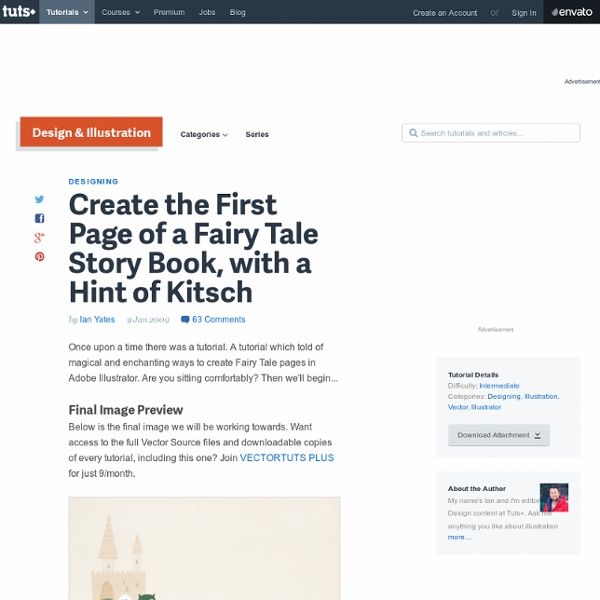Create the First Page of a Fairy Tale Story Book, with a Hint of Kitsch
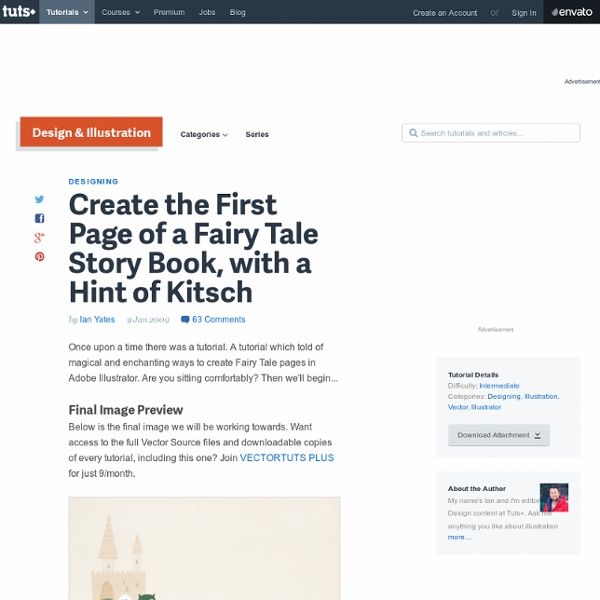
YouScanMe - Social & Video QR code campaigns and analytics
Related:
Related: