


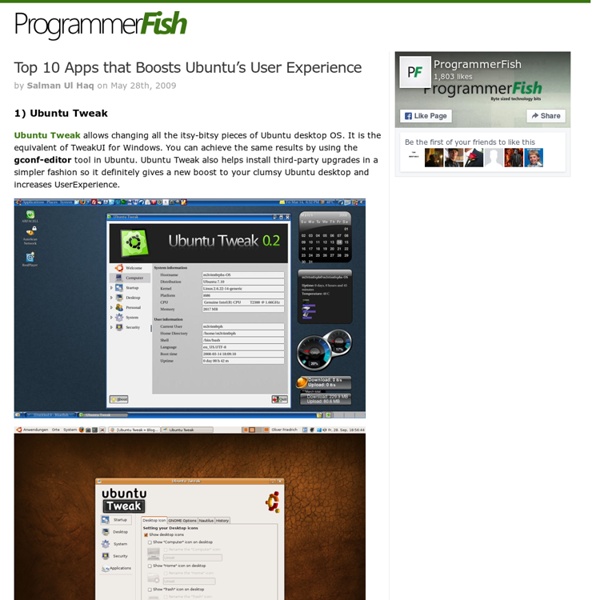
25+ Useful Linux and Unix Cheat sheets Faster programming gives you more time for small business website design and other projects. This is my first post on Cheat sheets. Actually Cheat sheet is a concise set of notes used for quick reference. Cheat sheets will contain most of the shortcuts needed to program faster. And it is meant for newbie users who can’t remember the shortcuts or commands. In this post , I have collected almost 27 Cheat sheets available for Linux users. You may think that one cheat sheet is just enough for me , so why should I need to look at so many cheat sheets. Click on any of the 687 commands below to get a description and list of available options. Tired of using your mouse so much? I hope that these cheat sheets will definitely help you to remember some difficult commands for sure.
Best of VIM Tips, gVIM's Key Features zzapper Tips Home Vim Tips Blog (NEW) Cygwin VimTools Buy Vim Book Support VIM Submit to Social Websites Ultamatix - Building your OS 58 Cool Hacks - LXF Wiki From LXF Wiki (Originally written for Linux Format issue 58, October 2004) Increase your guru points and apply these cunning hacks to boost performance, secure your system and increase productivity - or fun! One of the great things about Linux is that there's usually more than one way to do something. Chances are, the way you are doing a particular task right now isn't necessarily the best way either. DISCLAIMER: Obviously, anything you do to your computer is your responsibility, and while we have made every effort to test these hacks, your mileage may vary. Fix a wonky terminal Difficulty: Easy Application: bash We've all done it - accidentally used less or cat to list a file, and ended up viewing binary instead. reset and all will be well again. Creating Mozilla keywords Difficulty: Easy Application: Firefox/Mozilla A useful feature in Konqueror is the ability to type gg onion to do a Google search based on the word onion. Running multiple X sessions startx -- :1
7 Tasks You Shouldn’t Use a GUI For Sometimes the GUI is just too slow. Learn how to resize images, add drop shadows, splice mp3s, clone hard drives and more with the command line. Here are a few tasks that you might want to consider using the command line for. 1. Unless you are doing some sort of cropping there is no reason to load up Photoshop or the Gimp. convert -resize 300 image.jpg image-small.jpg If you finding yourself doing lots of image resizing during the day, this command could potentially save you a LOT of time. 2. I found myself spending a ton of time adding drop shadows to images. convert screenshot.jpg \( +clone -background black -shadow 60×5+0+5 \) +swap -background white -layers merge +repage shadow.jpg Note: You must have Imagemagick installed for this command to work. Obviously, I don’t expect you to memorize this command. 3. If you want simple MP3 splicing this command has your back: cat 1.mp3 2.mp3 > combined.mp3 4. DD is one the most simplistic and powerful image applications out there. 5. 6. 7.
Ubuntu:Karmic - From Introduction On October 29, 2009, Ubuntu 9.10 was released. This guide is maintained at the Linux Center of the University of Latvia. Please help test and perfect this guide. General Notes General Notes This is the original Ubuntuguide. Text inside the grey dotted box like this should be put into the command-line Terminal. Many changes to the operating system can only be done by a User with Administrative privileges. sudo bash 'gksudo' should be used instead of 'sudo' when opening a Graphical Application through the "Run Command" dialog box or as a menu item. gksudo gedit /etc/apt/sources.list Many file management tasks can be accomplished with root Administrative privileges by starting the Nautilus file manager in a similar fashion. gksudo nautilus or sudo nautilus "man" command can be used to find help manual for a command. man sudo sudo apt-get install package you can search for package in Synaptic and install it that way. Other versions How to find out which version of Ubuntu you're using
Top 10 Linux Speed Hacks Do you like this story? Ah…Linux..The pinnacle of what open source can achieve today..the brainchild of Linus Torvalds has surely come a lot further and evolved to show the world what it is capable of.As an extremely reliable Operating system, Linux rarely needs to be rebooted. But when it does, it’s often slow to boot.Loads of Matrix style lines scrolling down the screen are sure to drive nuts added with boot time of GUI initialization.. [1]. Linux comes in various flavors bundled with a lot of applications.However,most of us don't even use Linux to its full potential. [2]. If your Linux box is wired to the LAN/Ethernet,then you don’t need to have a wireless kernel module loaded. difficult requires recompilation of kernel, which is daunting for even the *inux geeks. For added safety,install Bootchart which will tell you if Kernel modules are properly installed and running on your system. chkconfig –list | grep 3:on to find out what services are running. [3]. [4]. [5]. [6]. [7]. [8]. the
for Android 2.0 | Linphone, an open-source video sip phone Description : The new version V2.0 includes significant enhancements in the new ergonomic shape with a curved face interface, the integration of the address book and an account creation assistant. Two major new core features have been added : a text messaging feature (chat) with delivery status notification and ICE support (RFC5246) to allow peer to peer audio & video connections without media relay server. Also, Linphone integrates the new following features : Built in SIP account creation assistant coupled with our free SIP service on linphone.org.Rich call history-Integrated (in-app) settings for iOSUse of push notification (requires compatible SIP server) for more reliable incoming call or chat notificationDisplay of advanced call statisticsLow bandwidth mode: make audio calls over EDGE Click the download button from your android mobile phone to get it installed through the market. For source code, please checkout the linphone-android git tree.
Best Linux Software You’ve made the switch from Windows or Mac OS X, and now you’re looking for applications to install. Or maybe you’re a long-time Linux user who’s keeping an eye out for what’s new. Either way, you’ve come to the right place. You’ve already picked a Linux distro and have settled on a desktop environment. Most of the software below is free and open source. A few require you to download an installer from a website. Browsers Firefox With the new Quantum update, Mozilla has given people reason to check out Firefox again. 9 Reasons to Switch From Chrome to Firefox 9 Reasons to Switch From Chrome to Firefox The days when Chrome was the best browser are long gone. Chrome/Chromium By some measures, Chrome is now the king of the hill. How to Decide If a Chromebook Is Right For You How to Decide If a Chromebook Is Right For You Is a Chromebook for everyone? Opera Opera isn’t open source, but it is free. Web (Epiphany) Browser There aren’t many browsers developed explicitly for Linux. QupZilla Email Geary
Linux Applications and Tools for Smart Messaging System - SMS SMS-Clients SMs Under Web - SMuW SMuW is a command line tool (there's also a lite and intuitive graphical interface) to automatically send SMS from web sites. Pysmssend Pysmssend project is a program for sending SMS messages over the Internet using your ADSL/VOIP provider account. PyCosmos PyCosmos is a script that allows the user to send SMS using the MyCosmos portal of COSMOTE in Greece. MoioSMS MoioSMS (in Italian is a Python script to automatically send SMS from Internet sites. autismS (in Italian is a user-friendly GUI to send SMS through existing SMS Web sites. TimSMS TimSMS (in Italian) is a Perl script that lets you use TIM's (Telecom Italia Mobile) free SMS services directly from your computer, without using the Web interface. UltraSMS UltraSMS is a utility for sending and receiving mobile phone SMS messages to and from a MySQL database. Cell Messenger Cell Messenger is a program that sends, receives, and archives SMS messages from your mobile phone. pyWebSMS pyWebSMS mercurysms mercurysms zSMS .
Linux Newbie Guide: Shortcuts And Commands [an error occurred while processing this directive] Linux Shortcuts and Commands: Linux Newbie Administrator Guideby Stan and Peter Klimas This is a practical selection of the commands we use most often. Legend:<> = single special or function key on the keyboard. Notes for the UNIX Clueless:1. 7.1 Linux essential shortcuts and sanity commands <Ctrl><Alt><F1>Switch to the first text terminal. <Ctrl><Alt><Fn> (n=1..6) Switch to the nth text terminal. ttyPrint the name of the terminal in which you are typing this command. <Ctrl><Alt><F7>Switch to the first GUI terminal (if X-windows is running on this terminal). <Ctrl><Alt><Fn> (n=7..12) Switch to the nth GUI terminal (if a GUI terminal is running on screen n-1). <Tab>(In a text terminal) Autocomplete the command if there is only one option, or else show all the available options. <ArrowUp>Scroll and edit the command history. <Shift><PgUp>Scroll terminal output up. <Shift><PgDown>Scroll terminal output down. exitLogout. . .. lsmod(As root. .
Blog Archive » 7 Cool Things to Do With Linux So you’ve taken the plunge and installed Linux. You’ve followed all the HOWTOs all over the net. You’ve got your wireless card working flawlessly. You’ve got your video card working (and you’ve begun to loathe that spinning cube). You’ve installed all the “restricted” software like Adobe Flash, Sun Java and Google Earth. You’ve got all the patent restricted codecs and even DVD playback working just like you want. Use Your computer as a Home Theater PC.