


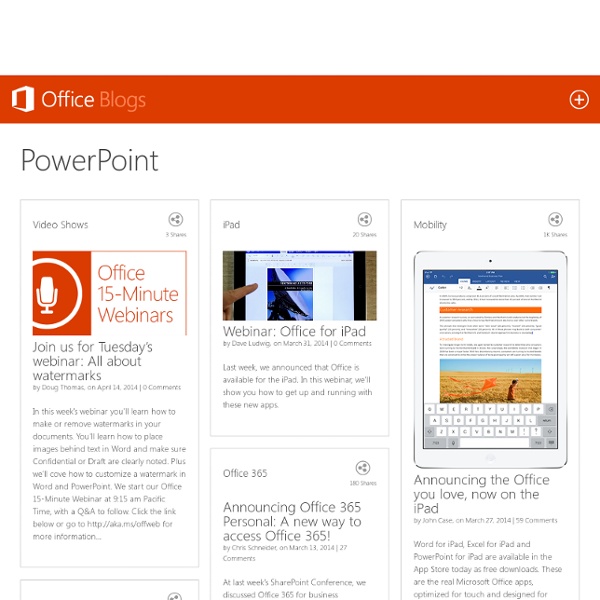
Things I grab, motley collection 5 Ways to Make PowerPoint Sing! (And Dance!) When if comes to software, bells and whistles are great! If you know how to use them. Working in PowerPoint every day, we’ve learned a few tricks. So when Microsoft asked us to use latest version of PowerPoint to create a cinematic presentation, we couldn’t wait to show off our skills. (Our excitement, Exhibit A: We used PowerPoint 2010–and only PowerPoint 2010–to create a short trailer sharing “5 Rules for Creating Great Presentations.” Nancy recently took a turn as a guest writer on The PowerPoint Team Blog, to expand on the process, and outline the top “5 tips for Getting PowerPoint to Sing!”
Màlqueting» Arxiu del Blog » EL MÀRQUETING I LA RECUPERACIÓ Bé, com ara ja tots sabem que estem en Recessió, és a dir, que anem a menys, ja és hora que ens comencem a centrar en la Recuperació o, el que és el mateix, en intentar anar a més. Lògicament, i ho acabem de veure ara per Sant Jordi, hi ha força publicacions amb diagnòstics més o menys brillants sobre les causes de la recessió i també s’organitzen cada dia conferències i seminaris sobre “… i la crisi” o “gestió en temps de crisi”. Per tant, no pretenc donar una altra recepta, però sí que m’agradaria fer, des de la meva perspectiva, algunes reflexions sobre el màrqueting de la recuperació: Donat que la recaptació fiscal anirà caient, per què no REPENSEM EL MODEL PÚBLIC creant-ne un de nou, menys car i més eficaç? Estic convencut que, si no aprofitem el moment per reinventar el rol i els continguts del sector públic, no aconseguirem ser mai, de veritat, un país amb futur. Etiquetes: recuperació
Tools New Presentations From creating story and design concepts to developing entire presentation templates and systems, Duarte can make sure your presentation makes the right impact on your audience. Existing Presentations Using the building blocks you already have in place—your content, presentation system, and visual assets—Duarte can enhance, revise, or redesign your existing presentations. Device-Based Presentations Your content must be compelling on all platforms. Multimedia Sometimes your idea is best showcased and shared through multimedia, including motion graphics, videos, and animated demos. Events Duarte has been part of hundreds of company events, doing everything from creating the theme and message strategy to crafting presentations for keynotes and break-out sessions.
Welcome to the Frontpage Marketing Week 20 creative guerilla marketing campaigns We are so overwhelmed with advertising everywhere that it becomes hard for creative agencies to make ads that stand out. Guerilla advertising is a great way to make unusual, surrealistic visuals and situations that passers by will remember. Here is a selection. 1. Superette – Short shorts The bench that turns you into a walking advertisement if you are wearing short shorts. 2. Pretty clever, the urinal that stands out. 3. Seen in New York, how would you not go grab a coffee there? 4. I would be curious to know how many people actually notice this ad. 5. Enter the shark, a cool optical illusion for this National Geographic ad on a bus. 6. Cool idea to promote the movie “The day after tomorrow”, it gives the illusion that NYC has been submerged by the waters. 7. Feels good not to be in the same category as the big boys. 8. Small but poweful, I think the message just got across the bridge. 9. Unmissable ad, I’m sure all the bowlers that went there remembered it. 10. 3M security glass 11.
brands-disappear-2012-247: Personal Finance News from Yahoo! Finance 24/7 Wall St. has created a new list of brands that will disappear, which includes Sears (NASDAQ: SHLD - News), Sony Pictures (NYSE: SNE - News), American Apparel (NYSE: APP - News), Nokia (NYSE: NOK - News), Saab, A&W All-American Foods Restaurants, Soap Opera Digest, Sony Ericsson, MySpace (NYSE: NWS.A - News), and Kellogg's Corn Pops. (NYSE: K - News). Each year, 24/7 Wall St. regularly compiles a list of brands that are going to disappear in the near-term. Last year's list proved to be prescient in many instances, predicting the demise of T-Mobile among others. In late May, AT&T (NYSE: T - News) and Deutsche Telekom announced that AT&T would buy T-Mobile USA for $39 billion. The deal would add 34 million customers to the company and create the country's largest wireless operator. Other 2010 nominees — including Blockbuster — bit the dust, while companies such as Dollar Thrifty are on the road to oblivion. We also missed the mark on a few companies. 1. 3. 4. 5. 6. 7. 8. 9. 10.
3 grandes mitos del marketing de contenidos o la ardua labor de definir la “calidad” © Petr Vaclavek - Fotolia.com El marketing de contenidos está de moda… las últimas noticias nos han llegado, como no podía ser menos, de la mano de Google, sí a poco más de un año y tras pasar la barrera psicológica del mes de abril, hace acto de presencia Google Penguin y vuelve a revolucionar a la red. Si bien es cierto que los más perjudicados han resultado aquellos negocios que basaban su posicionamiento en un excesivo trabajo de SEO, es también una realidad que el todopoderoso se pone mucho más estricto en lo que se considera contenido único y de calidad. Tal es la demanda de contenidos optimizados para impactar en las emociones de un consumidor cada vez más multicanal, formado e híper conectado, que requiere que nos focalicemos en desterrar los que se consideran como los 3 grandes mitos del marketing de contenidos. Acción social= crecimiento. Tráfico = éxito. Marketing de contenidos = punto de venta. Y vosotros, ¿cuáles son vuestros mitos sobre el marketing de contenidos?
Influential Marketing Blog Chart Porn Sens du client - Le blog des professionnels du marketing client et de la relation client The Street Vendor Project How To Bring Your Brand To Life Technology is evolving faster than the ability to adapt. So how does your brand keep up? October 24, 2011 My buddy, Brian Solis, released a new book called The End of Business As Usual: Rewire the Way You Work to Succeed in the Consumer Revolution. In the book, he talks about the importance of brand and brand essence during an era of what he calls Digital Darwinism, the evolution of consumer behavior when society and technology evolve faster than the ability to adapt. With businesses chasing the great “friend” grab in social networks, brand and brand essence are more important than ever before. To help make brands socially relevant, he created the following steps for brand managers to review. Focus: Attention is a precious commodity and to earn it, the brand must make an immediate impression in order to capture attention and convert it into curiosity. Feeling: Social networks are emotional landscapes that are populated by human beings, not consumers.