


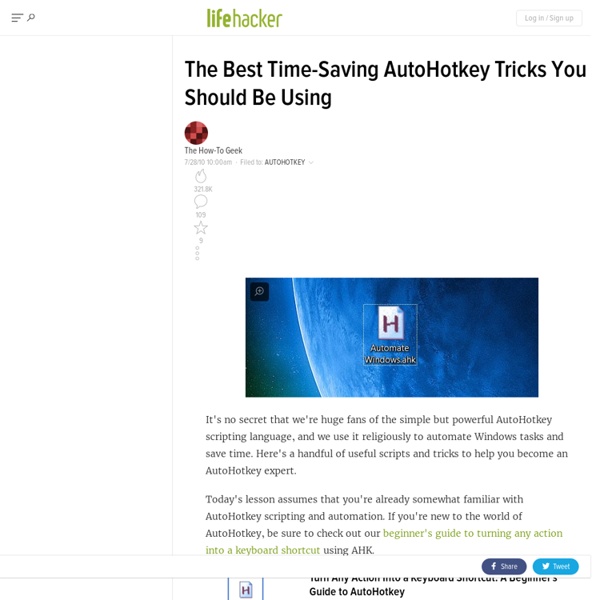
Where can I find a macro recorder for Autohotkey Input A string of zero or more of the following letters (in any order, with optional spaces in between): B: Backspace is ignored. Normally, pressing backspace during an Input will remove the most recently pressed character from the end of the string. Note: If the input text is visible (such as in an editor) and the arrow keys or other means are used to navigate within it, backspace will still remove the last character rather than the one behind the caret (insertion point). C: Case sensitive. I: Ignore input generated by any AutoHotkey script, such as the SendEvent command. L: Length limit (e.g. M: Modified keystrokes such as Control-A through Control-Z are recognized and transcribed if they correspond to real ASCII characters. Transform, CtrlC, Chr, 3 ; Store the character for Ctrl-C in the CtrlC var. Note: The characters Ctrl-A through Ctrl-Z correspond to Chr(1) through Chr(26). T: Timeout (e.g. V: Visible. *: Wildcard (find anywhere).
Key sequences in AutoHotKey Truly Ergonomic Autohotkey script I was asking whether you would lose any Alt keys if you use your code as is(FnKey=SC05C). I was curious because SC05C was meant to be an Alt key under 'alternate' mode. Also, I found something weird today. I am using Left Win key as Ext key and when I press LWin combination Left control down and up events register. It works most of the time, but it acts strangely when an application takes single control press as an input. e.g. Do you have experience in resolving this issue? BTW, Thanks for the script. You can change the line:FnKey=SC05Cto one of the following:FnKey=LControlFnKey=RControlFnKey=LAltFnKey=RAltFnKey=LShiftFnKey=RShiftThe script will still allow use of Alt/Ctrl/Shift on the opposite side to the one used as the extend/FnKey.But be warned that the right-hand Alt is odd - it can be seen as Ctrl-left Alt, causing odd things to happen.You can also comment out any lines for functions you don't want.
Save time with custom Windows hotkeys: AutoHotKey Kathy writes in: We used to program our f keys where i used to work years ago, with type that we use frequently. i dont remember how we did it. i thought this would be a great idea for my email address because i am retyping it soooo frequently. Does anyone know how to program an f key with your email address? cant find any info on this. kat Kathy, you’re in luck . I’ll use the specific issue Kathy asked about as an example. To get started with AutoHotKey, visit its website: AutoHotKey and click on the Downloads link at the top of the page. Install the software as you normally would, and then you’re ready to get started. After installation, the AutoHotKey Help file will launch, opening the Introduction section. Creating a hotkey which fills your email address into an open email or other open document is simple: After clicking on AutoHotKey Script, a small icon will appear on your desktop: On the first blank line , I enter: #s::Send kevin@domain.com{Enter} A couple of other things to remember :
Talk Is Cheap » My AutoHotkey Script Here ya go Jason, the script for AutoHotkey I use to replicate my keystrokes from one WoW to the other. Includes simple comments to help show what each section does. I learned from several others scripts and came up with a set of keys to broadcast that works for me. The “=” key I broadcast with the numbers 1 through 0 and the F1-F12 keys is tied to an /assist focus macro on my bartender hotbar keybound to the “=”… if you were wondering why I send the “=” along with the numbers or function keys. I don’t use it on the Shift-number and Ctrl-numbers because those hotkeys they activate on the slave account don’t need to be used with /assist. If I can figure it out, I’m sure you won’t have any problem. I use the “-” keybound to a hotbar macro to /follow.. that’s why I broadcast the “-” Etc etc..
just an asterisk » Twitter Autohotkey Script (with TinyURL) After playing with AutoHotKey for a while, I figured I’d throw my contribution into the ring. Here is a script for creating and posting twitter messages using Windows + t. It has a nice little GUI and sends if you click the button OR hit return, making posting a very quick process. As a sort of bonus, if you want to add a link, just copy the URL then click the TinyURL button. This will change the clipboard contents from the original link to a new TinyURL (generated via the TinyURL API). I used HTTPQuery.ahk from the Autohotkey Forums for the Twitter posts. UPDATE – now if you press Alt + t, the TinyURL function is done for you without a mouse click.  Also, the close button on the window no longer shuts down the script. To get started, just extract the files into a single folder and put your credentials into the logon.txt file. Once you’ve done that, just double click on the EXE file (with the JAA logo) and voila – the magic starts. Twitterscript (425) Enjoy ~ab Versions