


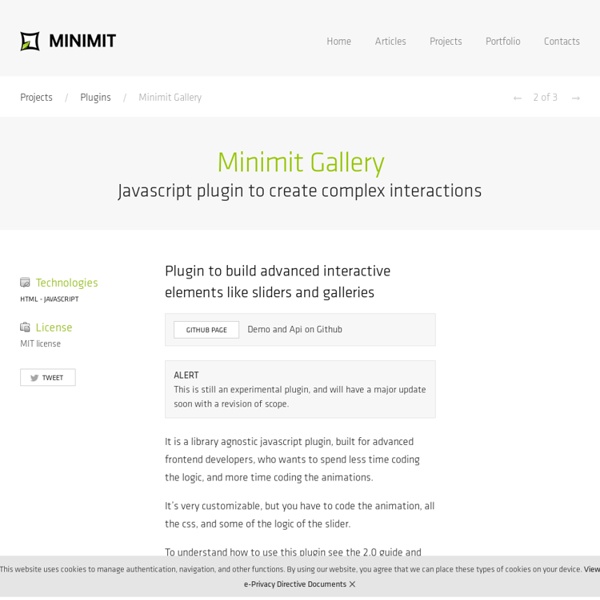
jQuery EasyUI - help you build your web page easily jqPagination, a jQuery pagination plugin (obviously) Introduction jqPagination is a jQuery plugin that provides a newer method of pagination for your web site or application. Instead of displaying a list of page numbers like traditional pagination methods jqPagination uses an interactive 'Page 1 of 5' input that, when selected, allows the user to enter their desired page number. The plugin will ensure that only valid pages can be selected, a valid request will result in the paged callback. First, previous, next and last buttons work out of the box, but are optional. Download Fork on GitHub Here are a few key points: Design agnostic Customisable Degrades beautifully Super simple to integrate with your app / site Uses jQuery... who doesn't love jQuery?! Demo It's oversized too, so you can try it when you're drunk! Show / hide event log: Installation Installation is super easy, for a basic setup you'll need the following HTML: And now we'll need to initialise the plugin against our HTML: Customisation Options Callbacks Methods current_page max_page
Elastic Image Slideshow with Thumbnail Preview « Previous Demo: Fullscreen Image Blur Effect Images by BarbraGolba Back to the Codrops Article Elastic Image Slideshow with Thumbnail Preview Creative Duet Friendly Devil Tranquilent Compatriot Insecure Hussler Loving Rebel Passionate Seeker Crazy Friend Current Slide 1 Slide 2 Slide 3 Slide 4 Slide 5 Slide 6 Slide 7 Demo 1 | Demo 2 (with autoplay) Resize the window to see the slider adjusting Function.apply and Function.call in JavaScript In order to explain how the createDelegate function works in the last post, we have to understand JavaScript closures and Function.apply(). The apply() method is the easiest subject to tackle, so we'll start there and work up. Every function in JavaScript has a number of attached methods, including toString(), call(), and apply(). If it sounds odd to you that a function might have its own methods - then remember that every function in JavaScript is an object. Read this article for a refresher. Because functions are objects they can have their own properties and methods, and we can treat them like data. Let's start with the following code: Here we have a global function by the name of f(). f() uses the this keyword to reference x, but notice we don't invoke the function through an instance of an object. Both call() and apply() are methods we can use to assign the this pointer for the duration of a method invocation. We can also pass arguments to the target function via call():
jQuery Slideshow & Content Slider Plugin For Wordpress | SlideDeck Tiny Circleslider: A lightweight circular carousel for jQuery What is it? Tinycircleslider is a circular slider / carousel. That was built to provide webdevelopers with a cool but subtle alternative to all those standard carousels. Features IOS and Android support. Need support or custom features? Anything is possible! Examples $(document).ready(function(){ $('#circleslider1').tinycircleslider();}); Note: There is no lightbox natively in tiny circleslider for this example fancybox was used. To get a better understanding of how it all comes together I made a (corny) styled example. Constructor Properties Methods Events Usage The image below displays how you calculate the radius of your circleslider.
liteAccordion - a horizontal accordion plugin for jQuery Slide One1 Slide Two2 Slide Three3 Slide Four4 Slide Five5 <p>Please enable JavaScript to get the full experience.</p> Responsive and WordPress versions available! New! Accordion Pro JS is a responsive version of liteAccordion, with lots of upgrades and new features (vertical accordions!). Download More details and download link for liteAccordion here. Q. A. Q. A. Q. A. Q. A. Q. A. Q. A. liteAccordion is free to use for commercial and personal projects. If you find any bugs, please file a ticket on Github and I'll fix it as soon as possible. Version 2.2 (21/01/13) Responsive layout and auto scale images options removed After some consideration, I've decided to remove the responsive options. Development status: on indefinite hiatus After this update, I do not plan to continue developing this plugin. New in 2.0! Methods: liteAccordion now has play, stop, trigger next slide, trigger previous slide, destroy and debug methods. Mouseover activation Custom easing Linkable slides 1. 2.
10 Coding Tips to Write Superior jQuery Plugins Through the process of writing many jQuery plugins I have come to a point where I follow a pretty standard structure and design pattern when developing my plugins. It for one greatly speeds up my development time as it’s just one part of the equation I don’t need to think about and can just copy and paste. I already know how things will be structured and will work for the most part so I can focus on just building out the main code. Following a consistent design pattern and structure also helps when fixing bugs or building on top of a plugin. Having a structure that has proved to stand well in my other plugins means I won’t have to rehash my code to account for new details. I know it can hold well with small plugins as well as larger ones. I wanted to share this set of coding tips that I follow and generally from what I can tell are pretty consistent among the more popular plugins out there. Keep All Your Code in a Closure Provide and Extend Default Options Always Return the Element
10 Important jQuery Selectbox/DropDown Plugins In this article i have list 10 very useful and important plugins for designers and developers. I was busy in last few days on a very project and i need some selectboxes which can filter options, multi-Selections, auto complete and search option in huge select list so i got some very useful jquery plugins and today i thought why not share these plugins with you. i am sure it would get an important place in your plugins library. Image Combo Box if you tired with your old fashion selectbox try this one. Source McDropDown if you needed to develop a unique UI control that would allow users to select from a complex hierarchical tree of options, then this plugin is for you. Source Search Box with Filter This search box reveals a drop down menu after the user clicks into the input field. Source jQuery UI MultiSelect Widget I highly recommend you use this version over the plugin version. Source Droplist Filter This is a JavaScript tool for adding a little search widget next to any droplist. Source Source