


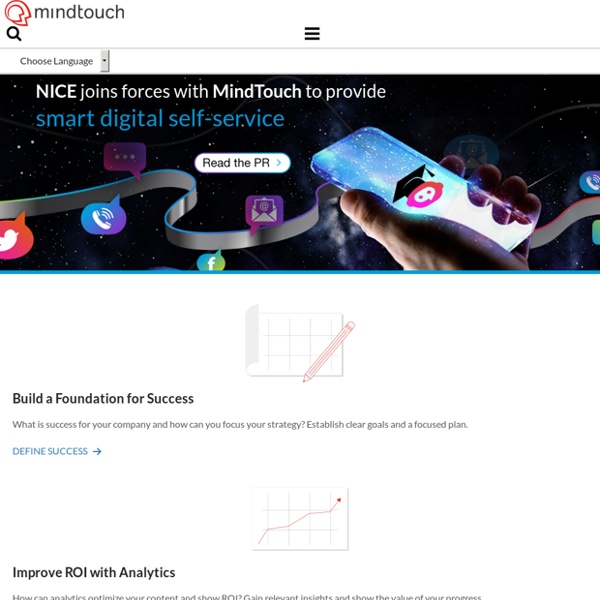
TypeLink. Your own cloud-based wiki notepad, accessible anywhere TNW Quick Hit TypeLink (free) is a cloud-based personal wiki notepad. One types on an iOS device or the service’s site, and it syncs information entered across each device. Hits: Minimalist design, allowing one to organize information easily, share it with others and access it at any time. Misses: No Android app, yet. Overall: 4.5/5 The Details: For the most part it’s safe to assume we are all note takers in some form, composing them on sticky notes, paper, one’s hands, smartphones, computers, and now tablets. It’s also safe to assume, with the rise of e-mail, document sharing over e-mail has grown, with individuals e-mailing documents back and forth, back and forth, and so on, each time the document requires a revision or is lost by one of the parties. TypeLink, created by Joshua Justice, is a dead simple method of creating a personal, cloud-based, wiki with limitless potential. To begin, create a free account on TypeLink’s site, then download the free iPhone and iPad apps.
Html Agility Pack Cloud Cafe #38 Haddop and Cascading With Flightcaster « BotchagalupeMarks for August 18th – 19:52 | Home | BotchagalupeMarks for August 19th – 06:11 » By John | August 19, 2009 This is a great podcast with Bradford Cross a senior architect with Flightcaster. He has been working with Flightcast for three months and wait to you hear the really cool stuff he has done with “Big Data”. Here is a list of the topics and technologies we discuss in this podcast: Freaking Flight DealysRails on HerukoAmazon EC2Cloudera HadoopCascadingClojure and the JVMHaving lots-ofun with Big Data Listen to the Podcast Here I wanted to add a special thanks to Florence Neal for the artwork and Mike Colletti for the music. Topics: cascading, cloudcafe, cloudera, ec2, hadoop | No Comments »
Addressing Doubts about REST Invariably, learning about REST means that you’ll end up wondering just how applicable the concept really is for your specific scenario. And given that you’re probably used to entirely different architectural approaches, it’s only natural that you start doubting whether REST, or rather RESTful HTTP, really works in practice, or simply breaks down once you go beyond introductory, “Hello, World”-level stuff. In this article, I will try to address 10 of the most common doubts people have about REST when they start exploring it, especially if they have a strong background in the architectural approach behind SOAP/WSDL-based Web services. 1. This is the most common reaction I see among people who are skeptical about REST benefits. First of all, the HTTP verbs - GET, PUT, POST, and DELETE - do not have a 1:1 mapping to the CRUD database operations. Of course in many, if not most cases, using a GET to compute something might be the wrong approach. 2. 3. The short answer is: No. 4. 5. 6. 7. 8.
MPTW - tiddlywiki powered up (2.5.3) Find Freelance Jobs & Work. Get Hired & Paid. Discover the finest freelancers online. Post a Job (FREE) Want a Job? Join Now Watch how it works Close Video Hire Freelancers Search our database of over 900,000 gurus to find the specific service you need. Pay for Work Pay only for work you approve. Learn more. Guru is an amazing service that I highly recommend to businesses of all sizes looking to find short or long-term, high quality resources. Bev Flaxington Principal of The Collaborative The hiring process on Guru is easy, and every freelancer we have worked with was extremely professional and made sure we were more than happy. Christy Woodrow Co-Founder of Ordinary Traveler I feel safe and secure when meeting new clients on Guru. Lynda Forman Owner of Lynda Forman LLC I started my company 5 years ago on Guru using a single PC. Hisham Sarwa CEO of Infomist 1.5 million people have used Guru.com to complete more than 750,000 jobs worth a total of more than $200 million. Post your Job (FREE) Want a Job? Navigate Resources Necessities
Open Web Podcast #1 Decided to start something new with Dion Almaer (of Ajaxian.com fame) and Alex Russell (Dojo frame) – a podcast! We talk about the “Open Web” (the topics break down in to standards, development, JavaScript, tools – all sorts of things). We’re working to get it up on iTunes (I’ll be sure to update when it that’s the case) but in the meantime you can subscribe to the RSS feed. Dion has written up a nice overview of the first episode, which I’ve included below: Welcome to the inaugural episode of a new podcast to cover news, happenings, and our opinions on the Open Web (download the Open Web Podcast episode one directly or subscribe to it). What is the state of the Open Web? That is how we started out the podcast, and we got to see very different opinions. We have a detailed chat about Web Workers, and where we see them being useful. John brought up the new data- embedding tactic that showed up in the HTML 5 spec. Next, we delve into the world of Firebug. Comments are closed.
A Brief Introduction to REST You may or may not be aware that there is debate going on about the “right” way to implement heterogeneous application-to-application communication: While the current mainstream clearly focuses on web services based on SOAP, WSDL and the WS-* specification universe, a small, but very vocal minority claims there’s a better way: REST, short for REpresentational State Transfer. In this article, I will try to provide a pragmatic introduction to REST and RESTful HTTP application integration without digressing into this debate. I will go into more detail while explaining those aspects that, in my experience, cause the most discussion when someone is exposed to this approach for the first time. Key REST principles Most introductions to REST start with the formal definition and background. Give every “thing” an ID I’m using the term “thing” here instead of the formally correct “resource” because this is such a simple principle that it shouldn’t be hidden behind terminology. Link things together
Showcase - ZuluPad Wiki From ZuluPad Wiki Do you have a nifty ZuluPad file or web page to share? Post it here: (Of course, you can run ZuluPad Free examples in ZP Pro. ZuluPad Free Examples Personality Profile Test - - Self-scoring, even! ZuluPad Pro Examples (put your example here!) ZuluPad-Built Web Pages Personality Profile Test - - Personality Test file pulled into ZuluPad Pro and exported as HTML zuHelp - - "How to Zulu" file pulled into ZuluPad Pro and exported as HTML
TFS Hosting, Team Foundation Server Hosting, Hosted TFS, TFS 2010 Basic SaaS Solution Microsoft Visual Studio Team Foundation Server (TFS) is the collaboration platform at the core of Microsoft’s application lifecycle management solution. TFS helps developer teams effectively manage modern software development projects. TFS 2013 is the latest version of Team Foundation Server, but we also support TFS 2012 and TFS 2010. Learn more about TFS 2013 Learn more about TFS 2012 Learn more about TFS 2010 What is TFS Basic & Full? DiscountASP.NET offers shared TFS solutions with the TFS Basic configuration and managed TFS solutions with your choice of TFS Basic or TFS Full. Not sure about TFS yet? Brain.Save() - WCF Web Programming Model Documentation Brain.Save() WCF Web Programming Model Documentation Friday, January 18 2008 - blog I've gotten a lot of requests (internally and externally) for requests for resources on how to use the new WCF Web Programming Model features in .NET 3.5. MSDN has a lot of great content on this stuff, but it's kind of sprinkled around in various places due to the way the MSDN table of contents is laid out. Conceptual Overviews: Class Library Reference (not exhaustive): Configuration Schema: Samples: Tagged as: indigo Steve Maine Designed by Free CSS Templates.
ZuluPad Ultimate Windows Tweaker, a TweakUI for Windows 7 & Vista We are pleased to release our Ultimate Windows Tweaker for Windows 7 and Windows Vista. Ultimate Windows Tweaker 2.2 is a freeware TweakUI Utility for tweaking and optimizing Windows 7 & Windows Vista, 32-bit & 64-bit. This Tweaker was first released at the Microsoft South Asia MVP Meet 2008. It can simply be downloaded and used as a portable application to customize your Windows to meet your requirements. With judicious tweaking, it can make your system faster, more stable, and more secure with just a few mouse clicks. Windows 10 users may want to see this post – Ultimate Windows Tweaker 4 for Windows 10.Windows 8 & Windows 8.1 users may want to see this post – Ultimate Windows Tweaker 3 for Windows 8. Change Log and additional tweaks included in UWT v 2.2: Internet Explorer User Accounts & UAC Manage user accounts (improved) System Performance Disable PAE Other Ultimate Windows Tweaker 2.2 is a 345KB .exe file which does not require an install, but yet packs over 150 tweaks & settings.