


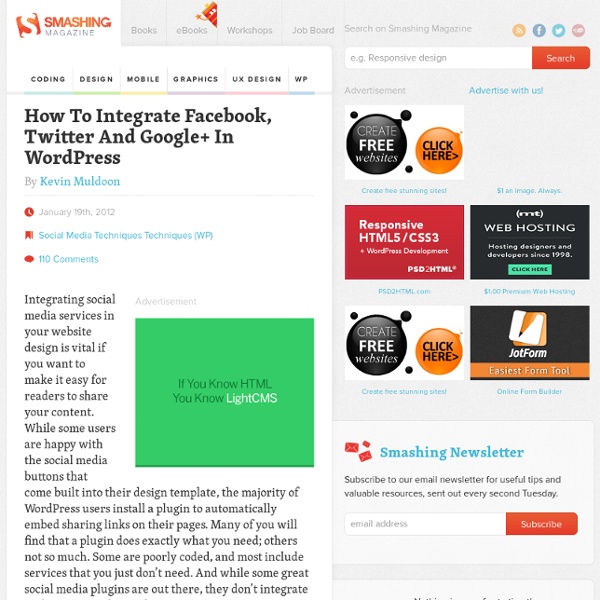
Ecrire un article de blog efficace avec le mind mapping Pensez à laisser un commentaire, une surprise vous attend ! Cet article a participé à l’évènement « Comment écrire un article de blog efficace » à l’initiative de Cédric Vimeux du blog Virtuose-Marketing.com. Il a été sélectionné pour intégrer le ebook qui devrait sortir dans 1 à 2 semaines. Merci à tous pour vos votes et commentaires ! Ecrire un article de blog efficace, c'est toute une aventure... comment passer de la page blanche à un article passionnant ? 1) Trouver une idée La base d'un article, c'est évidemment une idée. 2) Développer l'idée La première carte vous a permis de sélectionner l'idée d'article : bravo ! Phase 1 : le titre de l'article. Phase 2 : Puis développez vos idées de manière concentrique autour du cœur de carte. 3) Rédiger Vous êtes arrivé en phase de production ! www.cnrtl.fr : Centre National de Ressources Textuelles et Lexicales. www.leconjugueur.com : permet d'éviter les fautes de conjugaison (ça peut arriver !) 4) Contrôler, améliorer
21 Dangerous Blogging Mistakes (and How to Fix Them) Are you struggling to get the results you want from your blog? Blogging can be complicated, so you want to make sure you’re doing things right. We asked our Social Media Examiner writers “What’s the single biggest mistake bloggers make and why?” Read their answers carefully to see how you can improve your blogging to get the results you want. Get Off to a Good Start! Mistake #1: Not understanding your audience Charlene Kingston @SocialMediaDIY The biggest mistake bloggers make is to misunderstand who their audience is. Bloggers must understand the problems facing their audience and what the audience already knows about the topic to craft posts that deliver useful information. Charlene Kingston, author of the Social Media DIY Workshop. Mistake #2: Not having a strong niche Peter Wylie @threeshipsmedia The biggest mistake bloggers make is trying to be everything to everybody, or even three or four things to three or four different groups. Peter Wylie, lead researcher for Three Ships Media.
Mentions légales d'un blog: lettre ouverte au Procureur de Paris A la suite de la convocation par la PJ à la PJ pour absence de la mention de l'hébergeur ou lien vers lui sur la page d'accueil de tubbydev.com, voici une lettre ouverte que nous envoyons au Procureur de Paris. Monsieur le Procureur, Il y a 2 semaines, un policier de la Police Judiciaire, rue du château des rentiers, nous a appelés pour nous questionner sur l'absence de mentions légales sur le blog tubbydev.com Le policier a indiqué qu'aucune plainte n'avait été déposée mais que le procureur (ou le parquet) s' était "auto-saisi" de cette infraction. Le policier a ensuite convoqué le propriétaire du nom de domaine tubbydev.com à la PJ rue du chateau des rentiers pour l' entendre. Le policier a indiqué que l'infraction concernait l' article 6, de la loi 2004-575 du 21 juin 2004 et plus précisément: qui renvoie donc pour "prestataire" à Nous avons ajouté donc à cette note que le blog était hébergé par Typepad avec l'adresse du service aux USA. D' autres blogs comme
Come costruire una Social Media Strategy di successo Cosa è una social media strategy? Potremmo forse definirla come il modo in cui un’azienda decide di entrare a far parte del social web, decide che è arrivato il momento di ascoltare la propria audience, decide di approcciarsi al marketing conversazionale e decide infine, come e dove comunicare e ascoltare. Quali sono dunque i principali passi che precedono l’entrata nel social web di un’azienda? E’ necessario identificare bene innanzitutto gli obiettivi da raggiungere. La cosa ideale sarebbe che l’azienda rispondesse a queste domande di base: la nostra azienda/settore è idonea ad una presenza nel social web? Queste a mio modo di vedere sono le domande principali che ogni azienda dovrà porsi prima di entrare nel social web. In base alle risposte date dall’azienda, si potrà decidere di entrare nel social media marketing nei seguenti modi: Articoli correlati: The following two tabs change content below. Approfondisce il Web Marketing e i social media da tempo.
10 Steps to Creating a WordPress Blog Hey there! My name’s Ryan and I am another new member to the SEER team. I’ve learned so much since starting at SEER but I thought for my first blog post I would cover something I have some background in, WordPress. The great thing about WordPress is that it really does simplify every step of creating and running a site. NOTE: I am not going to cover how to install WordPress. 1.) Tim Ferriss’s site Four Hour Blog covers a wide array of topics, way too many to fit across his primary navigation bar. This navigation bar was taken from a successful affiliate site. 2.) If you just want to use one of the many free ones available then in your WordPress dashboard go: Appearance —> Themes —> Install Themes —> Search 3.) 4.) In your dashboard go to Settings->Permalinks. 5.) I always recommend creating the following pages which are considered fundamental on a legal and ethical level: 6.) Settings – > Reading: Choose a static page then select your desired home page from the drop down menu. 7.) 8.)
The Conversation Prism by Brian Solis and JESS3 4 Tips to Keep Your Website Ahead of the Curve This post originally appeared on the American Express OPEN Forum, where Mashable regularly contributes articles about leveraging social media and technology in small business. Sure, having a website for your business serves a practical need: to draw net-surfing users to your product or service. However, it's also much more than slapping on a run of the mill two-column template and calling it a day. Nothing kills an online buzz like a poorly designed or drastically outdated website. Dry and boring default templates, broken assets, confusing pages and invasive widgets do nothing but harm a page's style, which in turn reflects poorly on the company. 2012 is heralding a new wave of innovative web technologies and design, and a page that stays in step with these trends is bound to pique interest and lower your bounce rate. 1. Mail Chimp. A bold design can be obtained with very little money, especially for those who aren't necessarily experienced in coding. 2. 3. 4.
Usare un Dominio Personalizzato Come faccio ad impostare un dominio personalizzato per il mio blog? Prima di effettuare il login: Scegli un registrar oppure usa risorse come Yahoo Domains e Domainr per trovare un nome di dominio disponibile da acquistare. Dopo aver effettuato il login: Clicca Impostazioni (l'icona della rotella) in cima alla tua Dashboard.Clicca il blog che vorresti aggiornare al lato destro della pagina.Clicca la matita alla destra della sezione nome utente e abilita "Usa un dominio personalizzato." Devo cambiare il nameserver per il mio dominio? No, solo il record di tipo A o CNAME in base ai livelli del tuo dominio. Come faccio a sapere se ho impostato il mio dominio correttamente? Dopo aver riconfigurato il dominio, devi aspettare fino a 72 ore prima che i cambiamenti vengano effettuati. Cosa succede quando qualcuno visita l'URL del mio Tumblr? Viene automaticamente reindirizzato al tuo nuovo dominio personalizzato (ad es. david.tumblr.com --> davidslog.com).
Website Marketing Management – 5 Tips for Effective Everyday Website Monitoring January is a good time for reflection on what happened last year and for setting goals and milestones for the upcoming year. Let’s take a look at 5 things that will help you monitor your website success in the coming year. What are some of the essentials of website marketing management? Analysis Paralysis There is so much information available via Google Analytics (GA) it can lead to paralysis. With that in mind, let’s look at some things you can do to get the information you need in a format that is understandable and actionable. Learn How to Use Google Analytics You don’t know what you don’t know. Decide What Data Is Important to You You can go the easy route and just add analytics code to your site and monitor the basics or you can get very granular by setting up advanced segments and goals. There is an old saying, that if you shoot at nothing, you will hit it every time. Set Up Your Personal Dashboard Imagine driving your car without your dashboard. Take Action “No action, no change.
Tumblelog Da Wikipedia, l'enciclopedia libera. Un tumblelog - o tlog - è una variante del blog, che favorisce una forma abbreviata arricchita da multimedialità, rispetto a quelli che sono i lunghi editoriali frequentemente associati ai blog. Il termine "tumblelog" è stato coniato da "why the lucky stiff" in un blog post del 12 aprile 2005 per descrivere il sito Anarchaia.[senza fonte] Storia[modifica | modifica sorgente] Caratteristiche[modifica | modifica sorgente] La forma di comunicazione comunemente usata include collegamenti, fotografie, citazioni, dialoghi di chat e video. Voci correlate[modifica | modifica sorgente] Collegamenti esterni[modifica | modifica sorgente] Tumblr, un servizio di tumblelog
7 WordPress Plugins to get your Blog "Tablet" friendly WordPress is one of the most successful blogging platforms and tools as of today. It has a user-friendly interface, so almost anyone can just make blog post or page and publish it for other readers to see. Many people use WordPress for different purposes. The good news is that different WordPress plugins for your tablet PC’s are now available. If you are wondering what these WordPress tools are, here are some of the top 7 WordPress plugins you can use. 1. Onswipe is one of the best solutions to make your WordPress blog be read by your table PC. 2. iOS iOS is another powerful WordPress plugin that converts your blog to a tablet-readable form. 3. WPtouch is a simple plugin tool that converts a WordPress blog into a simple tablet application. 4. This WordPress blog plugin for tablet PC’s is very much alike with WPtouch, only that it has been especially designed for iPad users. 5. iPad Swipe 6. To make your blog readable on tablet PC’s, you can make use of Mobile Theme Switcher. 7.
Tumblr Da Wikipedia, l'enciclopedia libera. Tumblr è una piattaforma di microblogging e social networking che consente di creare un tumblelog offrendo sia la piattaforma software che lo spazio web necessario. Il sito non è disponibile in Marocco a causa di problemi sconosciuti[senza fonte]. Tumblr è stata una delle prime piattaforme a cogliere il fenomeno del tumblelog. Dal 20 maggio 2013 è di proprietà di Yahoo![2]. Storia[modifica | modifica sorgente] Lo sviluppo di Tumblr cominciò nel in 2006, ed il servizio venne avviato l'anno seguente. Dal 17 maggio 2013, Yahoo! Caratteristiche[modifica | modifica sorgente] David Karp, fondatore ed amministratore delegato di Tumblr Centro delle attività degli utenti su Tumblr è la dashboard. La grafica di Tumblr può essere gestita tramite modelli grafici forniti dal sito o da altri soggetti. Dopo una prima fase in cui non era previsto alcun supporto ai commenti, questi sono stati in seguito attivati, anche se rimangono un'opzione facoltativa per l'utente.
4 règles pour écrire un bon article Que s’est-il passé hier ? Que dois-je savoir pour aller plus loin ? Où en est cette affaire ? Des ressources inconnues © P. Si pour un site d’information la date est un critère primordial pour juger de la qualité d’une information, ce serait une erreur de donner trop d’importance à ce paramètre pour un site d’entreprise ou associatif. « Comment puis-je résoudre mon problème ? La loi de proximité Avant qu’une information devienne un article elle doit être jugé intéressante. Dans les école de journalisme on enseigne une règle empirique nommé « Loi de proximité. » Cette loi dit que plus un public est proche des sujets que vous traitez, plus il sera touché par vos informations et donc intéressé. la proximité sociale ne doit pas être confondue avec la géographie. Elle se mêle logiquement à la proximité affective : La famille, les amis, le club, mais aussi votre argent, votre sexualité, votre santé… Plus le sujet est proche du lecteur, plus il sera jugé interessant © I. La fin de l’histoire