


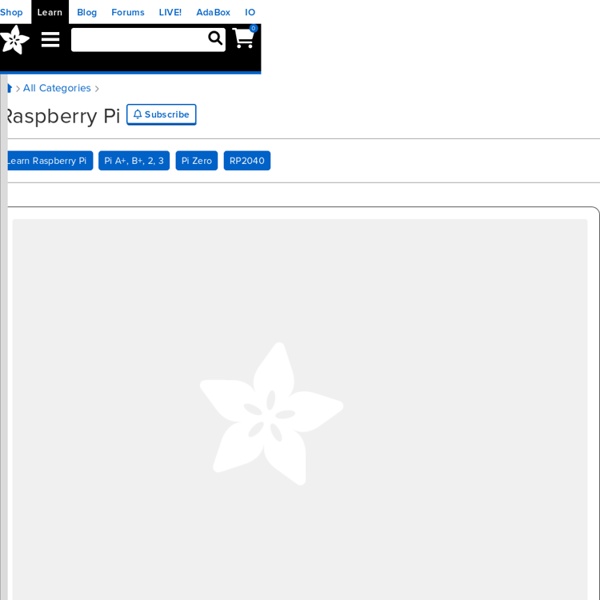
RaspberryPi-Accueil De MCHobby Wiki. Bienvenue sur la page d'accueil MicroControleur Hobby alias MCHobby dédiée à Raspberry Pi. Vous y trouverez l'information et/ou traductions que nous avons accumulé à propos du Raspberry Pi. Système d'exploitation Pour savoir comment préparer une carte SD avec un système d'exploitation pour Raspberry Pi, vous pouvez lire l'article RPi Easy Card Setup sur eLinux.org. MC Hobby propose néanmoins des cartes SD incluant déjà le système d'exploitation pour Raspberry (voir notre catégorie Raspberry pour plus d'information). Vous pourrez trouver une une liste des systèmes d'exploitation disponibles pour Raspberry Pi sur la page de téléchargement de raspberrypi.org. Whezzy Raspbian Distribution de la fondation Raspberry Pi. Occidentalis Distribution AdaFruit pour hackers. Quelques références: R-Pi Troubleshooting sur eLinux.org Tutoriels Prise en main Overclocking Augmentez la vitesse de votre PI (Whezzy Raspian) en utilisant une méthode d'Overclocking. Pi-Copier/Pi-Coller PiFace Utiliser VNC
La webcam Bonjour à tous, Dans ce tuto, je vais vous expliquer comment installer la webcam afin que vous puissiez avoir une image à distance. Vous avez donc besoin d’une caméra (compatible avec le Raspberry Pi voici le lien de vérification. Si vous prenez un modèle non inscrit dans la liste, je ne garanti pas que cela fonctionne). sudo apt-get install guvcview Une fois installé, vous branchez la webcam sur un port USB (ou sur le hub USB, il se peut que certaines webcam requièrent plus de puissance). guvcview Vous pouvez rajouter les arguments que vous souhaitez. guvcview --help mais ils ne sont pas vraiment nécessaire puisque une interface graphique est proposée dans l’application. Like this: J'aime chargement…
LCD Display Add-on for Raspberry Pi For stand alone usage of the Raspberry Pi a PC monitor and keyboard is sometimes too big. For applications like musicplayer, webradio, remotesensing, … a small display and a few buttons are more suitable. So here ist the Raspi-LCD: 1,8″ Black/White graphic display128×64 pixelWhite LED backlight5 buttonsSourcecode (C) with “driver” functions and font is available (see video)Demoapplication works without special kernel patches on standard distribution Schaltplan (Raspi-LCD-SCHEMATIC.pdf) Demo-Sourcecode (Raspi-LCD-Demo-V0.1) With enough lively interest it is possible to offer a kit (PCB, display and displayconnector 0,5mm pitch) or full assembled board with display.
PiTFT - 2.8" Touchscreen Display for Raspberry Pi Is this not the cutest little display for the Raspberry Pi? It features a 2.8" display with 320x240 16-bit color pixels and a resistive touch overlay. The plate uses the high speed SPI interface on the Pi and can use the mini display as a console, X window port, displaying images or video etc. This design uses the hardware SPI pins (SCK, MOSI, MISO, CE0, CE1) as well as GPIO #25 and #24. We bring out GPIO #23, #22, #21, and #18 to the four switch locations! To make it super easy for use: we've created a custom kernel package based of off Notro's awesome framebuffer work, so you can install it over your existing Raspbian (or derivative) images in just a few commands. This tutorial series shows you how to install the software, as well as calibrate the touchscreen, splay videos, display images such as from your PiCam and more!
Raspberry Pi Model B+ – Raspberry Pi Projects Using Model B SD Cards On The Model B+ SD cards should be interchangeable between a model B and a model B+ as long as the card was created since the release of the Model B+, or has been inserted into a model B since the B+ was released and these commands entered to update the OS and any other packages supported by apt-get: sudo apt-get update […] Read More → Model B+ Power RPi Power Consumption Varies depending on how busy it is and what peripherals are connected. Model B+ IO Pins Note that we are not currently sure if the new pin 27-40 PWM1, GPCLK1 and GPCLK2 peripheral pin functions will be made accessible under Raspbian and if so which pins they will be assigned to, hence the duplicated pins shown with these functions. Model B+ schematics The model B+ schematic is available from here. Model B+ CAD & Mounting Info The Raspberry Pi PCB measures 85mm x 56.2mm excluding overhanging connectors and is 20.8mm high.
PiFace-Manuel De MCHobby Wiki. Introduction PiFace Digital est conçu pour être connecté directement sur le GPIO de Raspberry Pi, vous permettant ainsi d'être sensible et de contrôler le monde environnent. Déjà assemblé, il est prêt à l'emploi en quelques minutes. Avec PiFace Digital, vous pouvez détecter l'état d'un bouton poussoir (switch), d'un contact de porte, d'une pastille à pression et de tous les autre types de senseurs de type switch. Une fois l'état détecté, vous pouvez écrire vos propres programmes pour Raspberry Pi qui détermine comment votre Pi doit répondre à cette action du monde extérieur. Vous pouvez piloter des moteurs de puissance, des actuateurs, LEDs ou tout ce que vous voulez d'autre. Vous trouverez le PiFace chez MCHobby ainsi que des Raspberry Pi et de nombreux accessoires pour Raspberry Pi. A propos du traducteur Cette traduction Française largement augmentée et corrigée est proposée par MCHobby (www.mchobby.be) dans le but de promouvoir PiFace et la plateforme Raspberry Pi.
Afficheur LCD Comme vous le savez j’ai récemment récupéré un RaspBerry Pi et du coup je me suis dis pourquoi ne pas essayé d’intéragir avec les pins GPIO (General Purpose Input Output). Je me suis donc donné pour projet de réaliser un petit programme qui affiche des informations systèmes sur un écran LCD connecté via les ports GPIO de mon RaspBerry Pi. Les GPIO du RaspBerry Pi Un RaspBerry Pi possède 26 pins GPIO qui permettent de connecter une multitude d’équipement et périphériques: LED, transistor, radio, cerveeau, afficheur lcd, dalle tactile, … Le schéma suivant détail l’utilisation de chacun des pins. La première chose à voir est la numérotation des ports GPIO. On note donc qu’il y a 2 pins servant à l’alimentation électrique (en 3.3V et en 5V) et un pin servant à la masse (en noir sur le schéma). Les pins en blanc ne doivent JAMAIS être utilisé. Les pins en vert sont les ports GPIO utilisables. Vous allez me dire que c’est dommage que seuls 8 ports GPIO soient utilisable directement.
The part of the world that belongs to Ash Lightweight Low Power Arduino Library – Rocket Scream We have just release the 1st revision of our low power library for Arduino. This is a simple and easy to use library that has the following features: Supports all sleeping mode of ATmega328P: Idle.ADC reduction mode.Power save.Power down.Standby.Extended standby.Selectable sleep duration: 15 ms, 30 ms, 60 ms, 120 ms, 250 ms, 500 ms, 1 s, 2 s, 4 s, 8 s, and forever (wake up using other resources) through on chip 125 kHz Watchdog timer. Using sleeping forever duration, the Watchdog timer module is not in use and will further reduce the current consumption by approximately 4 µA.Option to shutdown Analog to Digital Converter (ADC) module to further reduce current consumption.Option to disable Brownout Detector (BOD) module to further reduce current consumption by approximately 17 µA. Using our Mini Ultra 8 MHz (we are assembling an army of them right now using our reflow oven controller shield) and revision 1.0 of the library yields the following current consumption measurement result.
Coder for Raspberry Pi A simple way to make web stuff on Raspberry Pi. Coder is a free, open source project that turns a Raspberry Pi into a simple platform that educators and parents can use to teach the basics of building for the web. New coders can craft small projects in HTML, CSS, and Javascript, right from the web browser. Download Coder 1.33GB | Coder v0.9Now supports Raspberry Pi 2! How to Install and Connect. Download, unzip, and run the Coder Installer. Mac users, just run the provided installer.PC users, check out our Windows-specific Instructions for more installation details. Insert your new Coder SD card into your Pi, make sure your Pi and your computer are plugged into the network, and power it up. The Pi will be your new web server. On your computer, visit in Chrome to connect to your new Coder and start playing. [Note: You will see a warning about Coder's certificate. Download and run the Coder Installer with any 4GB SD Card. Getting to Know Coder. Click on any app to open it up.
Comment attacher votre Raspberry Pi avec votre iPhone 5 | DaveConroy.com Posted by dconroy on Jul 3, 2013 in How To's | 26 comments | 51,826 views If you have been reading my blog lately you know that I have done a lot of projects involving Raspberry Pi‘s, the $35 dollar credit card sized Linux computer. Because of its small size, I recently started of thinking of projects that would allow me to be mobile with the Pi. That led me to this post. There are plenty of resources online about tethering the iPhone 5 with the graphical interface, but I wanted to be able ‘hotswap’ my Raspberry Pi’s Internet connection without command line, and without the graphical interface. Plug and play, essentially. I was able to get this working last night using Raspian (a free operating system based on Debian optimized for the Raspberry Pi hardware) and a few scripts. Prerequisites Make sure your iPhone is disconnected and proceed to install the following iPhone and file system utilities. If you have a standard installation, you should see two interfaces, eth0 and lo. Command Line #!
Raspberry Pi ~05 : Ajouter un bouton matériel (avec Python) | Hardware-Libre Dans ce guide, nous allons voir comment câbler un bouton au Raspberry Pi, et le faire fonctionner grâce à Python. Nous aurons besoin pour ce guide : d’un Raspberry Pi (la préparation du mini-guide ~04 est idéale)d’un bouton de type micro-switch,d’une platine d’expérimentation (un petit modèle suffira),de deux fils Dupont male-femelle. Commençons par mettre à jour notre distribution Raspbian, afin d’avoir les librairies qui nous intéressent : sudo apt-get update sudo apt-get dist-upgrade Ou alors, pour simplement mettre à jour le composant Rpi.GPIO : wget wget sudo dpkg -i python-rpi.gpio_0.5.3a-1_armhf.deb sudo dpkg -i python3-rpi.gpio_0.5.3a-1_armhf.deb Le circuit Circuit pour un unique bouton Attention au sens du bouton, tous ne sont pas cablés de la même manière. Le code #!
Raspberry PI - Tutoriel pour installer et configurer un système sur une carte SD - www.octetmalin.net Linux AstucesRaspberry PI Tutoriel pour installer et configurer un système sur une carte SD Pour : Linux Ce tutoriel à pour but de montrer comment on installe un système Debian de type ARM sur une carte SD depuis un PC sous Linux. Sommaire 1- Accessoire nécessaire pour le Raspberry PI 2- Installation du système sur une carte SD 3- Configuration du système a- 1er démarrage (Menu raspi-config) b- 1ère connexion c- Configuration diverse 4- Comment arrêt ou redémarrer le Raspberry Pi en ligne de commande 5- Problème de résolution d'écran 6- Pas de son, aucune carte audio de détecté 7- Protection contre les surchauffes 8- Afficher la température du Raspberry Pi 1- Accessoire nécessaire pour le Raspberry PI Voici mon Raspberry PI grandeur réel. Voici une liste d'élément qui vous sera nécessaire pour utiliser votre Raspberry Pi: Une carte SD d'une capacité minimum 8 Go (4Go passe mais devient vite limite après l'installation de logiciel et l'ajout de données). Décomprésser le fichier: fdisk -l ... Ou
Lire la valeur d’un bouton connecté aux GPIO du Raspberry Pi - Slog Dans un précédent tutoriel, nous avons vu comment utiliser un port GPIO du Raspberry Pi comme sortie pour allumer ou éteindre une LED. Dans ce tutoriel, nous verrons comment utiliser un port GPIO en entrée, pour lire la “valeur” d’un bouton, à savoir s’il est pressé ou non. Nous pourrons ainsi allumer ou éteindre notre LED en utilisant le même bouton. Il nous faudra : Un Raspberry Pi avec raspbian (ou autre) d’installé sur la carte SD;Une résistance d’une valeur entre 2000 et 10 000 OhmsUn bouton poussoir (ou un interrupteur, en adaptant le code)Des ” Female Jumper Wire” : à savoir des câbles pouvant se connecter aux ports GPIO du raspberry. Vous pouvez utiliser des cables de led power/hdd ou de boutons power/reset de vieux PC, pourvu que les connecteurs soient dessus d’au moins un coté.Une breadboard (absolument pas nécessaire, mais cela évite d’avoir à souder…). A l’un des ports GPIO du Raspberry;A l’une des pattes du bouton poussoir. Voici maintenant le code : et on execute avec un sudo: