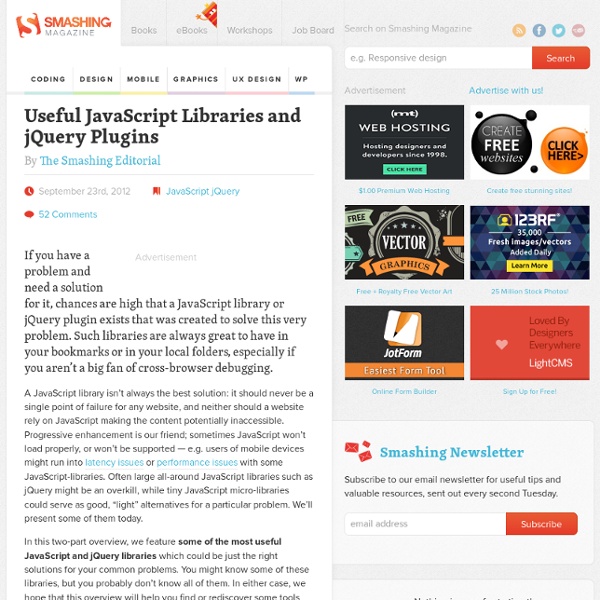DocumentCloud's VisualSearch.js
Created by Samuel Clay, @samuelclay. VisualSearch.js enhances ordinary search boxes with the ability to autocomplete faceted search queries. Specify the facets for completion, along with the completable values for any facet. You can retrieve the search query as a structured object, so you don't have to parse the query string yourself. Here's an example of a search on DocumentCloud.org that uses facets.
Typographer's Glossary
Serif: Serif's are semi-structural details on the ends of some of the strokes that make up letters and symbols. A typeface that has serifs is called a serif typeface (or seriffed typeface). Some of the main classifications of Serif type are: Blackletter, Venetian, Garalde, Modern, Slab Serif, Transitional, and Informal. Fonts in each classfication share certain similiar characteristics including the shape or appearance of their serifs. Serif fonts are widely used in traditional printed material such as books and newspapers.
JavaScript Garden
Although JavaScript deals fine with the syntax of two matching curly braces for blocks, it does not support block scope; hence, all that is left in the language is function scope. function test() { // a scope for(var i = 0; i < 10; i++) { // not a scope // count } console.log(i); // 10} There are also no distinct namespaces in JavaScript, which means that everything gets defined in one globally shared namespace. Each time a variable is referenced, JavaScript will traverse upwards through all the scopes until it finds it.
Why would you use Backbone.js? - Backbone.js Tutorials
Building single-page web apps or complicated user interfaces will get extremely difficult by simply using jQuery or MooTools. The problem is standard JavaScript libraries are great at what they do - and without realizing it you can build an entire application without any formal structure. You will with ease turn your application into a nested pile of jQuery callbacks, all tied to concrete DOM elements. I shouldn't need to explain why building something without any structure is a bad idea.
10 Easy Image Hover Effects You Can Copy and Paste
Hover effects are always a fun topic to explore. In the past, we’ve built some awesome examples of CSS hovers that were easy to copy and paste right into your code. Today, we’re going to follow that up with ten new effects specifically built for use with images. Each example comes with an HTML and CSS snippet that you can steal and a live demo so you can see it in action. Sneak Peek Before we get started, take a look at the demo below to see all of the various hover effects that we’ll be building.
50 Design Blogs to Bookmark for 2012
One of the greatest things about the web design profession is that the web is its home. Because of this, you’ll find an endless amount of resources for gathering inspiration and learning the ways of web design. Take a look at our favorite design blogs as well as our personal suggestions for some of our favorite articles from each of them. 1. 24 Ways ( Posts we love:
HTML5 Pro Quick Guide
** Includes HTML 4.01 and HTML 5 ** More than just a cheat sheet or reference, the HTML5 Pro Quick Guide provides beginners with a simple introduction to the basics, and experts will find the advanced details they need. Loads of extras are included: HTML5 elements, HTML5 attributes, HTML5 events, syntax, document structure, DOCTYPE declarations, colors, font styles, HTML5 version information, and browser compatibility tables for the most popular browsers.
Extend Twitter Bootstrap Javascript Plugins
Twitter Boostrap is gaining a lot of attentions nowadays. Just a few weeks ago, a new major version of Bootstrap was released and bundled with a lot more features. Bootstrap is the most comprehensive front-end framework to date and it's really useful for rapid prototyping and great tool for backend/CMS.
Color Theory 101 - DesignFestival
First impressions are everything. How you look and how you present yourself can determine how you are perceived. The same goes for our design work. The impression that our work gives depends on a myriad of different factors. One of the most important factors of any design is color. Color reflects the mood of a design and can invoke emotions, feelings, and even memories.
Sophisticated Web Apps with Dojo
Ready-for-Business MVC Application Controller & DataBinding Building Web Apps is about connecting your beautiful user interface to services and data across the web. Dojo’s flexible data access libraries help you get at data so that it can be consistently connected to views, and the new data binding and application controllers that are available are making it simpler than ever to create data bound UI’s and control global application flow. Layout New controls like the Opener widget help insulate your applications from variations in screen sizes.
Asynchronous JavaScript Programming. The Power Of $.Deferred for HTML5 Application
One of the most important aspects about building smooth and responsive HTML5 applications is the synchronization between all the different parts of the application such as data fetching, processing, animations, and user interface elements. The main difference with a desktop or a native environment is that browsers do not give access to the threading model and provide a single thread for everything accessing the user interface (i.e. the DOM). This means that all the application logic accessing and modifying the user interface elements is always in the same thread, hence the importance of keeping all the application work units as small and efficient as possible and taking advantage of any asynchronous capabilities the browser offers as much as possible. Browser Asynchronous APIs Luckily, Browsers provide a number of asynchronous APIs such as the commonly used XHR (XMLHttpRequest or 'AJAX') APIs, as well as IndexedDB, SQLite, HTML5 Web workers, and the HTML5 GeoLocation APIs to name a few.
HTML5 vs Native: The Mobile App Debate
Introduction Mobile apps and HTML5 are two of the hottest technologies right now, and there's plenty of overlap. Web apps run in mobile browsers and can also be re-packaged as native apps on the various mobile platforms. With the wide range of platforms to support, combined with the sheer power of mobile browsers, developers are turning to HTML5 as a "write one, run many" solution. But is it really viable?
Introduction to CSS3 – Part 1: What Is It?
This article marks the first of several, providing an introduction to the new CSS3 standard which is set to take over from CSS2. We will be starting from the very beginning – taking you from not having even heard of CSS3, to feeling ready to hit it running as various features start to become more widely adopted. What is it? CSS3 offers a huge variety of new ways to create an impact with your designs, with quite a few important changes.