


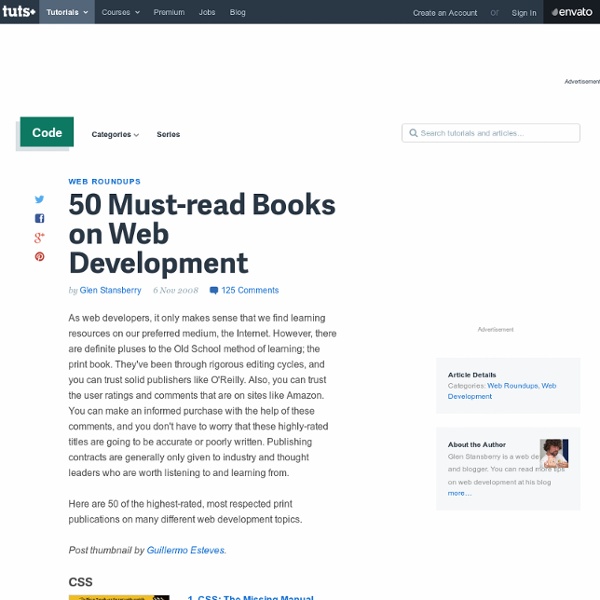
Create a Slick and Accessible Slideshow Using jQuery By Jacob Gube In this in-depth web development tutorial, you’ll learn how to create a usable and web accessible slideshow widget for your site using HTML, CSS, and JavaScript (jQuery). In the process, you’ll see the concept of Progressive Enhancement in action. Final Result Clicking on the image below will take out to a live demonstration of the slideshow widget in action. Download source files You can download the source files for this tutorial to study. slick_accessible_slideshow.zip (ZIP, 2.8 MB) Setting the foundations The most important part of any good web component is a solid HTML structure. Our content’s structure involves a div called #slideshow that serves as the container for our slideshow. Block 1: HTML markup In example 1 below, you’ll see how text-based browsers, and browsers incapable of rendering CSS and JavaScript, will see our slideshow. There is also no markup for the left and right arrow controls, which we will insert into the DOM later on using JavaScript. The theory
10 Essential Free E-Books for Web Designers While many may still prefer print for long-form reading, e-books are gaining popularity as a worthy digital alternative. Aside from all the usual benefits of digitizing a book (faster searches, less page-flipping, linked pages, additional resources, etc.), e-books are a huge help to digital and online professionals. There are now e-books available on almost every aspect of design, from planning your business and managing your time, to designing web applications. This post highlights 10 of the best free e-books for designers, with selections available as PDFs or in HTML. Whether they're meant to inspire or educate, let us know if you can recommend any other free e-books aimed at designers in the comments below. 1. This detailed, intelligent guide is a how-to on transitioning from print to web by Jeffrey Zeldman. 2. Web Designer's Success Guide is the definitive resource for starting your own freelance web design business. 3. 4. 5. 6. 7. 8. 9. 10. More Dev & Design Resources from Mashable:
A Compilation of Vintage Textures for Designers Resources June 10, 2010 Textures are one of the most used resources in making great designs. They can accentuate your images to better portray the feel of the design you’re aiming for. Vintage textures, for instance, can add a classic or nostalgic touch to your work. Here at You the Designer, you need not blast to the past to get this brilliant effect. Download Source Download Source Download Source Download Source Download Source Download Source Download Source Download Source Download Source Download Source Download Source Download Source Download Source Download Source Download Source Download Source Download Source Download Source Download Source Download Source Download Source Download Source Download Source Download Source Download Source Download Source Download Source Download Source Download Source Download Source Author: Ronald Bien Ronald is the founder of NaldzGraphics.net.
10 Free Wireframing Tools for Designers This series is supported by Ben & Jerry's Joe, Ben & Jerry's new line-up of Fair Trade and frozen iced coffee drinks. Learn more about it here. Wireframing is a crucial step in web design and development as it allows for rapid prototyping and helps to pinpoint potential problems early in the process. It can be invaluable to have a visual representation of content, hierarchy and layout. Wireframes make it easier to communicate ideas, reduce scope creep, cut down on project costs (due to fewer design revisions later), and enable greater upfront usability and functionality testing. This post highlights 10 of the best free wireframing tools available, including standalone applications, web-based tools and browser add-ons. If you're partial to a particular wireframing tool available for free download, let us know in the comments. 1. Mockingbird is a web-based beta software based on the Cappuccino framework to create, link together, preview and share wireframes of your website or application. 2.
The Difference Between Art and Design The subject of what separates art and design is convoluted and has been debated for a long time. Artists and designers both create visual compositions using a shared knowledge base, but their reasons for doing so are entirely different. Some designers consider themselves artists, but few artists consider themselves designers. So what exactly is the difference between art and design? In this post, we’ll examine and compare some of the core principles of each craft. This is a subject that people have strong opinions about, and I’m looking forward to reading the various points of view in the comments. This post isn’t a definitive guide, but rather the starting point for a conversation, so let’s be open-minded! Good Art Inspires. Perhaps the most fundamental difference between art and design that we can all agree on is their purposes. Typically, the process of creating a work of art starts with nothing, a blank canvas. Good Art Is Interpreted. Design is the very opposite. Good Art Is a Taste.
Review Of Cross-Browser Testing Tools 13 Helpful Cheat Sheets for Building WordPress Themes 202 shares MP6: The Shape Of Things To Come For The WordPress Dashboard? Let’s be honest, the WordPress dashboard is neither attractive to look at nor particularly conducive to efficient workflows. The design is reminiscent of web apps from the early years of the century and would benefit from some serious sprucing up. Because of WordPress’s power and flexibility, that lack of visual and UX pizazz hasn’t held… Read More 277 shares 17+ Resources for Churches Using WordPress Since more than 15% of the web is powered by WordPress, itís not surprising that many churches are utilizing it. How to Fix Your Website "Everything on the Web is measurable." That's a pretty common statement--so you'd think that businesses would also be measuring everything they did online, right? Well, not so much. Slapping Google Analytics on your website isn't the half of it. And if you're not routinely checking in on this data, trying to derive meaning from it--and, most important, using this information to improve your website's performance--then you're probably coming up short. Part of it boils down to tools: You need to know where exactly to look to derive the juicy tidbits and comparisons that can help you make improvements. Usability Issues Want to understand how to do a better job moving people through your website and through the Web in general? UseIt.com: Less tool and more resource, but invaluable. Web Traffic Visualization There are several tools out there that can help you understand how people view your Web page and interact with your content and links. Comparative Rankings Analytics Software How about you?
How to setup an eCommerce Store in India? I’m working on a updated version of this article and will publish it soon. Indian e-commerce sector is booming. I see a new online store every week. Facebook ads are filled by new cloths, electronics, footwear etc. E-commerce Store ABC What do you need to set up an online store? You need at least these four: Product Catalog e-commerce Cart/Software/Platform Payment Gateways Shipping and Fulfillment services These are basic requirements for setting up the store. How to build an online store in India What I’m going to recommend is only suitable for Small Business owners and applicable if you’ve a small team (or only you), small budget and some cool products. If you’ve got a good budget and big team, I would recommend to you consult the e-commerce Developers. Creating your Product Catalog A product catalog is the list of products which you’re going to sell. I recommend using Google Product Feed Specification because it’s being used by many carts. Ecommerce software/platform + Payment Gateways Like:
DIY Website design UK - advice on designing your own website Creating your own website To create a website, you need a domain name, some web space or web hosting, a program to transfer files to your web host and a way of creating your website. Domain name Your domain name needs choosing with care; if you do not already have a domain name then be cautious about obtaining a domain name via a hosting company; some of these work out very expensive to renew. Make sure you know when your domain name comes up for renewal (usually after 2 years) and make sure you do not lose it. Every day hundreds of old domain names are deleted when the original owner forgets to renew them. Web Hosting Web space or web hosting is now much cheaper than a few years ago, and so if you selected your web host several years ago it may be worth shopping around. FTP programs An FTP (File Transfer Protocol) Program is an easy way of transferring files between your computer and the host computer. Website design Choosing a web developer Information the client needs to provide
A DIY Web Design Education May 17 2010 A lot of designers and aspiring designers take formal design courses (or get design degrees), while many others wish they could take the time to get some formal design education. But not every designer has the time. After all, if you’ve come to design later in your career, or just have other responsibilities that preclude you from attending formal classes, going to school for a formal design degree just might not fit into your life. Image by laffy4k But that doesn’t mean you can’t learn just as much as those who have taken formal classes and be just as good a designer. It’s by no means a comprehensive list, but it’s a great place to get you started, and can give you a good foundation for your design education. Web Design 101: The Basics We all need to start somewhere, and the articles here provide a good foundation for the concepts discussed in later sections. Front-End and User Interface Design Fixed vs. Grids Front-End Coding User Experience Information Architecture Typography