


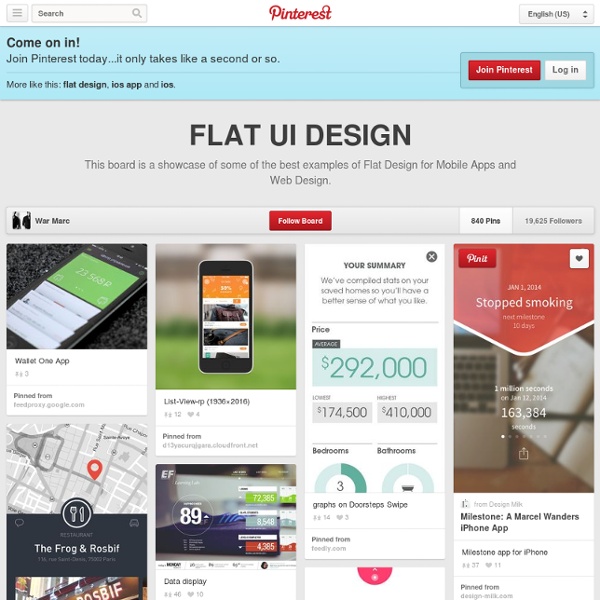
7 Rules for Creating Gorgeous UI (Part 1) Introduction OK, first things first. This guide is not for everyone. Who is this guide for? Developers who want to be able to design their own good-looking UI in a pinch.UX designers who want their portfolio to look better than a Pentagon PowerPoint. If you went to art school or consider yourself a UI designer already, you will likely find this guide some combination of a.) boring, b.) wrong, and c.) irritating. Let me tell you what you’ll find in this guide. First, I was a UX designer with no UI skills. My portfolio looked like crap, reflecting poorly on my work and thought processMy UX consulting clients would rather buy someone’s skills if their expertise extended to more than just sketching boxes and arrowsDid I want to work for an early-stage startup at some point? I had my excuses. “I majored in engineering — it’s almost a badge ofpride to build something that looks awful.” These “rules” are the lessons from those hours. This article is not theory. This is the Krav Maga of screens.
Inspired UI - mobile patterns MockFlow - Online Wireframe Tool 20 Mobile UI Design for Inspiration | Part #3 UI design of a mobile interface can really have a profound effect on a smartphone user. It can make or break an app. I know I will not use an app unless it is well designed and is easy to navigate around, and I’m sure others will agree with me. UI designs for mobile phones really has stepped up a level since the introduction of Android and iOS. Check out the last episode – 20 Beautiful Mobile UI Screenshots | Part #2 Author: Oliur Rahman All posts by Oliur Rahman
#130 Monitoring with God Need to ensure your background processes stay up and running and don't use too many resources? Check out the god gem as shown in this episode. Download: source codeProject Files in Zip (121 KB)mp4Full Size H.264 Video (27.9 MB)m4vSmaller H.264 Video (16.9 MB)webmFull Size VP8 Video (42.3 MB)ogvFull Size Theora Video (38.9 MB) lovely ui Brakeman - Rails Security Scanner scottjehl/picturefill Vertically Center Multi-Lined Text If you only have a single word or a single line of text, there is a clever way to vertically center it in a block with CSS. You set the line-height of that text to be equal to the height of the box. Works great, but is a major fail if that text needs to wrap. A "speech bubble" is a classic example of somewhere we might want text to be centered both horizontally and vertically and be adaptable to multiple lines. View Demo Download Files The HTML is nothing fancy. <div class="area"><div class="bubble"><p>To look best, text should really be centered inside this bubble both vertically and horizontally. The "bubble" we'll set to display: table;, which really doesn't do much by itself, but then we can set the <p> element inside to be a table-cell, which allows us to use the vertical-align property on it. Does the trick beautifully I think. What about IE <= 7 ?! IE 8 is supporting CSS tables, but IE 7 and below do not. ... could be worse. First wrap the inside <p> in a new <div> and then: Share On
Nil Gradisnik : CSS inverted border radius Everybody knows how to make rounded borders, it's right there in the CSS3 spec. Ever wondered how to do borders with radius inverted in pure CSS? I was facing this challenge a while ago and I just wanted to share the results. You start off witht this HTML structure As you can see it takes quite a few extra DOM elements to achieve this. The following CSS will do the trick You can control the border radius by changing the width and the height of the .inner i and adjust the margins accordingly, which is half of the width/height. One thing to note about this is that you will need a solid background color of the parent container. You can see the results at the bottom our Jobs page: A Beginner's Guide to Wireframing Wireframing is an important step in any screen design process. It primarily allows you to define the information hierarchy of your design, making it easier for you to plan the layout according to how you want your user to process the information. If you've yet to use wireframing, it's time to get your feet wet. Before we get started though, a quick question: are you needing a pro website solution? If so, we have a number of HTML Templates and PSD Templates that may fit your needs. It's like an architectural blueprint; you need to see it in two-dimensional black and white diagrams before you understand how to build the actual house. At a deeper level, a wireframe is also very useful in determining how the user interacts with the interface. Wireframing is important because it allows the designer to plan the layout and interaction of an interface without being distracted by colors, typeface choices or even copy. However, I do use other tools and it depends on the project scenario.
Response JS: mobile-first responsive design in HTML5. User Interface UI Kit | Gumby Framework Introduction Gumby v2 is here. You haven't a moment to waste! So many new, amazing features await you! But first a quick crash course on the latest and greatest Gumby Framework. Some things you will need with you on this journey are: A code editor of your choice (we recommend Sublime Text 2+)A decent knowledge of HTML/CSSA willingness to learnGoogle or comparable search engine. Some optional things that we recommend include: A web server (Apache or similar) Some basic knowledge of programming (variables, functions)General knowledge of the terminal Things that are NOT required are: Any specific web framework such as Rails, Codeigniter, etc. Browser Compatibility Gumby is developed following the latest standards and specs. ChromeFirefoxOperaInternet Explorer 8 – 10 We also support some of our elderly community of browsers down to IE 8. Options There are many ways you can work with Gumby. GUIs There are several GUIs out there that take the fear/mystery/fun out of using the terminal. Vanilla CSS Mac
MontageJS - HTML5 framework