


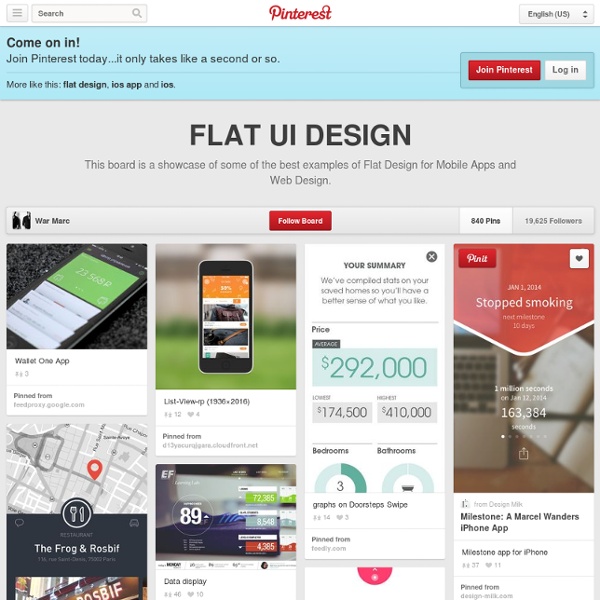
7 Rules for Creating Gorgeous UI (Part 1) Introduction OK, first things first. This guide is not for everyone. Who is this guide for? Developers who want to be able to design their own good-looking UI in a pinch.UX designers who want their portfolio to look better than a Pentagon PowerPoint. If you went to art school or consider yourself a UI designer already, you will likely find this guide some combination of a.) boring, b.) wrong, and c.) irritating. Let me tell you what you’ll find in this guide. First, I was a UX designer with no UI skills. My portfolio looked like crap, reflecting poorly on my work and thought processMy UX consulting clients would rather buy someone’s skills if their expertise extended to more than just sketching boxes and arrowsDid I want to work for an early-stage startup at some point? I had my excuses. “I majored in engineering — it’s almost a badge ofpride to build something that looks awful.” These “rules” are the lessons from those hours. This article is not theory. This is the Krav Maga of screens.
Flat Design and Fonts Flat is in. We’ve discussed the trend in depth here at Designmodo. And you have responded with lots of questions. We will try to answer one of those popular queries today. “What are the best fonts to use with flat design?” Throughout this post you will see websites using flat design techniques paired with information about fonts used on the site in the top right corner. Flat Design and Typography One of the key parts of the flat design trend is a focus on typography. Good typography is interesting to look at and easy to read. Flat design, because it is inherently simple, works well with simple font pairings. Because flat design often employs bright color schemes, weights and clean lines are important when it comes to lettering. In the end, you want to use sharp, crisp typefaces that fit the minimal feel of flat design while adding visual interest. Choosing a Typeface Primarily you will see designers opting to go with sans serif typefaces when it comes to flat design. Focus on the Words
About UXEmpathy | UXEmpathy In Russell Unger’s book A Project Guide to UX Design he says that sometimes it is completely impossible to do user research because of time or budget to create personas. In Whitney Hess’s article, “What’s Your Problem? Putting Purpose Back into Your Projects” in the User Research Without Users section, you say “Sometimes no matter what you do, you just can’t talk to any users.” Empathy Maps allow for a team of people such as, sales, stakeholders, customer service reps, etc. who interact with the users to “…write a statement that they believe to be true about the user…” Knowing all this I have a need to know who my users are. I have no budget and stubborn stakeholders. I believe that Dave Gray answered the limitations to create personas problem by coming up with the Empathy Map concept . The purpose of a Digital Empathy Map, (DEM, I like it. I asked, “Does it fill a need and want in our industry?”
MockFlow - Online Wireframe Tool Principles of Flat Design Flat design – the design community just can’t stop talking about it. And feelings are strong. Most designers either can’t get enough of this trend, or absolutely hate it. I am somewhere in the middle. So let’s examine what makes something flat. No Added Effects Flat design gets its name from the shapes used. The concept works without embellishment – drop shadows, bevels, embossing, gradients or other tools that add depth. Nothing is added to make elements look more realistic, such as tricks designed to make items appear 3D in skeuomorphic design projects. So what makes it work? Simple Elements Flat design uses many simple user interface elements, such as buttons and icons. Each UI element should be simple and easy to click or tap. In addition to simple styling, go bold with color on clickable buttons to encourage use. Need help getting started? Focus on Typography Because of the simple nature of element in flat design, typography is extremely important. Focus on Color Minimalist Approach
The S.M.A.R.T. User Experience Strategy Advertisement I was a competitive road cyclist for four years. My bikes were good, but my race results were much less impressive. Instead of medals and trophies, all I had to show for it were shaved legs and a farmer’s tan. Regardless, on the road to becoming a competitive athlete, I followed a rigorous training plan with concrete goals. These goals were specific, measurable, attainable, realistic and timely. (Image: Stig Nygaard) In the years since, I’ve hung up my racing jersey and replaced it with a designer’s hat. It’s not specific, directly measurable, actionable, relevant or trackable. Bad Vs. Before we get started, let’s look at how a poor methodology can derail an entire project. There was once a project to redesign a significant section of a company’s website. Here is a summary of the project from the stakeholders’ perspective: Unfortunately, rather than communicate this to the design team, the goal for this redesigned section of the website was presented as follows: Sigh. (al)
#130 Monitoring with God Need to ensure your background processes stay up and running and don't use too many resources? Check out the god gem as shown in this episode. Download: source codeProject Files in Zip (121 KB)mp4Full Size H.264 Video (27.9 MB)m4vSmaller H.264 Video (16.9 MB)webmFull Size VP8 Video (42.3 MB)ogvFull Size Theora Video (38.9 MB) 36 High-Quality Flat Design Resources Design de services Lyon | Conseil en design de services | Consultants en design de service Lyon | Design stratégique Lyon - VEEB Originaire des pays anglo-saxons et émergeant peu à peu en France, le design de services apporte des solutions créatives et stratégiques aux organisations pour gagner une compréhension profonde et empathique des besoins de leurs clients, améliorer la qualité des services offerts, et créer des services innovants permettant de générer de nouvelles sources de revenus. Les études montrent que les modèles économiques axés sur les besoins réels des utilisateurs génèrent une augmentation de la fidélisation et des marges bénéficiaires plus importantes. La croissance de la part des services dans l'économie mondiale - 60 à 75% dans les pays industrialisés - a provoqué un besoin pour une approche plus structurée et globale du design qui, historiquement était davantage circonscrit aux produits, aux espaces et à la communication, sans nécessairement créer de liens entre ces domaines.
Brakeman - Rails Security Scanner From PSD to HTML: Building a Set of Website Designs Step by Step Twice a month, we revisit some of our readers’ favorite posts from throughout the history of Nettuts+. Today I'm going to take you through my entire process of getting from Photoshop to completed HTML. We're going to build out a set of 4 PSD mockups of a website that eventually will become a WordPress theme. It's a massive tutorial, so if you're going to follow through to the end, make sure you have a few hours to spare! Demos If you're like me, you like to see the end before beginning. Download the Files Additionally you can download the full HTML/CSS/Image source files here. What We're Building As you may or may not know, I've (very slowly) writing a book on WordPress theming. You can get the full layered PSD files *and* a tutorial on designing them up from our PSDTUTS Plus membership - but it will cost you $19 a month to access. Part 1 - Building the Framework and First Page Unlike previous Site Builds this tutorial is covering a decent sized template. Step 1 - Getting Ready So: Easy!
scottjehl/picturefill Vertically Center Multi-Lined Text If you only have a single word or a single line of text, there is a clever way to vertically center it in a block with CSS. You set the line-height of that text to be equal to the height of the box. Works great, but is a major fail if that text needs to wrap. A "speech bubble" is a classic example of somewhere we might want text to be centered both horizontally and vertically and be adaptable to multiple lines. View Demo Download Files The HTML is nothing fancy. <div class="area"><div class="bubble"><p>To look best, text should really be centered inside this bubble both vertically and horizontally. The "bubble" we'll set to display: table;, which really doesn't do much by itself, but then we can set the <p> element inside to be a table-cell, which allows us to use the vertical-align property on it. Does the trick beautifully I think. What about IE <= 7 ?! IE 8 is supporting CSS tables, but IE 7 and below do not. ... could be worse. First wrap the inside <p> in a new <div> and then: Share On
Nil Gradisnik : CSS inverted border radius Everybody knows how to make rounded borders, it's right there in the CSS3 spec. Ever wondered how to do borders with radius inverted in pure CSS? I was facing this challenge a while ago and I just wanted to share the results. You start off witht this HTML structure As you can see it takes quite a few extra DOM elements to achieve this. The following CSS will do the trick You can control the border radius by changing the width and the height of the .inner i and adjust the margins accordingly, which is half of the width/height. One thing to note about this is that you will need a solid background color of the parent container. You can see the results at the bottom our Jobs page: