


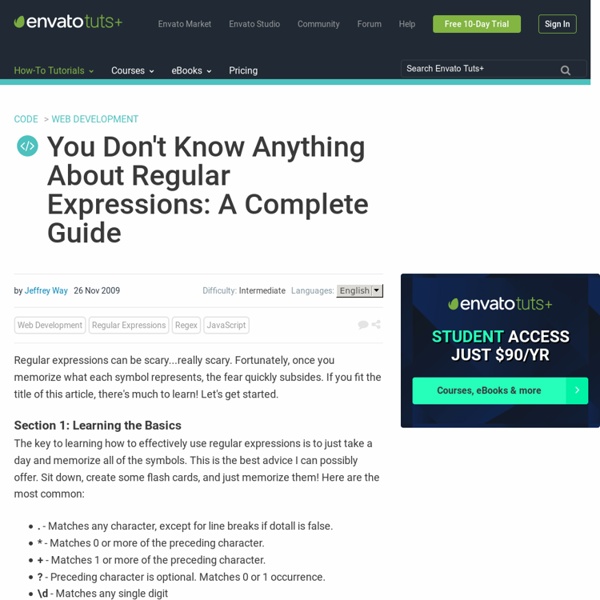
List of Algorithms A complete list of all major algorithms (300), in any domain. The goal is to provide a ready to run program for each one, or a description of the algorithm. Programming languages include Java, JavaScript and PHP, C, C++ either in direct form or generated from a Scriptol source. Automata Powerset construction. Artificial intelligence Alpha-beta. Computer vision Epitome. Genetic algorithms They uses three operator. selection (choose solution), reproduction (use choosen solutions to construct other ones), replacement (replace solution if better). Neural networks Hopfield net. Machine learning PAVA (Pool-Adjacent-Violators Algorithm). Bioinformatics and Cheminformatics Needleman-Wunsch. Compression Lossless compression algorithms Burrows-Wheeler transform. Entropy encoding Coding scheme that assigns codes to symbols so as to match code lengths with the probabilities of the symbols . Huffman coding. Lossy compression algorithms Linear predictive coding. Cryptography Secret key (symmetric encryption)
Script Junkie | Prototypes and Inheritance in JavaScript Forget everything you know about object-oriented programming. Instead, I want you to think about race cars. Yes – race cars. Recently I was watching the 24 Hours of Le Mans –a popular racing event in France. The fastest cars in the race are the Le Mans Prototypes. Manufacturers put an enormous amount of money into researching, engineering, and building these prototype cars, and the engineers are always trying to find an edge. You could say mainstream cars inherit technology from racing prototypes. And now we’ve set the mood to talk about prototypes and inheritance in JavaScript. Of Objects and Classes JavaScript is full of objects, and I mean objects in the classical sense. var myArray = [1, 2]; myArray.push(3); myArray.reverse(); myArray.pop(); var length = myArray.length; The question is – where does a method like push come from? This approach doesn’t scale, however. Of Prototypes Figure 1 Object.getPrototypeOf(point) ! What Makes Prototypes Special? Figure 2 Figure 3 Sharing Prototypes Array.
Web 2.0 Design Guide In this tutorial, I describe various common graphic design elements in modern web “2.0” design style. I then attempt to explain why they work (i.e. why they have become common), as well as how, when and where you might use each element in your designs. It follows on from my Current Style article, and analyses in greater depth the design features of the current “Web 2.0” design style. To learn how to design Web2.0 sites yourself, you must read “Save the Pixel – The Art of Simple Web Design”, which is a comprehensive guidebook to the principles and techniques of Web2.0 design. Summary of Best Web Design Features The list below is a summary of many of the common features of typical “Web 2.0” sites. Clearly, a site doesn’t need to exhibit all these features to work well, and displaying these features doesn’t make a design “2.0” – or good! I’ve already addressed some of these factors in my introductory Current Style article. Best Website Design? Web 2.0 ?! Best Web Design Features 1. When? Always! 2.
Damn Cool Algorithms: Levenshtein Automata Posted by Nick Johnson | Filed under python, coding, tech, damn-cool-algorithms In a previous Damn Cool Algorithms post, I talked about BK-trees, a clever indexing structure that makes it possible to search for fuzzy matches on a text string based on Levenshtein distance - or any other metric that obeys the triangle inequality. Today, I'm going to describe an alternative approach, which makes it possible to do fuzzy text search in a regular index: Levenshtein automata. Introduction The basic insight behind Levenshtein automata is that it's possible to construct a Finite state automaton that recognizes exactly the set of strings within a given Levenshtein distance of a target word. We can then feed in any word, and the automaton will accept or reject it based on whether the Levenshtein distance to the target word is at most the distance specified when we constructed the automaton. Of course, if that were the only benefit of Levenshtein automata, this would be a short article. Indexing
Javascript Closures Introduction Closure A "closure" is an expression (typically a function) that can have free variables together with an environment that binds those variables (that "closes" the expression). Closures are one of the most powerful features of ECMAScript (javascript) but they cannot be property exploited without understanding them. They are, however, relatively easy to create, even accidentally, and their creation has potentially harmful consequences, particularly in some relatively common web browser environments. To avoid accidentally encountering the drawbacks and to take advantage of the benefits they offer it is necessary to understand their mechanism. This depends heavily on the role of scope chains in identifier resolution and so on the resolution of property names on objects. The simple explanation of a Closure is that ECMAScript allows inner functions; function definitions and function expressions that are inside the function bodes of other functions. Assignment of Values Finally:- An
Javascript For Designers: Getting on Your Feet Fast Aug 04 2009 Web designers are a special breed – we’re one of a small group of professionals that actively seeks out to improve ourselves and our craft through any means possible. This generally means on our own, from each other, and through an awful lot of ‘guess, test and revise.’ Web design isn’t for the faint of heart or those with any fear of failure. The most daunting ‘learning experience’ for developing developers is to make the jump from the HTMLs and the CSSs of the world to web scripting. It looks good from the outside – all that added interactivity and animation and cool effects and features – oh my. Getting on Your Feet Fast Let’s take a look at bulletproof ways to ease into Javascript at an accelerated pace. The first place I start when looking to learn anything new is on the web – makes sense to learn the web from the web, right? Websites That Teach Javascript Javascript learning sites spend more time on simple logic and processes. Tizag.com W3schools.com About.Com Put It to Use
Object Oriented JavaScript using Prototype Object - Saurabh Nijhawan For updated version of the article please visit www.agnosticdevs.com Object Oriented JavaScript using Prototype Object This document describes the benefit of using Object Oriented Approach in JavaScript Codes and implements Calendar Management component having a few functions like Add/Edit/Delete Events on selected date. As we all know Object Oriented Programming (OOP) is a major part and practice for reusability. Most of the times even if we are following standard ways to code on server-side, we just forget or omit about client side structure of application. As per my personal experience on the same, I found prototyping and object oriented JavaScript a perfect solution. Note: To understand the logic completely, you must have clear understanding on concepts like, Inheritance, constructors, Classes and objects. What is Prototype? Prototyping is a concept taken from C++, the way of declaring the variable in Class and initializing it outside the class, using SCOPE RESOLUTION Operator (::).
Prototype JavaScript Framework | Defining classes and inheritance In early versions of Prototype, the framework came with basic support for class creation: the Class.create() method. Until now the only feature of classes defined this way was that the constructor called a method called initialize automatically. Prototype 1.6.0 now features a richer class system that's backward-compatible and adds some new features. The cornerstone of class creation in Prototype is still the Class.create method. Example Suppose you have legacy Prototype class-based code that looks like htis: Observe the direct interaction with class prototypes and the clumsy inheritance technique using Object.extend. This has changed for the better. You can see how both class and subclass definitions are shorter because you don't need to hack their prototypes directly anymore. The $super argument in method definitions When you override a method in a subclass, but still want to be able to call the original method, you will need a reference to it. How to mix-in modules <? It works.
Frequently Misunderstood JavaScript Concepts This is a complete "reprint" of Appendix B from my book,Closure: The Definitive Guide. Even though my book was designed to focus on Closure rather than JavaScript in general, there were a number of pain points in the language that I did not think were covered well in other popular JavaScript books, such as JavaScript: The Good Parts or JavaScript: The Definitive Guide. So that the book did not lose its focus, I relegated this and my essay, "Inheritance Patterns in JavaScript," to the back of the book among the appendices. However, many people have told me anecdotally that Appendix B was the most valuable part of the book for them, so it seemed like this was worth sharing more broadly in hopes that it helps demystify a language that I have enjoyed so much. This book is not designed to teach you JavaScript, but it does recognize that you are likely to have taught yourself JavaScript and that there are some key concepts that you may have missed along the way. alert(map["[object Object]"]);