


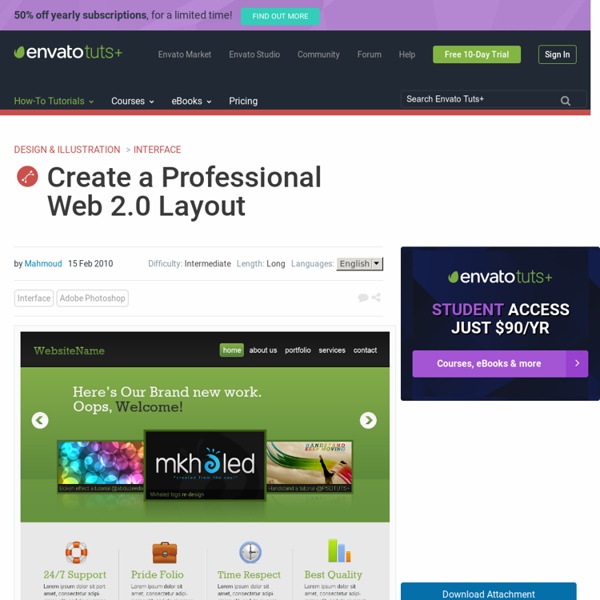
HTML And CSS - CSS Theory Simplified Tutorials [Contents] [Next] Before you can actually put CSS to use, you need to know some important things about the language and how to use it effectively. I'll try to make this quick and painless because I know you want to get down to it. CSS Rules CSS rules are made up of a selector and at least one declaration. A selector is the code that selects the HTML to which you want to apply the style rule. The H1 is the selector for your h1 headers, and the declaration is made up of the color property with a value of red. Applying CSS Six types of style sheets exist: Browser style This is the default style sheet within a browser. You'll see examples of these style sheets as we progress throughout the tutorial. The Cascade People often wonder where the term cascading comes from. What if I've got an inline style, an embedded style sheet, and a linked style sheet? The cascade also refers to the manner in which multiple style sheets are applied. Inheritance <body><h1>My header</h1><p>Subsequent Text</p></body>
50 Best Free Tools To Create Perfect Color Combinations | Free and Useful... A good color combination has the tendency to communicate with the users and let them perceive the design in the correct way. That is the basic reason why you need to pick the right color for your design. So, here we are bringing 50 varieties of useful and valuable color tools that would help you choosing the right color palettes for your designs. You are welcome to share more color tools and resources which our readers/viewers may like. Color Scheme Designer Color Scheme Designer is a brand new interface, as well as the engine, all rewritten from the scratch. The Color Wizard The Color Wizard is a color matching application for anyone who wants to create designs with great looking colors. Contrast-A: Find Accessible Color Combinations The application allows users to experiment with color combinations, examine them under the aspect of accessibility guidelines and to create custom color palettes. Kuler The web-hosted application for generating color themes that can inspire any project. Kolur
Psdtuts+ | Adobe Photoshop Tutorials from Beginner to Advanced Modern CSS Layouts, Part 2: The Essential Techniques - Smashing Magazine Advertisement In Modern CSS Layouts, Part 1: The Essential Characteristics, you learned that modern, CSS-based web sites should be progressively enhanced, adaptive to diverse users, modular, efficient and typographically rich. Now that you know what characterizes a modern CSS web site, how do you build one? Here are dozens of essential techniques and tools to learn and use to achieve the characteristics of today’s most successful CSS-based web pages. Just as in the previous article, we’re not going to be talking about design trends and styles; these styles are always changing. You can jump straight to: CSS3, the newest version of CSS that is now being partially supported by most browsers, is the primary thing you need to know in order to create modern CSS web sites, of course. There are too many CSS3 techniques to cover in a single article, let alone an article that isn’t just about CSS3! CSS3 Visual Effects Semi-transparent ColorAids in: progressive enhancement, efficiency
W3Fools – A W3Schools Intervention Why Personal Websites Matter Why Personal Websites Matter I learned HTML back in 1997 to put up a webpage for students of an introductory programming course. Apart from that webpage it never occurred to me that a personal website can be useful. The big question always has been, why waste the time. Sure, I could put a few personal pictures and other stuff but what good is that? The crucial insight came only after I started this website. PaulGraham.Com and Stallman.Org are websites of two well-known individuals in the computing industry. A valid question at this point is that what would one gain by making such information public? Money can be made from a personal webpage but almost always indirectly. My friend Amaan Akram created his website WarpedSpace.org, some years back. A resume can contain false information. Creating a good website requires time and effort. If a person is consistently able to come up with good content s/he will be recognized for that. Good content always find an audience on the web. Links:
Make a homepage in minutes Post-Methodology – My EFL Teaching Method, and “Must Have Books” For EFL/ESL University Instructors « Serenity in China I haven’t been blogging much at all since Julianne and I moved to China and began teaching . . . here’s a post that kind of encapsulates a lot of what’s been going on. We’ve been teaching at a military university’s English program, and it’s been good in many ways, and extremely challenging in others. Over the course of the first two months of teaching at the university I met many Chinese English instructors of various ranks, and had several conversations. These conversations led to me being invited to give a presentation on my teaching methodology and philosophy of teaching. I should explain the larger context of the conversations involves a massive teaching reform project at my university that has been going on now for just over a year. The university powers that be want to update the teaching methodology that the instructors use, and I think also the English program’s textbooks, testing, and overall curricula design. Please feel free to comment and ask questions. What is a good man?