


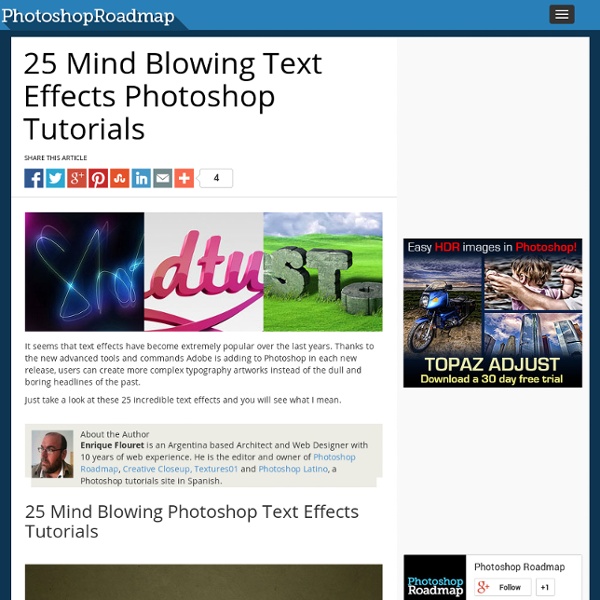
40+ Vintage and Retro Photoshop Actions 499 shares 10 Places to Get Photoshop Actions Delivering high quality images is something every designer should worry about, especially with images being such an important part of a design. Read More 1523 shares 20 Excellent Examples of Photo Manipulation Photo manipulations are fun to create and fun to look at. Create a Fantasy Out the Door Wallpaper in Photoshop « drawingclouds | Design Inspiration and Photoshop Tutorials Photoshop Published on December 17th, 2012 | by Adrien | Supercolor Enjoy this Post! In this Photoshop Tutorial, you’ll learn how to create a Fantasy Wallpaper using some stock images and some nice tricks. A long time ago I created a wallpaper called Fantasy Out the Door, I thought it could be nice for me to share the process to create it. Download Resource Needed for this Tutorial: - Old Dark Room by ~blOntj - Fort Casey Tunnel Doors by ~mousgal - Stock 69 by *UmbraDeNoapte-Stock - Another Whitsunday view by Sam - Key West Seascape II by Winterdove - Grassy Field by ~FoxStox - Stock 218 by ~sophia-T - Light Beams Photoshop Brushes on deviantART Step 1 – THE New Document and Background Colour Let’s start by opening Photoshop and create a new document, I choose 1680x1050px with a transparent background. Step 2 – Dark Room Stock Step 3 – Old Metal Door Part 1 Let’s now use a stock image called Fort Casey Tunnel Doors by ~mousgal for the door, download the image then open it in photoshop.
Photoshop 30 Christmas Holiday PSD & AI Flyer Templates The success of any event, being it a show, a sale, a party or a simple get-together, often depends on how well you can promote it. These flyers are diverse and eye-catching examples of promotional materials created for events that take place during the holiday season. 45 CV Resume Templates That Will Get You Hired You could make your resume in Microsoft word. Draw a few columns, write the text you need, hit tab a few times and press enter a few times. 24 Really Cool Photoshop Actions To Enhance Photography Photoshop actions are the best — they save time and make you more productive during post-processing. 110 Free PSD Web Design Elements Looking for some nice and high-quality web design elements? 80 Helpful Photoshop & Illustrator Icon Design Tutorials 80 Random Best Photoshop Brushes Photoshop brushes are possibly the easiest way to add style to your designs, there settings are endless, they increase your productivity.
30 awesome tutorials for Photoshop Below given are 30 awesome Photoshop tutorials that will definitely help you to master your knowledge and skill for any of your photo editing task, graphics design, 3D modeling, animation or any illustration work. Get through these tutorials and be skilled! 1. The Blur Gallery The Blur Gallery tutorial teaches you the photo-realistic depth of field adjustments via an interface which allows you to place and manipulate controls directly on the image area. 2. James Paterson shows how to get to grips with one of the most powerful tools in your creative arsenal — the Brush tool. 3. This video tutorial introduces the Custom Shape Tool and teaches how to use various settings such as Fill, Stroke and more. 4. This video tutorial introduces the Color Replacement Tool, which lets you paint roughly over an area of an image. 5. This Photoshop video tutorial introduces the Burn tool. 6. Learn how to use CS5’s built-in filter effects to add a feeling of movement and power to your images in this tutorial.
User Preferences: Tech Q&A With Vector Artist Nicola Felaco Each week we chat about the tools of the trade with one outstanding creative to find out exactly how they do what they do. The questions are always the same, the answers, not so much. This week: Nicola Felaco. The Creators Project: Who are you and what do you do? Since the days of 56k modems, I have been passionate about web design and I now work as art director at a web agency for major international brands such as Ferrari, Ducati, Abarth, Moleskine, Alitalia, Lotus, Maybach, and more. Furthermore, I’m pursuing personal projects through my website where I publish my illustrations. Sonic the Hedgehog Superman What kind of hardware to you use? Thom Yorke What kind of software do you use? Giorgio Moroder What piece of equipment can you simply not live without? David Bowie If money were no object, how would you change your current set up? Kraftwerk Is there any piece of technology that inspired you to take the path you did? My Girl Is Anarchy-tect Judith
15 Stunning Photoshop Text Effects In any design that you create either banner, poster, web layout template, or just simple design you always give your design a stunning text effects to match in your design. This will give your client a broad idea about the message of your design. Today, i collect 15 Stunning Photoshop Text Effects that would help you to create unique text effects in your design. 1).3D Type Art 15 Stunning Photoshop Text Effects 2).Create Colorful 3D Text Effect in Photoshop 3).Incredible Typographic Illustration 4).Create Ultra-Shining Text Effect with Bokeh and Abstract Texture in Photoshop 5).Create Awesome Splashing Water Text Effect in Photoshop 6).Create an Extruded Glossy 3D Text Effect in Photoshop 7).Create Glossy 3D Text Using Xara 3D and Photoshop 8).3D Grunge Text Tutorial With Illustrator and Photoshop 9).Make Illustrious Type Using Airbrushing Techniques 10).3D Colorful Abstract Text Effect 11).Stunning Liquid Text Effect 12).Music Equalizer Text Effect 13).Create Light Text
50 Photoshop Tricks for a Fast-Paced Work Environment Are you a designer on a deadline? If you are, then I’m sure you can recall the last time you thought to yourself, “if I had a little more time, I could…” what? Polish that button? Find a better hero image? Reevaluate that color palette? The truth is, however, that we designers will always be looking for more time to polish the one pixel that got away. Of course, since our go-to design tool in the office is Photoshop, we thought we’d share with you 50 simple Photoshop tricks and shortcuts we love using that can help trim excess spent time in your workflows. Important Note: The following require Photoshop CS5 and a Mac OS X. The Usual Keyboard Shortcut Suspects Memorize these shortcuts. 1. 2. 3. 4. 5.Keyboard shortcuts for flipping foreground and background (X): Use this to switch between your current foreground and background colors located in your toolbar. 6. 7. 8. 9. 10. Customized Must-Have Keyboard Shortcuts 11. 12. 13. Photoshop, the Word Processor 14. 15. 16. 17. 18. 19. 20. 21. 22.
60+ Creative Photoshop Text Effect Tutorials The use of text effect is a very crucial aspect of designing no matter what you are designing a logo or a banner. Beautiful text effects always attract onlookers’ attention and deliver the message in a better way. In this post, we are featuring some very useful and creative Photoshop text effect tutorials that will guide you step by step on how to create visually alluring and appealing text effects using Photoshop. It is the time to see for yourself how easy these tutorials are to follow. Enjoy! Smooth Glass Type Design a Golden Flame Text Effect in Photoshop How to Create an Ice Text Effect with Photoshop Create Smoke Text Ridiculously Realistic Scorching Fire Effect! Colorful Plexi Text Effect Floral 3D Text Effect Create a Spectacular Grass Text Effect in Photoshop Advanced Glow Effects Create Colorful Ornamental Text Swirl Text Logo Create a Spectacular Flaming Meteor Effect on Text Colorful Light Burst Text Design a Skin-Textured Typography Scene Incredible Typographic Illustration Bling Bling text