


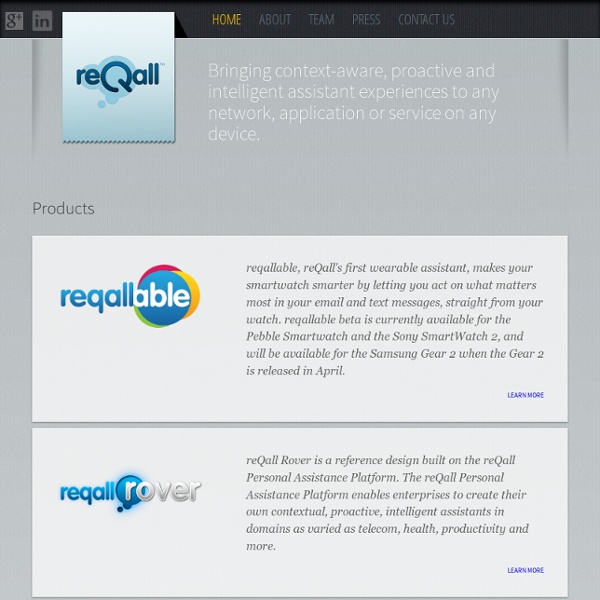
25 Fantastic To-Do List Apps for iPhone A few times a month we revisit some of our reader’s favorite posts from throughout the history of iPhone.AppStorm. This article first published on January 19, 2010, yet is just as relevant and full of interesting information today. Up until now, I have been using my iPhone’s standard calendar as a personal to-do list, since I hadn’t really found a to-do list application that I fell in love with. For this reason, I’ve spent some time investigating the different to-do list apps available in the App Store. Looking for a free task manager or to-do app and on a budget? 2Do 2Do This is one of the premiere to-do list themed apps in the App Store, being nominated for the Best App Ever Awards in 6… count them – 6 – categories! Price: Free – $6.99 Developer: Guided Ways Technologies Ltd Download: iTunes Store Toodledo Toodledo This is a nicely designed app… simplistic, yet quite effective if you need a simple checklist to work from. Price: $2.99 Developer: Toodledo Download: iTunes Store List Master
iPhone | DocScanner Take a picture of a document with iPhone’s camera, email it as PDF. DocScanner has got industry leading (link to a benchmark test) image processing algorithms which automatically turn the picture to look like you have scanned the document with a flatbed scanner. Document gets automatically recognized within the view finder in real time. Using custom algorithms DocScanner takes most of the iPhone’s camera and corrects perspective, whiteness, noise and other parts of the image to produce beautiful and clear scans. Use DocScanner to capture whiteboards and receipts, digitize your Moleskine notebook to a PDF-file or Evernote. DocScanner is not limited to paper documents only. Search text within your document library. DocScanner has an internal OCR-function that recognizes text and turns the documents you have captured with the camera to searchable text. Use Evernote as your second brain. Drop your documents to your Dropbox. WebDAV and Google Drive.
Tasker - Location Based Tasks on your iPhone and Cliqset: A permanent memory for your social stream It all began innocently enough: a few Facebook messages here, some Twitter updates there—nothing to worry about. Next thing you know, you’re subscribed to videos on Youtube, book ideas on Goodreads, friend’s locations on Foursquare, and music recommendations on Pandora. Now it’s getting crazy. What started as a trickle has become a deluge of updates pouring in from every conceivable direction…and we love it! But there’s a problem. It’s all gone as quickly as it arrives. Say hello to your social memory Cliqset, the place to share, discover, and discuss content from everywhere on the Web, now integrates with Evernote. And there’s more. How it works First, sign up for a Cliqset account. The Evernote API Cliqset built this integration using the Evernote API.
untitled "Use your voice" Jott.com In 2006 Jott emerged as a leader in mobile voice-to-text applications. Now, nearly two years after Jott's acquisition and a successful integration into Nuance, we are officially ending the Jott service on May 3rd, 2011.This may seem counter-intuitive – success leading to a shutdown.But while it is an ending of sorts, the reality is that the technology, service, talent and imagination of Jott will continue on as part of a far broader set of services. The Jott team, vision and technologies are an integral part of a global business which includes partners such as AT&T, Rogers, Bell Canada, Vodafone, Cisco, Vonage, and many others. The dramatic expansion of Nuance's voice-to-text services is clear evidence that consumers will respond to innovations that carriers offer, and with that in mind, we will focus our voice-to-text service investments on carrier and enterprise distribution, and no longer on Jott.com. Looking for a service like Jott?
Import Everything Social into Evernote Easily add content from any website into Evernote. Drag and drop import from Facebook, Instagram, Google Docs, and more! The easiest way to import files to your Evernote. Just a drag and drop into your Evernote folder. The easiest way to manage your note attachments. Edit, copy and extract the files stored in your Evernote. SocialBase: A turbo-charged to-do list app for Social Media Managers Jobs like Social Media Manager and Community Manager didn’t exist five years ago, so it’s unsurprising that tools optimised to help those handling multiple online channels and communities for businesses are only just evolving. SocialBase, from OneForty is one such tool. While essentially quite simple in what it does, SocialBase is presented in a way that may well appeal to those who need to maintain corporate social media presences across multiple channels and want to make sure that it’s as simple as possible to achieve. Unlike tools such as HootSuite, this isn’t an all-in-one social dashboard, instead it’s more akin to a to-do list app, but fine-tuned for teams of social media marketers and community managers. Working with SocialBase starts by entering the login details of all the services the team uses. It’s a simple idea, but for people who have to stay organised when dealing with a wide-ranging set of services, approaches, audiences and clients, it could be a godsend.
Evernote Gadget Evernote makes it easy to remember things big and small from your life, and now you can bring all this information into Outlook. The Evernote gadget in Xobni allows you to take notes on your Xobni Contacts, browse your notes and associate your notes with a contact - all while syncing with your Evernote account. Search for a contact in Xobni to see any notes that you have taken that include that person's name or email address. Bringing Evernote into Outlook unites your notes with your contacts, relationships and email, ensuring that you always have the information you need where you need it. Who is this for? Evernote users. What is Evernote? Evernote makes it easy to remember things big and small from your life using your computer, phone, and the web. 25 To Do Lists to Stay Productive I come across many services a day while researching for Solution Watch, and as many of you know, I take a lot of notes to organize my thoughts about them. Until recently, the only method that I used to keep organized with the services I wanted to write about was by reviewing my notes and email, then selecting one from the list. Now, I’ve learned to review all my notes at the end of the day and add each service that I would like to review to an organized to do list. The problem I was having was that I would write all these notes, but I wouldn’t always get to writing about the services I wanted because sometimes I simply forgot (A Not-To-Do List) or the service got carried to the bottom of my notes archive. I then started to use a to do list and now I am much more organized and every day open my to do list and get a clear overview of what’s on my plate to review. There are a few things I look for when working with an online to do list. Top 5 To Do Lists: (No Specific Order) To Do Lists
EverClipper