


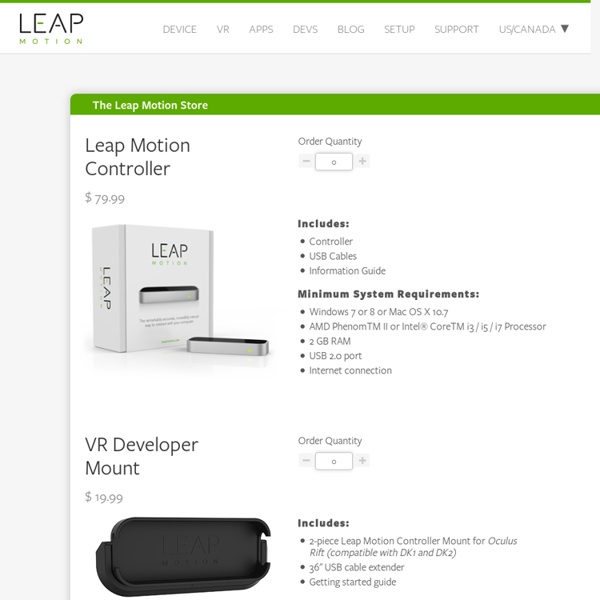
Features | TROIKATRONIX Within Isadora, over 250 basic building blocks – called actors – are at your fingertips. Each actor has a unique function, from receiving a MIDI message to warping video imagery. By connecting these actors together, you can accomplish nearly any goal, from simply playing a video to creating a unique interactive system that responds to a live performer. What distinguishes Isadora is its easy-to-learn user interface. Its unparalleled environment allows users to exercise ultimate creative control while simultaneously engaging in an organic and playful process of discovery. General Features Real time Video Processing ModulesChoose from an incredible selection of video effects modules built into Isadora. Output Features Multiple Ways to Output VideoIsadora is primarily used to render in real-time to an external monitor or video projector. Interactivity Features
What is NI mate? | NI Mate NI (Natural Interaction) mate is a small but powerful software that takes real-time motion capture data from a depth camera device such as the Microsoft Kinect or Asus Xtion Pro Live and turns it into two industry standard protocols: OSC (Open Sound Control) and MIDI (Musical Instrument Digital Interface). Available for Windows, Mac OSX and Ubuntu GNU/Linux, NI mate offers users easy installation and a powerful, yet user-friendly configuration interface. Keeping to standard protocols for output makes NI mate an extremely flexible piece of software that can be applied in a vast number of scenarios. The software also offers direct support for processing, a powerful high-level programming language especially suitable for designers and students wishing to program on their depth camera. Download free add-ons and templates for a number of 3D and DAW (Digital Audio Workstation) software and instantly transform your depth camera into a powerful performance interface.
TouchOSC Modular OSC and MIDI control surface for iPhone / iPod Touch / iPad Send and receive Open Sound Control and MIDI messages over Wi-Fi and control CoreMIDI compatible software, hardware and mobile apps. Also available for Android Screenshots Features Remote control and receive feedback from any software or hardware that implements the OSC or MIDI protocols such as: Total Control Choose from a wide variety of controls and configure each to fit your preference and the requirements of the software or hardware you are working with. Built-in Logic Pro & Express Support TouchOSC is an officially supported Apple Logic Pro and Express Control Surface. Cross-platform Support TouchOSC is available for iOS and Android devices. TouchOSC Editor TouchOSC Bridge TouchOSC Bridge is a standalone tool application for Windows and Mac OS X that relays MIDI messages sent from TouchOSC to any MIDI capable application on your computer and vice versa. Requirements Manual Complete online documentation can be found here.
Microsoft updates Kinect for Windows SDK for better 3D scanning, green screen The Microsoft Kinect started out as a gaming peripheral, but has grown into a low-cost way to help hackers, developers and researchers cobble together a variety of systems. From augmented reality to facial recognition, programmers have tapped into Microsoft’s free SDK to explore technologies often only relegated to those with access to expensive equipment. Today on the Kinect for Windows blog, Microsoft announced an updated SDK for the peripheral system that enhances many of its technologies. The fourth update released in a year and a half, SDK 1.8 includes 3D scanning and green screen effects. Here’s the full list of updates: Green Screen Technology: The Kinect now has an API for background removal and replacement, allowing for green screen technology to be implemented for users. Improved 3D Scanning: This is the bulk of the SDK update, which enhances the Kinect’s overall 3D scanning ability.
Frieder Weiss - Welcome - Frieder Weiss PhotoView 360 | SolidWorks Quickly and easily create sophisticated photorealistic renderings and animations inside SolidWorks 3D CAD with PhotoView 360. You can make powerful images and presentations, saving time, increasing productivity, and accelerating time-to-market. Generating high quality, life-like images and animations is a critical capability that can be used to enhance proposals, presentations, and submissions. People want to see 3D models as they would appear in real life, using specific colors and materials, in a specific environment or setting. They also want to interact, to maneuver around and through the design to gain perspectives impossible in 2D. SolidWorks PhotoView 360 tools enable you to create photorealistic renderings and animations right from the 3D CAD model, including: Apply Appearances—Adjust elements of your model including color, texture, and illumination Apply Scenes—Set and control the background and surroundings Decals—For labeling, branding, stickers, instrument faces, etc.
New Autodesk T-Splines Plug-in for Rhino features Pipe Create an editable piped surface from intersecting curves. Details Match Match to NURBS curves or surfaces with up to curvature continuity. Details Speed Three new interactive speed options for optimal modeling performance. Details Rhino 5 64-bit Works with Rhino 5 64-bit BETA. Details Export to SolidWorks Export T-Splines to SolidWorks and edit them in the feature tree with tsElements. Details Subds to NURBS Push-button subdivision surface to NURBS conversion, with advanced controls, too. Details Symmetry All new, best-in-class, axial and radial symmetry. Details Edit mode Enhanced edit mode with manipulators, face and edge grips, and more. Details Selection sets An easy way to keep track of often-used grip selections. Details License flexibility Licenses can now be transferred without contacting T-Splines, Inc. Details Shiny display New display mode to highlight the beautiful contours of your T-spline model. Details Pull Suck control points to other objects in the scene. Details
V-Ray for Rhino - Rendering Software | Chaos Group The upgrade to V-Ray 2.0 for Rhino is free for current holders of commercial V-Ray 1.5 for Rhino licenses. Product Overview V-Ray for Rhino offers visualization professionals a state-of-the-art solution that generates high-quality images of unparalleled realism. The plug-in works with Robert McNeel & Associates’ Rhinoceros, which is one of the most popular Windows-based NURBS modeling tools available today. Rhino users in all fields - from engineering and product design to 3D animation - rely on V-Ray as a quick, easy and cost efficient way to render their most cutting-edge images. V-Ray 2.0 for Rhino is now available for Rhino versions 4 and 5. What's new in V-Ray 2.0 for Rhino? V-Ray RT® - Interactive responses and a streamlined scene composition with GPU ray tracing up to 30 times faster from directly inside the Rhino viewport. V-Ray Wrapper Material - Can be used to specify additional properties per material. *V-Ray Express is available separately from our downloads page.