


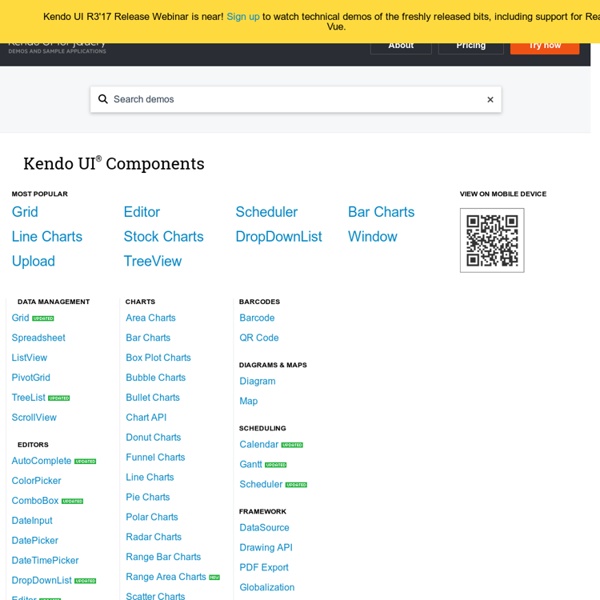
jQuery Mobile How To Code HTML Emails How HTML email works, basic concepts, best practices, tips and tricks Want to learn how to code your own HTML email campaigns? You've probably googled all kinds of web pages that give you countless "what works, what doesn't" charts. They tell you which CSS definitions break, how Lotus Notes never renders HTML properly, and how Outlook can't send email campaigns right. But instead of focusing on specific tactics, let's go over some fundamental principles. Prerequisites One thing we stress is that in order to code your own HTML email, you really, really, really need to know how to code HTML. Not an expert coder? HTML Email In A Nutshell An HTML email is nothing but a web page. HTML Email: Proper Delivery via Multipart/Alternative MIME What makes HTML email so hard for most people is not the designing and coding part. Even if you do manage to get your HTML email to display properly, there will be some recipients who can't (or won't) view HTML email in their email programs. Back again?
Técnicas eficientes para criar templates de email marketing « Blog de Email Marketing Criar templates de email marketing não é tarefa das mais fáceis. Não tanto pelo design, pois há profissionais criativos e mais que competentes para criar peças chamosas e atraentes. Falo do ponto de vista técnico, que é o grande responsável pelo sucesso e eficiência do email marketing, afinal, tudo começa quando a mensagem é entregue na caixa de entrada. Se o email marketing não estiver tecnicamente preparado para isso, a comunicação com o destinatário é perdida. Tudo bem, podemos combinar que a entrega na caixa de entrada não é de inteira responsabilidade do template, pois uma série de configurações e boas práticas também precisam ser seguidas pelo remetente para que isso ocorra, mas o template carrega a importância de transmitir corretamente a mensagem para os destinatários. A dúvida é: como fazer isso considerando as mais diversas aplicações de email que eles utilizam? Imagens style=”display:block;” Links Ao invés da tag <font>, você pode usar também a tag <span>. Cores Tabelas Vídeos
Design and Build Email Newsletters Without Losing Your Mind (and Soul) Advertisement “We really love this new website you’ve built! Now we’d like to send out an email to all of our customers, friends and anyone, and it should look exactly like the website except with a spinning mailbox at the bottom, and have my photo, and my cat’s photo…” Ever had that conversation with a client? The mere mention of it sends some designers into physical shock (try it if you ever get stuck in a tedious conversation about XHTML vs. This article gives you the information you need to plan, design and build an HTML newsletter that renders well and is actually useful to recipients. If you’d like to get started right now, here are the cheat notes to get you on the right track. Respect your reader. 1. The email inbox is a noisy busy place for a newsletter to land. So when your email does arrive, make sure it doesn’t waste their time. One excellent example of getting to the point is the recent Haystack announcement. 2. 3. 4. Approach newsletter design as you would a website. 5.
HTML5 Semantics: New Elements to Replace Div Perfect semantics was and will always be the Golden Fleece for web developers. HTML5 has come a long way to become a “messiah” that gives hope for a better future to HTML technology. This language has indisputably evolved unveiling 30 new elements that brought semantics to higher level. New tags were developed to help us create more semantic structure. As you may know, the previous version of this Hyper Text Markup Language – HTML4 has the universal tag div which was widely used to complete various tasks in the HTML structure. This HTML veteran has one important drawback – unskilled users get lost in a code difficulty as it often looks like a wild div mosaic. With the release of new HTML5 tags, such as article, section, header, footer, nav and figure, many web developers decided that these elements are meant to fully replace our old buddy div. Article and Section Tag article is an independent fragment of the content. Header and Footer Nav Figure and Figcaption Aside
Add Meta Description Tags to Blogger Meta Tags are HTML elements used to provide structured metadata about a web page. Such tags are placed in the head section of an HTML document and Search Engines might use this data to display the search snippet when they display a page from your blog. Most of the Social Sharing Tools like the Facebook Share or the Google Plus buttons will pick up this meta description to create the snippet which gets shared to the Social Networks. How to add Meta Description Tags Blogger has rolled out an array of SEO features and now adding Meta Tags has become so easy. You can do it easily from the Blogger’s User Interface without doing much of Template Editing or pulling your hair. Go to Settings > Search Settings and Enable Meta Tags. If it's not present, add it just before </head> and click on the Save Template button.
7 WordPress plugins for a more User Friendly blog Plenty of WP plugins to choose from. As a web usability enthusiast I spend quite some time looking for ways to improve my blog in an attempt to make the visit as smooth and pleasant as possible. In this article I’ll be talking about some very simple WordPress plugins that will transform your blog in a more user-friendly version with only a few minutes of work. The main reasons it’s so important to strive for a better user-friendliness is because it will make your blog more efficient, it’s easier for your visitors to adapt to, and more satisfying to use. Below, you’ll find a quick roundup of some of the best and most effective WordPress plugins I’ve come across. Search Using the search engine on a WordPress blog can be very frustrating. You don’t get the information you were looking forYou get 50 pages of linksOr you don’t get any result at all. The standard WordPress SERP (Search Engine Results Page) will only show you what you’ve asked for. Search Excerpt Search Suggest Print Broken links
20+ Perfectly Designed Free WordPress Themes I think WordPress is a good invention what about your mentality? You can choose for your portfolio websites, personal websites, and blog websites, because WordPress definitive key in open source world and most serving in every kind of online business. Today I am going to show you “20+ Perfectly Designed Free WordPress Themes” Hope you like these themes and appreciate in your few words for use comment area. Today we have perfectly designed new bundle of wordpress themes for all you guys, these themes are created in latest technology and tools keeping in mind your needs. Century Club Black And White. Red World. RedlineDesign. XukaSan. Socnau Magazine. OkaSan. GalaxyBling. CenterWorld. AkaChan. GameClub. CandyWorld. RacingStreet. Racing. Zoro San. Odin Thor. Soda Coca. Oleum. Akalulu. FlowerHouse. Midas. Smallville. Tangled. About Ahsan.Saeed A Muslim, A Patriot, A Graphic Designer by profession! Most Popular Around The Web
Best Free WordPress Themes of 2010 At the end of 2009, we published a series of posts highlighting the best freebies and resources from that year. It turned out to be a great way to show our readers what they may have missed, and to give some recognition to the people that worked very hard at producing such amazing stuff. It’s difficult to believe that another year is drawing to a close, but here we are at the end of 2010. This means it’s time for another “Best Of” series. So to kick it off, we’ve rounded up the best free WordPress themes of 2010. These are in no particular order. Shaken Grid This theme is perfect for you if you’re in need of a gallery/portfolio website or if you just want a website with a unique grid layout that not many websites have taken full advantage of yet. Imbalance Imbalance is a very user friendly, jQuery powered theme which looks really well under any browser and OS. Boldy – download Boldy is a high-quality theme and features an image slider predominantly on the homepage. Mansion Simplefolio Koi
Image Gallery and jQuery Slideshow – TN3 Gallery