


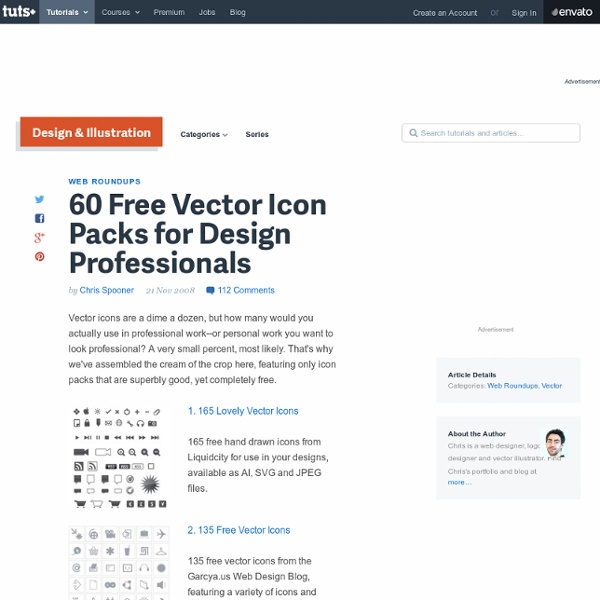
35 Excellent Adobe Fireworks Tutorials Get the FlatPix UI Kit for only $7 - Learn More or Buy Now Fireworks doesn’t get as much attention as some of the other products from Adobe, but it is still a valuable resource for many designers. If you’re interested in improving your skills with Fireworks, here are some of the best tutorials available. Fireworks Tutorials: Circular Shadows and Highlights Classy Personal Portfolio in Fireworks Apple Air Banner in Fireworks Extracting Logos Designing for Mobile Devices Using Fireworks CS4 Golden Seal Floral Type Pattern LED Cinema Display Photo Realistic Working with the Adobe Text Engine in Fireworks CS4 Designing a Media Player Skin in Fireworks Designing a Website Application with Fireworks CS4 Shiny Ribbon Amazing Neon Lights in Fireworks Exporting CSS and Images in Fireworks CS4 Creating an Interactive PDF File from a Multipage Document in Fireworks CS4 Creating a Cool Website Header in Fireworks Fading Line Effect with Fireworks CS4 Text Glow Effect (video) Fireworks CS4 Beta for Web Design
50 Websites For Free Vector Images Download Unlike raster images, vector images are flexible and scalable enough to not lose quality when stretched out beyond their original size. This makes it perfect for use for both web and print design. In fact, we have plenty of compilations that feature vector images (you can start with our multipurpose vector icon sets), but in case you want to do your own searches, we have the next best thing. Are you wondering where to download free vectors for your next project? In this post are more than 30 websites you can check out to download the free vector images, icons and logos you want. Note: While most (if not all) of them are free, we still encourage you read and understand their license before downloading and using these free vectors. 40+ Websites to Download Royalty-Free Images 40+ Websites to Download Royalty-Free Images Chances are you're pretty tired of seeing traditional stock photos of people in suits shaking hands. Pikbest Vecteezy Vecteezy is home to vector icons, art and patterns. Freepik
Photoshop Tutorials To Improve Your Modeling and Design Skills Creating a Business Plan Though many successful companies have been started without the benefit of a formal business plan (see "Seat of the Pants," Inc. 500 2002), it can be an essential factor in the birth and growth of your company. A good business plan will help you obtain financing, arrange strategic alliances, attract key employees, and boost your confidence. A business plan sells your company to the world and gives you direction as the world answers back. From the table of contents to the financial tables, a business plan covers a lot of ground. The Plan's Purpose Seat of the Pants Everyone says that before you launch a company, you've got to write a business plan. A Plan for All Seasons A carefully crafted business plan can be an important sales tool for the life of the business. The Basics of Business Plans: Sell, Sell, Sell When viewed as a selling document, your business plan takes on a new meaning. Mastering the Basics The Bulletproof Business Plan Business Plan Outline The Finer Points of a Business Plan
28 Powerful Photoshop Lighting Effects | Tutorials There is something about beautiful lights that can mesmerize an audience. Take a fireworks show for example. It’s been around for thousands of years, yet still has the power to put looks of amazement on faces of all ages. Below is a collection of the best Photoshop tutorials for creating powerful lighting effects. Amazing Photoshop Light Effect In 10 Steps A smokey light effect complete with glowing particles. Fire Lines Tutorial This tutorial teaches you how to create stylish fire lines in only 10 steps. Luminescent Lines Iron Man View Interface Effect In Photoshop This is very close to the amazing effects seen in the movie. Luminescent Lines Advanced Glow Effects A Cool Lighting Effect In Photoshop End of the World Photo Manipulation Creating Smoke A popular effect explained very well. Design a Coldplay/Apple Inspired Portrait in Photoshop This one shows you how to design portraits based on the Coldplay – Apple ad. Magic Lighting Effect In Photoshop Flying Girl In Photoshop Expressive lighting effects
20 Gorgeous Examples of E-Commerce Done Right E-commerce sites are notoriously busy and overcrowded. Today we’ll be examining a ton of online stores that break this trend by being both functional and attractive. Each of the examples below has a unique lesson to teach us about good e-commerce design. Let’s get started! First, The Problem Before we can appreciate sites that are well designed, we must think about what is wrong with the traditional e-commerce format. The screenshot above is just a small portion of the Kmart.com homepage. Now, the Solution Let’s take an in-depth look at some sites that got it right. Xtreme Mac Xtreme Mac has the most original and innovative shopping experience I came across in my search (Icon Dock below was a close second). I found the Xtreme Mac interface to be beautiful and all out fun to play with. Icon Dock Right off the bat you can see that Icon Dock is a beautiful site full of top notch illustrations. This is crafted in such an intuitive manner that you really don’t need any instruction. Nike Dyson Sucré
60 Most Wanted Photoshop Tutorials, Brushes, .PSDs and Resources Jan 04 2009 For months, we have been bookmarking interesting, useful and creative Adobe Photoshop tutorials and Resources, so you can now rest assured that you will have the necessary tools to get the job done. Due to this phenomenally vast amount of textures, brushes, patterns available, you can now add dirt, rust, floral effect, swirls, mold, oil stains in your artworks and photos to give them an aged, damaged, dreamy or any look you want. So in today’s post, you’ll find an assortment of top-notch tutorials, brushes, patterns, textures, actions and .PSD downloadable files that others have freely contributed to the design community for making your next photoshop effect. Don’t forget to subscribe to our RSS-Feed and visit my twitter page : nourayehia if you want to keep track of our next post. To make your job a little bit easier, we have categorized this post into 7 section, the links below will get you to your desired section. Photoshop Tutorials - 40 Spine-chilling Horror Photoshop Effects
Successful Businesses: 9 Most Important Elements Editor’s note: This post is part of a series featuring excerpts from the recently published book, The Startup Owner’s Manual, written by serial entrepreneurs-turned-educators Steve Blank and Bob Dorf. Come back each week for more how-tos from this 608-page guide. It used to be that start-ups began with the “entrepreneur’s vision,” which was usually a highly product-centric idea for a company. That era in start-ups is over. Using the Customer Development process along with the business model canvas first developed by Alexander Osterwalder, it’s possible to assemble a far more detailed version of your “vision” that includes the nine most important elements of any successful business (we’ll get to what those are below). And that’s how you develop an idea based on more substantive stuff than just vision. 9 Most Important Elements of a Business Osterwalder’s business canvas helps illustrate how a company intends to make money. 1. 2. 3. 4. 5. 6. 7. 8. 9. Testing the Model
30 Super-Juicy Photoshop Illustration Tutorials Vendors who are part of the IAB TCF940Reject allAccept all Purposes (Consent):Store and/or access information on a deviceCreate profiles for personalised advertisingUse profiles to select personalised advertisingPurposes (Legitimate Interest):Use limited data to select advertisingMeasure advertising performanceUnderstand audiences through statistics or combinations of data from different sourcesDevelop and improve servicesSpecial Purposes:Ensure security, prevent and detect fraud, and fix errorsDeliver and present advertising and contentSave and communicate privacy choicesCategories of data:IP addressesDevice characteristicsDevice identifiersProbabilistic identifiersBrowsing and interaction dataUser-provided dataNon-precise location dataUsers’ profilesPrivacy choicesData Retention Period:31 daysYour Consent:Consent expiry: 5 years 1 dayCookie expiry may be refreshed during the lifetime.Tracking method: Cookies onlyShow details
2010 Christmas Vectors Posted on Nov 23, 2010 in Free Vector Graphics Hello dear folks, since it’s almost the season to be jolly we got to be prepared for it so here we are again with another pack of Christmas vectors! This time it’s more about Christmas motif rather then the jolly fat man and his rain-dears or big red noses, Christmas trees, snow flakes Christmas globes and nice ribbons is what you get. So get your vector pack now and start your work early so you can enjoy your Eggnog when it’s close to Christmas day! You will get a pack of 7 EPS files with everything you see below. Enjoy! These vectors are free for personal use only. Commercial license is available for premium members only! Follow @Garcya on twitter to stay updated with everything that’s new on WDB. You can also subscribe to the feed for free to get all the vectors directly to your email. Download from rapidshare.com If you want direct downloads and commercial license read below! - Premium DIRECT Download links for all files!
Free Photoshop Plug-ins Collection Home » Design » Free Photoshop Plug-ins Collection Photoshop plug-ins are the add-ons that power a Photoshop user. They make a complicated task much easier & help creating amazing effects, designing faster & better. There are lots of free Photoshop plug-ins which can fire your skills. This post aims to present most of them (150+) in a comprehensive way. How to install Photoshop plug-ins? Photoshop plug-ins are .8bf files. Here they are: AlphaWorks – Transparency Effects A free Photoshop plugin for easily removing black or white values and making the region transparent. It provides 6 different filters to match any photo type. ColourWorks – Colour Modification It has 20 effects to modify image colour values in several ways. The plug-in can be used for digital-photo color correction or any other transformations. EdgeWorks – Cool Artistic Styles It has 20 effects to create dramatic edge and colour modifications. ScreenWorks Easily create screen/mesh patterns with 30 options. EmbossWorks B/W Conversion Xpose