


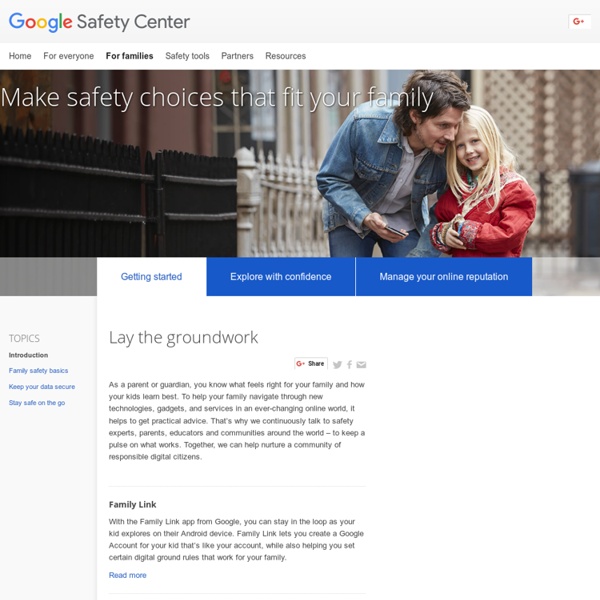
A Bullying Quiz Printer-friendly version Objectives: Understand how evidence regarding behavioral patterns might challenge personal beliefs and assumptions about social behavior Use evidence about bullying behavior to inform daily decisions regarding social interactions and understand the necessity of making personal decisions in bullying situations Use factual information to consider consequences and alternatives of personal behavior choices IntroductionEven students who have experienced bullying might be surprised by the statistics and studies about bullying. It's important for adults, student leaders and other educators to raise awareness about the prevalence of bullying and its detrimental effects for all involved. The frequency with which students admit to bullying might surprise students who feel alone and isolated due to the wrath of a bully. It is important, likewise, for students who are victims and bystanders to seek help when this kind of behavior emerges. Activities
LG Reviews, Rumors and Upcoming News Home | StopBullying.gov ATT00000~© SafeKids.com | Digital citizenship, online safety & civility IMG_mouse Safe Online Outreach Society receive_3~davie An Outstanding Internet Safety Cheat Sheet for Teachers and Parents Internet is like a jungle full of predators ready to take you down anytime you give them a chance. Strolling in this jungle sometimes comes with a very high cost, a cost that is way higher when it comes to kids. Online safety issues comes at the top priorities of parents. They all show a deep concern about their kids use of internet and the time they spend navigating the web but when asked about the preemtive measures to take to protect their kids, several parents hide behind the popular " I am not tech-savvy" excuse. Here is a handy cheat sheet made particularly for those of you who think they are not tech-savvy enough to carry out internet control safety planning for their kids.
Online Space for your documents, photos, videos, and music. Top features MediaFire is more than just sharing and storage. Take a look at the top features to make your life simple and easy. 10GB Free/Up to 4GB per file With up to 50GB of free space, you can use MediaFire to back up all your important files – even your not-so-important ones too. Unlimited bandwidth & downloads Make sure your downloads are always available and fast. Easily share after uploading Share folders and files immediately after they upload. Multiple uploads at once Upload hundreds or even thousands of files at once through any web browser or with our handy apps for Android, BlackBerry, Windows, iPhone, or iPad. Organize with ease Make it easy to find your documents and files by using MediaFire’s powerful, yet easy-to-use file manager. No matter where you go – take your files with you. iPhone, iPad, Apple TV, Android & others Upload, download, view, and organize your files with ease and simplicity using MediaFire for Android, BlackBerry, Windows, iPhone, or iPad.
Download "Own Your Space--Keep Yourself and Your Stuff Safe Online" Digital Book for Teens by Linda McCarthy from Official Microsoft Download Center Own Your Space Teen Book\Own Your Space Teen Book _All Chapters.pdf Own Your Space Teen Book _All Chapters.xps Own Your Space Teen Book\Own Your Space_Chapter 01_Protect Your Turf.pdf Own Your Space Teen Book\Own Your Space_Chapter 02_Know Your Villains.pdf Own Your Space Teen Book\Own Your Space_Chapter 03_Nasty Ware.pdf Own Your Space Teen Book\Own Your Space_Chapter 04_Hackers and Crackers.pdf Own Your Space Teen Book\Own Your Space_Chapter 05_Taking SPAM Off the Menu.pdf Own Your Space Teen Book\Own Your Space_Chapter 06_Cyberbullies.pdf Own Your Space Teen Book\Own Your Space_Chapter 07_Phishing for Dollars.pdf Own Your Space Teen Book\Own Your Space_Chapter 08_Safe Cyber Shopping.pdf Own Your Space Teen Book\Own Your Space_Chapter 09_Browsers Bite Back.pdf Own Your Space Teen Book\Own Your Space_Chapter 10_Private Blogs and Public Spaces.pdf Own Your Space Teen Book\Own Your Space_Chapter 11_Going Social.pdf Own Your Space Teen Book\Own Your Space_Chapter 12_Friends, Creeps, and Pirates.pdf
Conheça sobre a neuralgia do trigêmeo: a pior dor que existe - Bruno Puglisi - Odontologia A neuralgia do trigêmeo é um distúrbio nervoso que provoca uma dor insuportável na região do rosto, por onde passa o nervo trigêmeo – responsável por carregar as mensagens das sensações do rosto para o cérebro. Leia também: Saiba a diferença entre lentes de contato dentais e facetas de porcelana Segundo o cirurgião buco maxilo facial Dr. Bruno Puglisi, “a dor sentida por esta condição é descrita como uma das piores dores que existem“, caracterizada por um incômodo muito forte na cabeça, como um choque ou queimadas nas áreas de onde os ramos do nervo são distribuídos como lábios, olhos, nariz, couro cabeludo, testa, mandíbula e maxilar. As dores, que são constantes e muito fortes, costumam ter duração de alguns segundos até dois minutos. A causa mais comum é quando uma artéria comprime o nervo trigêmeo dentro do crânio, o que faz com que a pulsação desse vaso sanguíneo leve o nervo à inflamação e, assim, provoca a dor. Diagnóstico Tratamento Leia também: Aparelhos dentais invisíveis?
Olweus Bullying Prevention Program Welcome to the Clemson University website for the Olweus Bullying Prevention Program (OBPP). The Olweus Program (pronounced Ol-VAY-us) is a comprehensive approach that includes schoolwide, classroom, individual, and community components. The program is focused on long-term change that creates a safe and positive school climate. The OBPP aligns with many Common Core Standards: OBPP and Common Core - Elementary School OBPP and Common Core - Middle School OBPP and Common Core - High School This website, maintained by Clemson University, presents basic program information related to bullying prevention research, OBPP training information, and ongoing programming and training support of our National Olweus Trainers. The OBPP is one of the programs conducted by the Institute on Family and Neighborhood Life.