


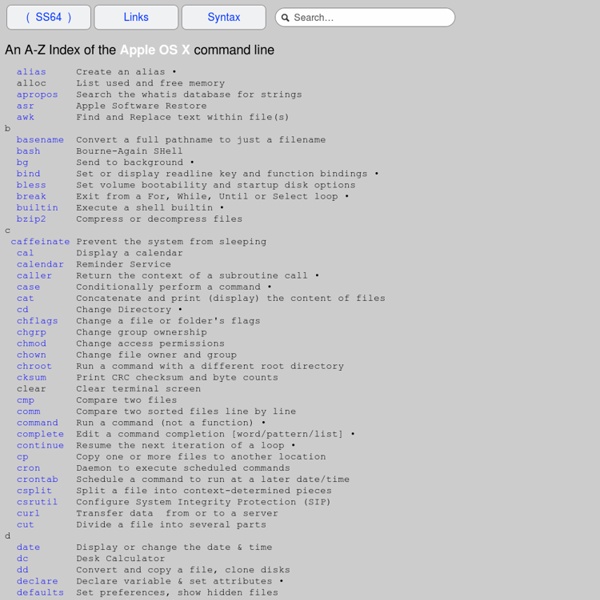
Installer Java SUN JDK sur Debian 7 Wheezy Avant, il suffisait d’ajouter les dépôts non-free Debian pour pouvoir installer Java Sun sur votre OS préféré. Mais aujourd’hui, cette version de Java a été retirée de ces dépôts et l’installation doit dorénavant se faire… à la main. Rassurez-vous rien de compliqué, Guillaume est là pour tout vous expliquer ! Télécharger SUN Java JDK Et bien rendez-vous sur la page de téléchargement Oracle puis récupérez la version qu’il vous faut. Installer SUN Java JDK sur Debian Il suffit de décompresser l’archive téléchargée dans /opt. Enfin, il va falloir configurer Debian pour qu’il sache où trouver Sun JDK et qu’il l’utilise en lieu et place d’OpenJDK (ce pour quoi il est déjà configuré). Et voilà ! Vous pouvez vérifier : Source : redirecttonull.com Cet article vous a plu ?
Macintosh Accent Codes View Windows ALT Codes | View Mac Extended Codes | Mac Character Palette This page list codes for accented letters and other characters. The list is organized by type. These tables show select codes only, not all possible codes. This Page Letters with Accents - (e.g. ó, ò, ñ) Other Foreign Characters - (e.g. ç, ¿, ß) Currency Symbols - (e.g. ¢, £, ¥) Math Symbols - (e.g. ±, °, ÷) Other Punctuation - (e.g. &, ©, §) Links to External Resources Extra Accents: Extended Keyboard for OS X - (e.g. Letters with Accents This list is organized by Accent type. For the Template, the symbol "V" means any vowel. Example 1: To input the letter ó, hold down the Option key, then the E key. Example 2: To input the letter Ó, hold down the Option key, then the E key. Other Accent Marks See the Extended Keyboard Page for additional accent marks Top of Page Other Foreign Characters To insert these characters, press the Option key (bottom of keyboard) then other "code" key to make the symbol appear. Other Characters
MacPorts Guide Internet Explorer for Mac the Easy Way: Run IE 7, IE8, & IE9 Free in a Virtual Machine If you’re a Mac user that requires the usage of Internet Explorer under Mac OS X, you’ll find your choices are generally as follows: run IE on top of Mac OS X with Wine which can be slow and buggy, dual boot Windows and Mac OS X which is a nuisance because it requites rebooting, or use virtualization with something like Parallels, VMWare, or VirtualBox. Virtualization is generally the best method because you can run IE and other Windows apps directly atop OS X, but some of the VM software is expensive and you still need a Windows license key, right? Wrong! Run Internet Explorer 7, 8, 10, & 11 in Mac OS X the Easy & Free Way We’re going to walk you through how to install Internet Explorer 7, 8, 9, 10, and 11 in a virtual machine running Windows, directly in Mac OS X – for free. Notes: the admin password for all of the IE VMs is “Password1″ without the quotes. Installation size per IE Virtual Machine is about 11GB, to install all Windows VM’s it will take about 48GB of disk space.
Terminal Structr Data CMS by qmaxquique Sep 18 2014 14 Embeds are temporary, and only last for an hour. Direct users to: e.g.anonymous-80.terminal.com/ Snapshot Description Structr - Open Source Data CMS based on the graph database Neo4j Category Tags Structr Terminal.com Snapshot The Award-winning Open-Source Data CMS based on Neo4j About Structr Structr is an open source Data CMS based on the graph database Neo4j. Features Security and Access ControlGraph-based Page Rendering EngineData modeling without programmingBuilt-in file and image serverAdvanced indexing and -search Usage Spin up your terminal container based on this snapshot and click over the “Check your installation” link. Login to Structr using the following default credentials: Username: adminPassword: admin Check documentation section for guides and tutorials. Documentation Additional Information Structr Terminal.com container automatic installation: Thanks for using Structr at Terminal.com! Please log in or sign up to start this snapshot! qmaxquique
amp;T Yahoo! Help - AT&T Yahoo! Email Settings Change for POP and SMTP (e.g., Outlook/Outlook Express) Pages Don't Look Right? For a better online experience, we recommend updating your current browser or using one of these: Close Skip navigation Register PARIS, | Change Billing & Account Device Setup Device Help Plans & Services U-verse TV More TV Services TV Repair Resources Popular Topics U-verse Internet DSL High Speed Internet Email U-verse Voice Home Phone Repair Resources Wireless U-verse Home Phone/Internet Orders & Shipments Installation Appointments Repair Appointments Troubleshoot & Resolve Customer Communities We're Here To Help More Support Resources AT&T on the Web att.com Shop, Service, Support. att.net E-mail - News - Weather & More Privacy Policy | Your Choices | Careers | Contact Us | Terms of Use | Site Map | Accessibility | Wireless Emergency Alerts | Advertising Choices | Broadband Information © 2014 AT&T Intellectual Property.
MagicPrefs Blog » Make a Mac (Media) Server Since I recently stopped using an old and dented Macbook Pro that was otherwise perfectly working as a computer, I tweeted about having turned it into a media, file, and Bittorrent server. I got a lot of responses asking for my setup, so here’s a guide for turning a Mac that would otherwise gather dust in disuse into a useful server. My primary demands were gathering content from the internet through FTP and Bittorrent, serving them up to the Macs and Playstation 3 on the network through streaming, and function as a secure public-facing server so I can log in and grab some files when I’m on the go. I’ve divided this post into three sections, dealing with getting stuff, serving up stuff, and all the nice other things you can do with an always-on Mac. Note: I will not be liable if you melt, damage, or hurt your old Mac in the process of following this guide. Acquiring content I’ll just briefly touch on my Bittorrent setup, which involves only Transmission. Serving content Nice extra’s Roundup
DNSmasq : serveur DNS local - Documentation du Dr FRAPPE Documentation du Dr FRAPPE Ce wiki regroupe les résultats de mes expériences en informatique accumulés au cours de mes recherches sur le net. Dans la mesure du possible, j'ai cité mes sources ; il en manque certainement… Dnsmasq est à la fois un serveur de cache DNS et un serveur DHCP léger, facile à configurer. Idéal sur une machine linux placée derrière un accès Internet, pour desservir un réseau local. Il fournit au réseau un service DNS et éventuellement DHCP. Il gère les baux DHCP statiques et dynamiques. Voici un exemple de réseau dans lequel un RPI est le serveur DNS : Ce réseau local comporte autour d'une freebox : quatre PCs : PC1, PC2, PC3, PC4 un Raspberry pi sur lequel est installé Dnsmasq dont on utilise les deux fonctionnalités : DHCP ⇒ attribue aux clients du réseau local : adresses IP noms d'hôtes domaines résout les adresses du domaine local transfère aux DNS externes s'il ne sait pas résoudre en local 1. 2. installez le paquet dnsmasq ou en ligne de commande : 3. 3.1. 4.
The MacPorts Project -- Download & Installation Quickstart Installing MacPorts MacPorts version 2.7.1 is available in various formats for download and installation (note, if you are upgrading to a new major release of macOS, see the migration info page): “pkg” installers for Big Sur, Catalina, and Mojave, for use with the macOS Installer. Checksums for our packaged downloads are contained in the corresponding checksums file. The public key to verify the detached GPG signatures can be found under the attachments section on jmr's wiki page. Please note that in order to install and run MacPorts on macOS, your system must have installations of the following components: macOS Package (.pkg) Installer This procedure will place a fully-functional and default MacPorts installation on your host system, ready for usage. sudo port -v selfupdate At this point you should be ready to enjoy MacPorts! Type “man port” at the command line prompt and/or browse over to our Guide to find out more information about using MacPorts. Source Installation Git Sources
Creating an iTunes Backup from an iPhone or iPod | None | Easy Phone Sync If you wish to transfer contacts, messages and photos from an iPhone / iPod to a Samsung Galaxy device then it is first necessary to create a backup of the iPhone / iPod using iTunes. This is usually done automatically by iTunes every time an iPhone / iPod is connected. However, if there are no existing backups on your PC or Mac then it is possible to create one by following the steps below: Run the iTunes application on your PC or Mac 2 Connect your iPhone / iPod to your PC or MacYou should see the connected iPhone / iPod displayed in the “Devices” section on the left hand side of iTunes: The above screenshot shows a connected iPhone named “Test iPhone v1”, however this name will be different depending on the iPhone / iPod that is connected. Right click on the connected iPhone / iPod (or two finger click if using a MacBook) and the following menu should be displayed: Select the “Back Up” option to create a backup of the connected iPhone / iPod.
Plaquette copiejpg List of MS-DOS commands This article presents a list of commands used by x86 DOS operating systems. Other DOS operating systems are not part of the scope of this list. In the PC operating systems MS-DOS and PC DOS, a number of standard system commands were provided for common tasks such as listing files on a disk or moving files. Some commands were built into the command interpreter, others existed as external commands on disk. Command processing[edit] The command interpreter for DOS runs when no application programs are running. In the list below, commands that can accept more than one filename, or a filename including wildcards (* and ?) The command interpreter preserves the case of whatever parameters are passed to commands, but the command names themselves and filenames are case-insensitive. While many commands are the same across many DOS systems (MS-DOS, PC DOSsome differ in command syntax or name. DOS commands[edit] A partial list of the most common commands for MS-DOS follows below. APPEND[edit] ASSIGN[edit]