


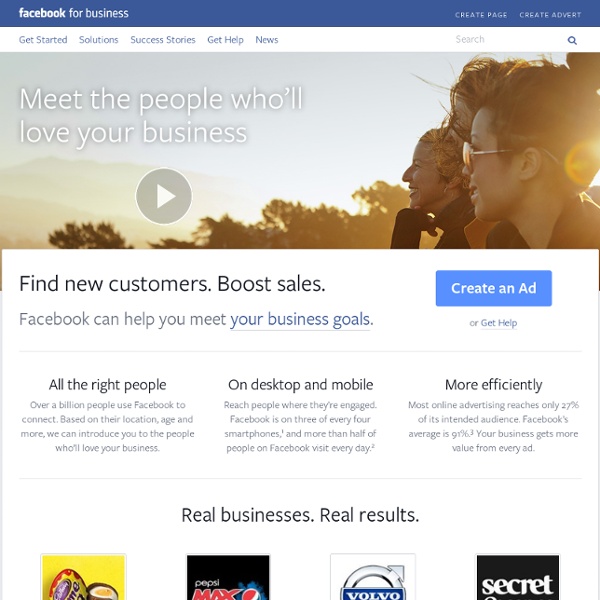
The Most Precise Measurements Of Timeline Page Images - Waterfox Facebook application developer SkandNet released a list of guidelines for image sizes for the new timeline profiles for pages. When you upload a picture that doesn’t match the space allotted on timeline, the site may adjust the image to fit, which can affect your resolution. Pictures that are too small get stretched, while oversized ones get squished. The image sizes that SkandNet believes will be the most effective are — in pixels, width listed first: Cover photo: 851 by 315;Profile picture: 180 by 180;App image: 111 by 74;Thumbnail: 32 by 32;Images within wall posts: 404 by 404; andHighlighted and milestone images: 843 by 403. The graphic below illustrates the location of each of these images.
25 Best Business Software Tools and Web Services Anyone who says their business "runs itself" probably owes a great debt of gratitude to a small army of software applications and Web services that tirelessly feeds the machine from behind the scenes. From creating and storing documents and staying on top of e-mail to keeping the books and getting teams working together, it takes a lot of code to run a business, or at least to run it well. But setting up your company isn't as easy as just fishing apps out of a barrel. You want the best you can get, and at a price that isn't through the roof. With capability and frugality firmly in mind, we rounded up 25 of our favorite software tools and Web services that we deem the best for powering small and medium-size businesses. Accounting Software Intuit QuickBooks Pro Backup and Recovery Mozy You can (and should) regularly back up files to an external hard drive or NAS (network-attached storage) device in your office--but what if the whole place goes up in smoke? Blogging Tool WordPress Calendar Vyew
Welcome to the Universities on Facebook Page! (3) Centro de recursos relacionados con las marcas de Facebook - Waterfox Start Up, Small Business and Medium Business software - Microsoft Business Centre Welcome to Microsoft Business Whether you are classed as a small business, an aspiring enterprise, or an entrepreneur, Microsoft Business provides business hints and tips, various how-to guides and many IT solutions to help you with your business challenges. Many of these challenges can be overcome by using the power of technology: whether that’s to get more done, work better together, or you’re in need of the most up-to-date software, Microsoft Business is here to help you and your business become more efficient. Talking Business Starting Your Business Running Your Business Growing Your Business Planning to Start Up It's an exciting time to start your business. View Details Technology Basics As a newcomer to technology, or someone who has better things to do than get your hands dirty with it, technology might just be the best thing since sliced bread for your business. Top Devices Browse the latest powerful, professional Windows 8 laptops and tablets. Managing Cash Flow Keep Business Secure
The Ultimate Facebook Marketing Cheat Sheet - Waterfox Facebook's social network domination may frequently get challenged by emerging social media platforms like Google+, but the facts remain. With more than 845 million members in its user base , it's still the most popular social network around. And yes, businesses are beginning to understand its potential to help them achieve their marketing goals. In fact , 41% of B2B companies and 62% of B2C companies using Facebook have acquired a customer from it . That being said, learning all the nuances of various social networks can be a tricky and time-consuming feat, especially considering how frequently they add, remove, and modify features. To help you stay ahead of the curve, we've put together a handy cheat sheet that businesses and marketers can use to make the most of Facebook . 1) Create a Business Page, Not a Profile First things first. 2) Claim Your Page's Vanity URL 3) Add a Creative Cover Photo 4) Auto-Publish Blog Content Start populating your page's timeline with content!
1&1 Internet - Home 25 Herramientas y Aplicaciones imprescindibles para gestionar tu página en Facebook. PuroMarketing - Marketing, Publicidad, Negocios y Social Media en Español Para este nuevo año, muchos pensamos en dar un lavado de imagena nuestra página de Facebook, deseando añadir nuevas pestañas, características y funciones. Por ello, hemos recogido una selección de Herramientas y Aplicaciones que Ching Ya desde su blog nos recomienda y que podríamos catalogar como imprescindibles para gestionar nuestra página en Facebook. Para fomentar la participación y compartir archivos con los usuarios FriendCard. Coupon for Pages. File Sharing. Scribd para páginas. PDF Tab. Fotobabble. LiveChat. TinyChat. Forum for Pages. SupportTab. Formularios de contacto ContactMe, que permite agregar información del negocio como logotipo, dirección, teléfono y perfiles sociales, además de ser muy moldeables a nuestro gusto. ContactForm. CobntactTab. Para reconocer a los fans fieles. My Top Fans. Booshaka. Fan of the Week. Top Fans by SocialAppsHQ. Para notificaciones de eventos y citas Events Calendar. Genbook.
7 Business Uses for a Smartphone Cell phones in general are extremely useful for salespeople, who often spend a lot of time on the road and value being able to stay in touch. Smartphones take this convenience a step further by enabling you to have access to a wide range of useful tools and information. Here are just a few ways that salespeople can benefit from the luxury of a smartphone. 1. Find Your Way Your phone's GPS can get you to appointments on time, even if you're in a strange city far from home. 2. Many CRMs allow you to connect from your smartphone and pull out useful data on prospects and customers. 3. Salespeople endeavor to be early to every appointment. 4. When you've got six sales appointments lined up in one day, keeping them straight can be a nightmare. 5. Smartphones can make social media marketing a lot easier by allowing you to take a minute here or there to post updates and read comments. 6. 7. A smartphone makes your entire address book available to you at all times.
Estandapp* 10 Herramientas útiles e imprescindibles para Community Managers Como en artículos anteriores a este, he compartido con vosotros algunas de las herramientas que me facilitan la vida para controlar y monitorizar todo lo que se dice de las marcas de nuestros clientes, lo mío son las herramientas gratuitas. Aquí os las dejo y espero que os sean tan útiles como lo son para mí. Addictomatic. Addictomatic es una herramienta on-line que facilita el estar al día con la información y todo lo que se diga por ahí de nosotros.... Ingresando las palabras clave en su caja de búsquedas, aparecerán las últimas noticias (en tiempo real), de Twitter, Google, Youtube, Facebook..... IceRocket es un motor de búsqueda especializado en la búsqueda en tiempo real es un recurso gratuito para las personas que buscan controlar su marca. Omigilii es su manera de encontrar "información subjetiva". BoardTracker Herramienta que ofrece gráficos detallados y análisis avanzados sobre la base de datos de calidad.
Facebook Cheat Sheet: Sizes and Dimensions Last Updated on January 2nd, 2020 What is the Facebook profile picture size or Facebook banner size? How wide is the page of your brand? What’s the maximum video upload size? Please note that we update this article once a month – if you notice that something is off, please let us know via email at editors (at) dreamgrow.com and use the article title as your subject line. Facebook Business Page Image Sizes 2020 To get the best bang for buck with your digital marketing efforts, you need to make sure you fill in all the data and design the Facebook images for your business’s Facebook page. A Facebook page which appears to be under construction or out of date will reflect poorly on your brand. Profile photo: 180 x 180 pixels. Text: The Desktop news feed displays 500 characters, mobile 110 characters, and the right column ad 90 characters. Here are some templates you can use to create header graphics that will work for both desktop and mobile users. Facebook Video Ad Sizes Explained for 2020
Cómo activar Timeline de Facebook y reservar tu nombre antes de que alguien te lo quite Actualizado: Para activar el timeline solo tienes que visitar esta página de Facebook. Importante, leer antes: – En esa página podrás echar un vistazo a las características del Timeline si no lo conocías ya. – Una vez que estés decidido verás un botón de color verde justo en la parte inferior de la página que te permite Activar el Timeline. – Si no te parece este botón, es posible que tu cuenta sea demasiado nueva, prueba añadir más contenido o hacer lo siguiente: Este es el método antiguo para activar el Timeline, si no te funciona el paso anterior puedes probarlo: Una de las novedades que Facebook presentó recientemente es su Timeline o, como lo han traducido al español, ‘Cronologías’, un nombre quizás demasiado técnico para una función supuestamente divertida. En cualquier caso, lo importante no es cómo se llame, sino el hecho de que te parezca lo suficientemente interesante como para utilizarlo. Activarlo requiere de varios elementos.
Cómo desactivar y eliminar el Timeline de Facebook y volver a tener el estilo clásico *** NOTA, este sistema ya no funciona, en lugar de leerlo sigue hasta este otro método para quitar la Biografía de Facebook mediante un truco de navegador. Estabas deseando activar el Timeline de Facebook, pero una vez que lo has hecho te has dado cuenta de que prefieres seguir como antes. No te gusta el cambio, prefieres el estilo clásico, por eso estás aquí leyendo esto ¿no? La buena noticia es que desactivar el Timeline de Facebook, si es que lo hiciste a través de una aplicación, es bastante sencillo y, en el fondo te entiendo, esto ni parece Facebook ni nada … así que comencemos con la desinstalación de este engendro: En primer lugar, como instalaste Timeline a través de una aplicación, lo que vamos a hacer es desinstalarla para deshacernos de ella y que todo vuelva a estar como antes. Si ves que llegas a una pantalla como ésta … En esta página verás a la izquierda una lista con tus aplicaciones activas, una de ellas es la que activa el Timeline.