


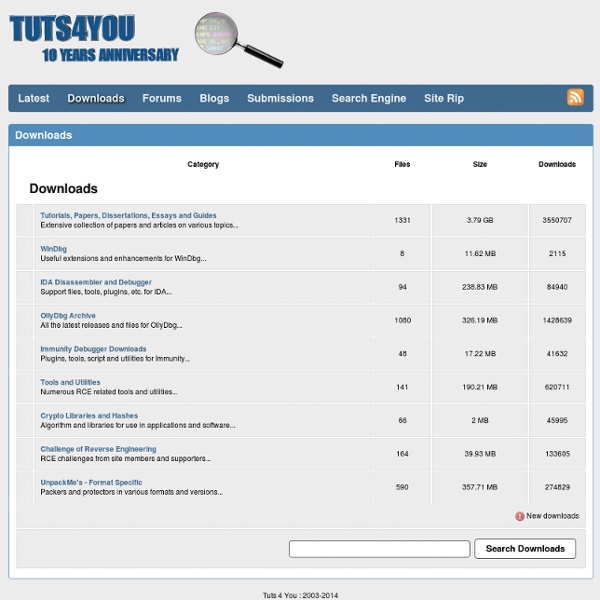
Jardinez Chez jB // Download Hiren’s BootCD 15.1 Changes From Version 15.1 to 15.2 New Added Softwares, Updated Functions: Updated Softwares: Troubleshoot If you are getting a virus warning from the downloaded files, please check FAQ page “Why am I getting a virus warning for a file downloaded from your website” section. If you are getting redirected to the download page or homepage while you are trying to download the file, please disable the softwares or settings can be blocking referer headers of your browser, connect directly if you are using a proxy, close your browser, clean browser cache and try again. Please check FAQ page for any other frequently asked questions. Filename: Hirens.BootCD.15.2.zipFilesize: 592.5 MB (621283886 bytes)ISO MD5: 7EFC81ADBBD551D56F6021C439C6837CZIP MD5: D342BBD6BF7554ABA24A376E41675DBF Antivirus Tools Backup Tools BIOS / CMOS Tools Award DMI Configuration Utility 2.43: DMI Configuration utility for modifying/viewing the MIDF contents (Dos Freeware).! Browsers / File Managers Cleaners Device Driver Tools Optimizers
Reverse Engineering Team TDSS. TDL-4 We recently published an analysis of the TDSS rootkit, and just as we expected, TDSS continues to evolve. A new variant of the rootkit, TDL-4, which can infect both 32-bit and 64-bit operating systems, appeared sometime between July and August, 2010. In this article, we describe a new loading method used by the rootkit and examine how the rootkit bypasses PatchGuard and the Windows code integrity mechanism, the protection system built into 64-bit Windows operating systems. Components Importantly, TDL-4 has a different set of components to TDL-3. bckfg.tmp cfg.ini cmd.dll cmd64.dll drv32 drv64 ldr16 ldr32 ldr64 mbr Like the previous variant, the rootkit uses its own file system that is encrypted using the RC4 algorithm. Structures of the rootkit’s file system after decryption As with previous versions, the rootkit makes use of a configuration file. Sample data in a TDL-4 configuration file It can be seen from the list of components above that file names include the numbers 32 and 64.
ARTeam Website: News Welcome to the new ARTeam web site. Read the rules and enjoy our usual releases (tutorials, ezine, tools and crackmes), plus the forum. Not much to say, happy staying (remember the linkus button if you wanna support this community visibility). : if you have any problem with the material we share or host here (the things we do) please contact us on forum or via mail. We are here to defend our idea of freedom of speech and fair RCE, but as well we are also widely open to collaborate in solving any possible problem this idea might create. 07/01 : new forum now online Hi all,totally brand new forum is now online. 06/04 : eZines now online at issuu Hi all, the 4 issues of our ezine coul be seen online at issuu.com, of course it's just a preview, because all the attachments are missing, but it's nice to see our ezine resembling a normal journal.. Issue 1 Issue 2 Issue 3 Issue 4 {*style:<b> Submitted by ARTeam </b>*} 06/04 : ARTeam New Site opening New site! Shub
Anonymous s Homepage Created by Daniel Pistelli, a freeware suite of tools including a PE editor called CFF Explorer and a process viewer. The PE editor has full support for PE32/64. Special fields description and modification (.NET supported), utilities, rebuilder, hex editor, import adder, signature scanner, signature manager, extension support, scripting, disassembler, dependency walker etc. First PE editor with support for .NET internal structures. Resource Editor (Windows Vista icons supported) capable of handling .NET manifest resources. - Explorer Suite (Multi-Platform Version, Recommended)SHA1: 89CAB44D4956210570AB3123FBF13B2B7D870B91 - CFF Explorer (x86 Version, stand-alone, Zip Archive)SHA1: 7A287CD97BD9287C020C98C3496E284D04F5382D - CFF Explorer Extensions Repository The CFF Explorer was designed to make PE editing as easy as possible, but without losing sight on the portable executable's internal structure. Also, it's the first PE editor with full support for the .NET file format. Useful links:
corneyflorex/TaskBoard - GitHub HxD - Freeware Hex Editor and Disk Editor | mh-nexus HxD is a carefully designed and fast hex editor which, additionally to raw disk editing and modifying of main memory (RAM), handles files of any size. The easy to use interface offers features such as searching and replacing, exporting, checksums/digests, insertion of byte patterns, a file shredder, concatenation or splitting of files, statistics and much more. Editing works like in a text editor with a focus on a simple and task-oriented operation, as such functions were streamlined to hide differences that are purely technical. For example, drives and memory are presented similar to a file and are shown as a whole, in contrast to a sector/region-limited view that cuts off data which potentially belongs together. Furthermore a lot of effort was put into making operations fast and efficient, instead of forcing you to use specialized functions for technical reasons or arbitrarily limiting file sizes. Features License HxD is free of charge for private and commercial use. What's new Notes
Free Hex Editor Binary File Editing Software for Windows by HHD Software Ltd. You never find any other Free Hex Editor that Allows you to find data patterns in multi-gigabyte files in seconds. Free Hex Editor Neo is award-winning large files optimized freeware editor for everyone who works with ASCII, hex, decimal, float, double and binary data. Freeware Hex Editor Neo allows you to view, modify, analyze your hexadecimal data and binary files, edit, exchange data with other applications through the clipboard, insert new data and delete existing data, as well as perform other editing actions. Make patches with just two mouse clicks; manipulate your EXE, DLL, DAT, AVI, MP3, JPG files with unlimited undo/redo. This hex and binary code data editing software utility for Windows includes the following basic functionality: Unlimited Undo/Redo; Find; Replace; Visual History Save and Load; Patch Creation; Clipboard Operations; Bytes, Words, Double Words, Quad Words, Floats and Doubles Edit Mode. Hex Editor can be successfully used for: HexEdit usage areas: