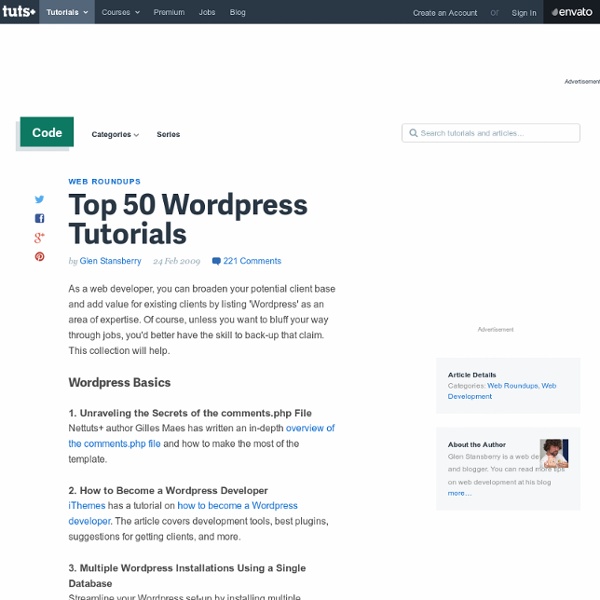6 Tips to Take Your WordPress Theme from Good to Great
There are literally thousands of WordPress themes out there, and a lot of them are good. But what can you do to make yours great? Here are some tips for to help you make your WordPress theme great, among the many good WordPress themes. 1.
20+ WordPress Recipes (Codes)
More and more clients are using WordPress as their CMS. As a designer or developer, you should really get into WordPress coding. To get started, you can read my WordPress theme guide and hacks. Now, I would like to recommend a resourceful WordPress site to you called WpRecipes. This post contains over 20 recipes that I hand picked from WpRecipes. If you have any good WordPress code or hacks that you want to share, feel free to send them over and I will post it.
Things To Consider When Using WordPress as a CMS
WordPress is first and foremost a blogging platform, but that doesn’t mean that it can’t be used for other things as well. In fact, the development of WordPress have been such that I wouldn’t be surprised to see a non-blog focused fork soon, because the necessary functionality for most web sites on the admin side of things are already there. I know, because I’ve installed and used WordPress as a content management system (CMS) for several clients the last year or so, and have had no complains yet. “You’re crazy!
10 Places to Use Your Logo to Maximise Your Brands Exposure
For any business online or off your logo becomes an important part of your corporate identity. There are several places on a website which beg to be branded with a logo and there are even more opportunities around the web to promote your site and build logo recognition. On Site 1. Header The most important place to put a logo on a website is front and center.
150 Most Wanted WordPress Tips, Tricks, and Hacks
All the WordPress bloggers already know that there are different themes and default features available while blogging. However these are limited. Yes, you can find an original theme, if you research a lot, but there is a good chance you will see the exact theme somewhere else as well so you can say goodbye to your imagined originality. You can compensate this with a nice content of course, but the design is also really important to make visitors read you. If you want to go for a new unique look, you will have to get to know the PHP code of your blog and start being creative. Sometimes you just see a blog that has an amazing and creative design and you can’t help it wonder – how did the blogger achieve this?
20 New, Useful And Promising Wordpress Plugins
I feel like now everybody knows and uses all those popular plugins, which everybody mention on their blogs and repeat many times without big sense. That’s one of the reasons why I wanted to feature not so well known, totally new or just useful plugins you’ve probably never seen before. All plugins are very carefully picked, this is absolutely not some random list. I also added WordPress site monthly download statistics to let you know how popular these plugins are, but don’t underestimate new plugins.
The Ultimate Resource For Free WordPress Themes › Dawud Miracle @ dmiracle.com
Without a doubt, I’m a WordPress evangelist. I absolutely love WordPress. I’ve not found a better platform for building and managing a website.
35 great examples of WordPress websites
Once regarded as just a blogging tool, WordPress has quickly become a fully fledged content management system (CMS) for professional web designers and agencies, used on millions of sites across the world. Yet many still think of it as a tool for amateurs and hobbyists. To set the record straight, we've picked some of the best WordPress websites around to show you just what this incredible content management system is capable of... Don't miss this!
15 Essential WordPress Plugins for Portfolio Sites
Get the FlatPix UI Kit for only $7 - Learn More or Buy Now With the right plugins and a bit of know-how, WordPress can be used to create almost any type of website imaginable. It’s the perfect platform to use for creating an online portfolio: it looks great, it can be managed remotely from any computer, it requires very little knowledge of HTML and, most importantly, it’s completely free. Artists, photographers, graphic and web designers can use WordPress to create an online portfolio that perfectly suits their work.
13 Helpful Cheat Sheets for Building WordPress Themes
202 shares MP6: The Shape Of Things To Come For The WordPress Dashboard? Let’s be honest, the WordPress dashboard is neither attractive to look at nor particularly conducive to efficient workflows. The design is reminiscent of web apps from the early years of the century and would benefit from some serious sprucing up. Because of WordPress’s power and flexibility, that lack of visual and UX pizazz hasn’t held… Read More