


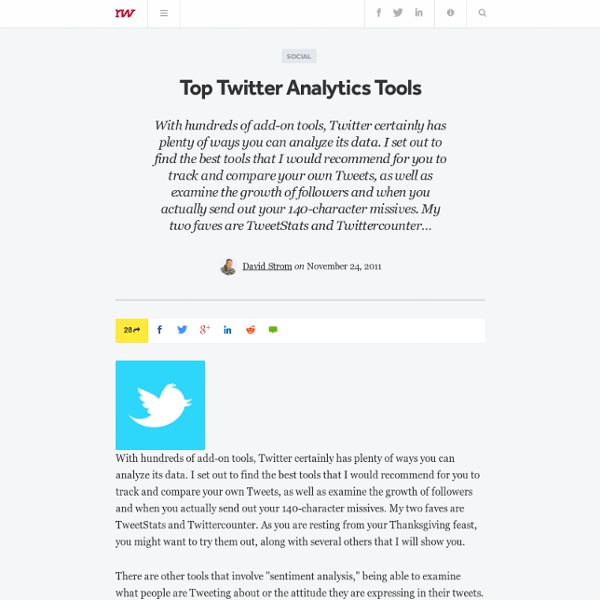
Free social media analytics tools - a roundup - (Private Browsing) Businesses of every size are beginning to realise the importance of social media marketing. With tools like Twitter and Facebook, small businesses can connect with existing and potential customers with an ease and immediacy that would have been unthinkable a couple of years ago. But measuring success on social media can be more difficult. How do you work out how well you are performing across these channels? How do you decide what is working and what is not? Luckily, there is a range of free tools that can help you measure and analyse your performance on social media. Bit.ly Bit.ly is a link-shortening tool. By creating a free account with Bit.ly you can unlock added features like in-depth click analysis – and the ability to customise your links. Bitly.com Topsy Topsy is a real-time search tool. As Topsy allows you to search across multiple platforms in one go, it is significantly more useful than Twitter’s own real-time search. Topsy.com Klout Klout.com SocialMention SocialMention Android user?
countingtweets.com The Best Free Tools for Twitter Analytics What are the best free tools for analyzing a Twitter profile? During a social media audit I like to run a company’s Twitter profiles through some basic analysis tools to set benchmarks and compare them to competitors. I got good response to my post on Facebook analytics tools so I thought I’d do something similar for Twitter. But this time I’m going to highlight free tools that anyone can use. I’m focusing specifically on profile analysis as opposed to Twitter tools for other purposes. Twitter tools frequently come and go, especially the free ones, so a list like this is always evolving. Twitter Web Analytics Twitter has created its own free analytics tool, however it is still in beta and not yet available to everyone: The data is fairly basic; the publishers we work with that already have access have not found it particularly useful yet. Topsy Social Analytics Topsy’s Social Analytics tool offers a good way to trend and compare mentions and replies for up to three profiles: Twitter Counter
Replay it: Google search across the Twitter archive - (Private Browsing) Since we first introduced real-time search last December, we’ve added content from MySpace, Facebook and Buzz, expanded to 40 languages and added a top links feature to help you find the most relevant content shared on updates services like Twitter. Today, we’re introducing a new feature to help you search and explore the public archive of tweets. With the advent of blogs and micro-blogs, there’s a constant online conversation about breaking news, people and places — some famous and some local. Tweets and other short-form updates create a history of commentary that can provide valuable insights into what’s happened and how people have reacted. We want to give you a way to search across this information and make it useful. Starting today, you can zoom to any point in time and “replay” what people were saying publicly about a topic on Twitter. The chart shows the relative volume of activity on Twitter about the topic.
Twitalyzer: Serious Analytics for Social Relationships Understanding the key variables in Viral Marketing A short study of this web site reveals that a hugely important factor for success in startup companies is finding ways to acquire customers at a low cost. In the Business Models section, we looked at the perfect business model: Viral customer acquisition with good monetization. However viral growth turns out to be an elusive goal, and only a very small number of companies actually achieve true viral growth. In 2005, I invested in a company called Tabblo (acquired by HP in 2007), and had the good fortune to work with an outstanding entrepreneur, Antonio Rodriguez. Tabblo did manage to achieve good viral growth, but around the same time YouTube was launched and managed to achieve explosive viral growth. In the process of looking at these two companies, we learnt several important things about virality. To give you a preview of this post, what you will learn is that there are two key parameters that drive how viral growth happens, the Viral Coefficient, and the Viral Cycle Time.
10 New Twitter Tools That Will Get You Tweeting Whether you’re new to Twitter or an experienced user, Twitter tools make everything easier. Here are some of my favorite new tools to make Tweeting easier and more useful for any user. Try one or two that looks useful and leave a comment in the box at the bottom if you like. 1. Whenever I see an article I like I just click on the Buffer icon and it becomes a Tweet that is then automatically posted at the next optimal time. Cool Feature: With every Tweet you send via Buffer you will get detailed analytics about how many clicks, retweets and reach. 2. Twimbow is a great way to stay on top what people are tweeting to make getting started Tweeting easier for you. Cool Feature: You can add pre-set hashtags (learn more about what hashtags are in #4 below) to your Tweets to color-code them for other Twimbow users, which connects you to other the Twimbow community of users. 3. 4. Hashtags are just words added to tweets that act like topic or event labels. TweetChat makes chats easy for you. 5.
SocialBro Launches Real-Time Twitter Analytics 17 January '12, 05:01pm Follow Wouldn’t it be great to be able to see which of your Twitter followers are around right now so you know who’s likely to read your next tweet? Twitter analytics startup SocialBro has just rolled out an update that lets you do just that. SocialBro is a free app available for Google Chrome and Adobe Air that allows you to get a broad overview of your Twitter community. We’ve written about it a number of times in the past (most recently when it integrated PeerIndex scores) and it’s truly a useful tool. It’s not just your followers either, you can monitor a particular Twitter list or a search term – meaning that you could see a bit more about the people tweeting about a certain topic right now. So, how does it work? The Spanish startup says that there are a number of use cases for the new feature: The video below gives you an idea of how it works, or you can dive right in to give it a try. ➤ SocialBro
Mike Koenigs - Cross Channel, Mobile and Video Marketing Expert Pinq Sheets: Your New Must-Have Twitter Tool Posted by Shelly Kramer on August 24, 2011 · 14 Comments The fabulous Jen Wojcik. Twitter is such a versatile tool – it’s amazing what 140 characters can do for your brand and business. The great thing about Twitter is that it can also be a powerful tool in your digital marketing arsenal. Regardless of how you’re currently using Twitter, we’re about to take your experience to the next level, courtesy of my brilliant friend Jen Wojcik. You may know her as the genius behind TechKaraoke (and if you’ve actually participated in one of her events, more power to you!) Jen and her team recently unveiled Pinq Sheets, an uber useful Twitter tool that’s designed to help you track search terms and hashtags. Pinq Sheets: The back story When Jen and her husband, Brian, launched TechKaraoke (which debuted in October 2009 at Blog World Expo), Jen realized she needed a tool that could track Twitter mentions of TechKaraoke, as well as sponsor mentions of various keywords. Pinq Sheets – How Does It Work? Hmmm.
Real Time Web Analytics, Live Chat, and Web Statistics - Woopra The Only Twitter Applications List You'll Ever Need Twitter is a status-updating or microblogging social networking website. It is a breakthrough in social networking because it takes communication into another level. Before, a person can only update his status (eg. what he’s doing, where he is) at a certain time. But the functions of Twitter do not stop there. The Definitive Guide to Common Business Deductions Advertising & promotion Overview Advertising activities include most of the things you do to get the word out about your business or draw attention to a product or sale. Criteria Ordinary and necessary: An expense is ordinary if it's common to your profession. What is deductible Business cards Mailing lists / mailing list software Brochures Branded giveaway items Posters Web site design, development and maintenance Goodwill advertising: brand building that fosters a positive image for your business Ex: sponsoring a little-league team Case: The tax court allowed a gas station owner to deduct the cost of providing free beer to customers as a good-will advertising expense since it improved business. What to collect Name of vendor Date Amount of expense What you used to pay for the expense Enter all of this information into your Expense Tracking System Gotchas Personal expenses, even if they might help your business are not deductible. Top of page Bad debts Bank fees & loan interest Casualty losses
New startup captures Twitter users’ imagination One of the most curious things about Twitter is its love-hate relationship with companies that build services that make it more useful or interesting. On one hand, the more people who find ways to use Twitter-related services to meet their personal or professional needs, the more the value of the underlying service is enhanced. The problem for Twitter, however, is that some of these companies are making significant amounts of revenue while Twitter is still struggling to find a viable business model. In recent months, Twitter’s relationship with its ecosystem of associated services has become increasingly antagonistic, as Twitter attempts to gain more control over who uses its technology and the type of services that are being offered. Given this, it is always interesting and exciting to see a Twitter-related startup attract a lot of attention with a service that resonates with users because it meets a need that Twitter is not filling. By monetize, Mr. Mr. In the long term, Mr.