


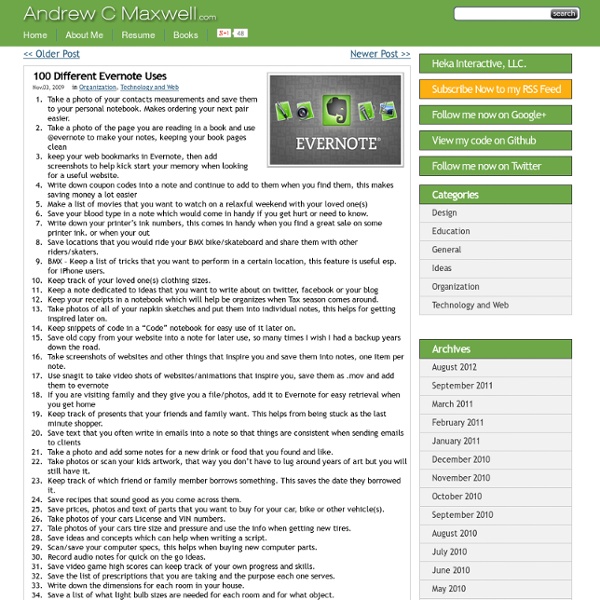
Evernote User Forum Greasemonkey Installer Greasemonkey depuis Mozilla Addons Aaron Boodman 78,7 Kio (1.5 - 3.0.x) (0.3) Juillet 2008 Software - © 2004-2007, Aaron Boodman myahoo Description est une extension pour Firefox gérant des scripts étant faits pour agir sur les rendus de pages. Cette extension utilise des scripts, donc certains peuvent être malveillants : il faut utiliser de préférence ceux venant de la page officielle, UserScripts.org (autre adresse, faite pour le même site : Greasemonkeyed.com ; elles sont parfois inaccessibles). Voici, prises au hasard, des actions dont les scripts sont capables : des modifications de Gmail un suivi de variations des prix (par exemple sur eBay) des suppressions de publicités (popups, publicités Google…) la modification directe de la mise en page de certains sites le remplissage automatique de formulaires l'ajout de fonctions sur des sites (par exemple sur Flickr) des liens directs de téléchargements de vidéos au format FLV (YouTube, Google Video…) etc. Captures d'écrans Gestion d'un script
Evernote Essentials You’ve probably already heard about how amazing Evernote is. It can handle just about anything you can throw at it. Your data is with you wherever you go, thanks to the Evernote mobile apps that run on just about every platform and device on the market. You can snap a photo of a wine label or a street sign and search for the text within the image! That’s all fine and good — you already knew all of that anyway. You and Evernote each have a problem: Evernote’s problem: it’s a blank canvas, an empty sheet of paper. Your problem: you’ve heard the hype and you want to get started with this earth-shattering product, but you don’t want to spend hours upon weekends learning not only how to use it, but the best ways to use it. Friend, you’ve come to right place — because I’ve got the answer to both questions. Evernote Essentials: The Definitive Getting Started Guide for Evernote Hi, I’m Brett. I’ve been a rabid Evernote user since April of 2008 when they were in private beta. “Ok, sounds good. P.S.
FileBot - The ultimate tv renamer / subtitle downloader / sfv validator About FileBot is the ultimate tool for organizing and renaming your movies, tv shows or anime, and music well as downloading subtitles and artwork. It's smart and just works. Posted by Benjamin on 2016-09-12 Best Program in the World. Getting Started FileBot makes organizing your movies and TV shows a breeze! Drag movie or episode files into the "Original Files" list areaRight-click "New Names" list area and select your preferred datasourceHit "Rename"! Fetching subtitles is just as easy, just drop it in! Drag your movie or episode files onto the top-right drop areaHit "Download"! Use FileBot from the command-line! Watch media folders and organize new files automaticallyExtract files from multi-volume rar archivesFetch artwork and create nfo files for TV shows or moviesExport your media files including media info as CSV text fileTransfer files from and to any server via FTP/SCP/SFTP and run commands via SSHUpdate your Kodi or Plex library ... and more! Automatic for the people Some Features
7 Evernote Resources You May Not Know About When it comes to Evernote, I am a hopeless fanboy. It has become an indispensable part of my productivity tool box. I use it as much as I use email or my calendar. While it is easy enough to get started with Evernote, it is a program that is incredibly deep and rich. Just when I think I have mastered it, I discover a new tip or trick. In addition, the company regularly issues new updates with additional features. For example, last week I discovered that I can share a note with others by creating a “shared note URL.” Because I have written a number of posts on Evernote, people assume I know more than I do. Here are seven Evernote resources you may not know about: The Evernote Essentials e-Book. This should get you started. Questions: What else should I cover in my blog posts about Evernote? Want to launch your own blog or upgrade to self-hosted WordPress?
Personnaliser l'écran d'accueil de votre Freebox Rédigé le 05/03/2011 par sebclick | 55 commentaires | Laisser un commentaire Lorsque vous recevez votre Freebox Révolution, l'écran d'accueil ressemble à celui ci-dessus mais vous avez la possibilité de modifier le fond d'écran en suivant les instructions de ce tutoriel. Comment personnaliser l'écran d'accueil ? L'opération s'avère être très simple et peut être réalisée en quelques secondes seulement : Déposez sur la Freebox Server la photo de votre choix dans le dossier Photos.Sur la Freebox Player, rendez-vous dans le menu Photos (cf menu ci-joint) et sélectionnez l'image de votre choix.Une fois affichée à l'écran, appuyez sur la touche verte de la télécommande (touche menu).Sélectionnez Mettre en fond d'écran puis validez.Appuyez sur la touche Free de la télécommande pour vérifier le résultat. Comment trouver des fonds d'écran adapté ? Les images doivent être adaptée à un affichage en 16/9. Vous pourrez trouver des images HD sur les sites suivant : A vous de jouer ;-)
Alternatives To Evernote – Best Apps To Write Notes, Thoughts As They Come Evernote has been a great tool to save our ideas, thing we like, things we hear, and things we see. Evernote works on PC, Mac, Linux, Mobile phones and what not. Works anywhere and easy to use. However, there are other such tools and if you are looking for similar apps, you could check out the following apps. Nevernote (Free and Open Source) This is an open source clone of Evernote. Zim (Free and Open Source) Zim is a graphical text editor used to maintain a collection of wiki pages. SimpleNote (Free) Simplenote is an easy way to keep notes, lists, ideas, and more… Microsoft One Note (Commercial) Digital notebook from Microsoft. Tomboy Tomboy is a desktop note-taking application for Linux, Unix, Windows, and Mac OS X. Springpad Quickly and easily save ideas and information you want to remember and organize. WunderList Wunderlist is a completely free, easy-to-use task manager for iPhone, iPod, iPad, Mac, Windows, Android and your Browser.
Test the load time of a web page Nobody Likes a Slow Website We built this Website Speed Test to help you analyze the load speed of your websites and learn how to make them faster. It lets you identify what about a web page is fast, slow, too big, what best practices you’re not following, and so on. We have tried to make it useful both to experts and novices alike. In short, we wanted it to be a easy-to-use tool to help webmasters and web developers everywhere optimize the performance of their websites. Feature Overview Examine all parts of a web page – View file sizes, load times, and other details about every single element of a web page (HTML, JavaScript and CSS files, images, etc.). How it works All tests are done with real web browsers, so the results match the end-user experience exactly.
EverNote Bei der täglichen Arbeit am PC muss man sich oftmals kleine Notizen schreiben. Da dies schnell unübersichtlich werden kann, bietet EverNote eine clevere Lösung an. Sämtliche Notizen, Grafiken, Adressen, To-Dos oder ähnliches kann in EverNote gespeichert, kategorisiert, gesucht und gelöscht werden. Bilder lassen sich automatisch von Ihrem Kamera-Handy in das Tool importieren. Zudem ist EverNote mit der Google Desktop-Suche kompatibel. Die neue Evernote Version 5 bringt ein neue neue Benutzeroberfläche - unter anderem mit Erinnerungen, Shortcuts und einer besseren Suche. Hinweis: Bevor Sie EverNote verwenden können, müssen Sie sich kostenlos beim Hersteller registrieren. Fazit: Mit dem kostenlosen EverNote organisieren Sie vielerlei unterschiedlicher Schnipsel, die bei der täglichen Computer-Arbeit anfallen.
WordPress Security 101: 8 Tips, Tricks and Tweaks to Secure Your... Do you use WordPress safely? Did you know that there are loads of ways that hackers can attack both your website and your computer using malware or malicious code? In this post, we’ll took an in-depth look at all of the issues, and hopefully by the end of it you’ll be able to keep your WordPress website, and your computer, safe. But let’s start with a fun look at some recent WordPress Security issues – guaranteed to brighten everyone’s morning :) BlogPress SEO The WordPress community has been abuzz over the past few weeks about the BlogPress SEO plugin. This code emails your admin email address to the developer. Not only that, but another WordPress user, Mtekk, discovered that the plugin operated as a backdoor – it allows someone who knows you admin email to log in to your site without a password. I emailed John at Mtekk and asked him about security in the WordPress Plugin Directory: I emailed WordPress to ask them about this and Otto got back to me. Here’s a tip from John at Mtekk: Update