


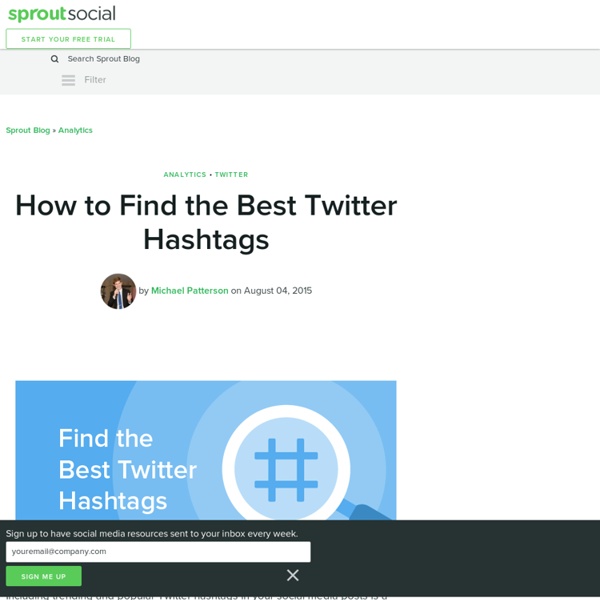
6 Ways Digital Learning is Changing Teaching Email Share December 1, 2011 - by Tom Vander Ark 0 Email Share I visited Wireless Generation , a leading education technology company, in Brooklyn this week. As someone who has, within the last decade, been a student and a teacher, as well as administrative support, I was very interested by the parts in your book when you made it clear that educational institutions are evolving. There will be a half a dozen significant changes in teaching in this decade. Model differentiation will proliferate over the next decade as school developers invent new ways to blend online and onsite experience around competency-based pathways. The second profound change underway is the shift from the individual practitioner to more collaborative and team based teaching. A third and related point is that staffing models will be more differentiated with specific roles and different levels. Four, we’re seeing a general shift from didactic instruction to more interactive learning experiences.
Formulists How to Track Twitter Hashtags Sometimes, you need to track hashtags, for example, if you want to see whether twitterers are mentioning your company, brand, or event. People talk about you and your company on Twitter, although probably not as much as they discuss celebrity deaths or charges of election tampering. The following websites enable you to track hashtags: Hashtags.org: A site that lets you see not only what’s trending that day, week, or month, but it also gives you a graphical representation of the frequency of tweets on the topic, who’s using hashtags, and even a count of how many times a hashtag is used.
50 Brilliant Apps to Enhance Your Twitter Experience Without a doubt, Twitter is one of the best innovations of the century. It’s a simple idea coupled with a simple interface that took them to the stratosphere. But after a few years and millions of dollars in venture funding, Twitter’s simplicity isn’t what people are looking for anymore. Right from the start, most of the innovation in the Twitter ecosystem has been coming from third party developers. Hootsuite HootSuite Hootsuite is the ideal choice if you are a social media power user to stay on top of your social media. Genre: Monitoring and AnalyticsPricing: From $5.99 per monthFree Account: AvailableMultiple Accounts: SupportedSupport for Other Social Networks: Available SocialOomph SocialOomph SocialOomph is another equally capable web app to stay on top of social trends. Genre: Monitoring and AnalyticsPricing: From $19.97Free Account: AvailableMultiple Accounts: SupportedSupport for Other Social Networks: Available CoTweet cotweet Seesmic Seesmic Twellow Twellow Klout Klout Strawberryjam Ping
8 Essential Apps for Your Brand's Facebook Page Alison Driscoll is an interactive copywriter and social media consultant who specializes in . She authors a blog at alisondriscoll.com. Not even a year ago, Facebook was still being dismissed as a silly site intended to help college kids slack off. An effective Facebook Page not only attracts fans, but is sticky so that fans keep coming back and may even share the content on the Page. Applications 1. This app was originally a Facebook feature that they then converted into an application; as such, it is sponsored and maintained by Facebook and less likely to break or be abandoned. This notification system is important for staying on their radar and is more visible than an RSS Reader, or mini-blog as I like to call it, but lacks many formatting capabilities; it's best to think of Notes and an RSS Reader as working hand in hand. 2. I may have jumped ahead a bit with the Notes recommendation, but I am assuming that most companies have, or could have, a blog. 3. 4. 5. 6. 7. 8. Britney Spears
Search 11,000,000+ hashtags | RiteTag Hashtag Audit Load/import tweet(s) for instant hashtag rating, optimization and re-scheduling. Hashtag Optimizer Tweet from the site, mobile apps or browser extensions and measure & refine the effectiveness of your hashtags. Hashtag Scanner Auto-monitor newly trending hashtags for your topic. The Virtues of Video What if your struggling students could view demonstrations of difficult math concepts as often as necessary? Picture your students asking questions of an expert diver as she explores Australia's Great Barrier Reef. Or imagine a motivated student in a remote location attending an advanced placement physics class without leaving home. Much of what we define as education can now take place anywhere, anytime—and much of it can be acquired free through resources available over the Internet. Videoconferencing: Engaging Millenials As early as the 1980s, students in rural areas of Alaska, Washington, Texas, and Oregon connected to teachers through interactive videoconferencing. Interactive videoconferencing is often a good solution for resource-strapped school districts that can't afford to hire more teachers. When learners are engaged, retention occurs. Distance Classes: The Power of Access the process begins when a school identifies a learning need they can't serve on their own. References
27 Super Easy Tactics To Boost Your Twitter Strategy Twitter accounts for roughly 9% of all social media shares, about a tenth of the amount of activity on Facebook, according to analysis by BuzzSumo and Frac.tl . YET Twitter’s contribution to lead generation and sales—marketers’ key metrics—ranks last in terms of being the initial, final or only social media platform touched, because its content and interaction occur in the middle of the purchase funnel, based on AOL Platform research (Chart). This makes Twitter’s contribution difficult to track. Many marketers just set up a Twitter strategy and leave it on autopilot. Unfortunately, this becomes a vicious circle for marketers because their efforts are insufficient to drive business. As you begin your 2015 social media marketing plans, it’s a good time to take your Twitter marketing up a notch to yield results aligned with your business objectives. Since you’ve already got the basics down, these Twitter tactics 201 will help you improve your strategy and make your time more effective. 1. 2.
5 Excellent Cloud Tools You Should Be Using It seems like everything is moving to the cloud from documents to photos to podcasts; plus more and more services are implementing cloud storage for security reasons. While 10 years ago you needed to have actual space on your computer or mobile device in order to save and access files, now you really don’t need much because free cloud storage is everywhere. Since there are so many new and useful cloud tools that are regularly popping up on the scene, I decided to share 5 that I feel are extremely beneficial to bloggers and social media users. So here are 5 excellent cloud tools that you should be using, if you aren’t already. Pogoplug Plain and simple, Pogoplug is “cloud storage for your mobile life”. Pogoplug is great for streaming music, movies and photos from your mobile device. ZeroPC ZeroPC is known as “your content navigator for the cloud”. ZeroPC has mobile apps for the iPad and Android and can run in Firefox, Chrome, Safari, and Internet Explorer. sideCLOUDload Mougg Flapcast
6 Tips to Boost Your Twitter Conversations Are you struggling to build an engaging Twitter community? Do you want to lead relevant conversations, but aren’t sure where to begin? Standard auto-tweets aren’t going to cut it. In this article I’ll tell you six ways you can start Twitter conversations and keep your followers’ attention. #1: Make Your Twitter Profile Inviting When someone is looking for you or your brand on Twitter, the first thing they’ll do is search for you, and then they’ll check out your profile. SpareFoot is an example of a Twitter profile done right. New followers love to see the real you in your Twitter profile. Are your Twitter pictures and bio compelling enough to follow? If you’re not sure, give it a quick test. You can include elements that encourage an emotional connection with any audience. Pro Tip: Clear out all of the clutter! #2: Add Enticing Visual Content Ninety percent of information transferred through the brain is visual. A study by Buffer found that tweets with images get 150% more interaction.
Social Media's Slow Slog Into the Ivory Towers of Academia - Josh Sternberg - Technology Underpinning a disdain for social media in higher education is the assumption that incoming students have an inherent aptitude for new technologies "If you took a soldier from a thousand years ago and put them on a battlefield, they'd be dead," Howard Rheingold, a professor teaching virtual community and social media at Stanford University, told me one morning via Skype. "If you took a doctor from a thousand years ago and put them in a modern surgical theater, they would have no idea what to do. Terms like "digital native" and "digital immigrant" have been used by marketers as a way of differentiating generations. This tale is not new. For the last several years, teaching social media has been reactionary, found either in non-matriculated night classes for the working professional or in business schools for the budding marketer to learn and hone his or her online and social marketing skills. But as social interactions and technologies mature, there has been a swing in the pendulum.
How to Make Twitter In-Stream Images Stand Out Are you sharing pictures in your Twitter updates? Do you want to know how to make your pictures stand out on Twitter? Twitter’s in-stream preview images highlight your shared visual content, so make the most of them. In this article I’ll show you four ways to get your Twitter followers to pay attention to your pictures. #1: Prep Photos for Automatic Resizing Twitter’s in-stream preview lets users share and view photos right in their feeds, without having to click a link. What’s not handy, though, is that Twitter automatically chooses a section of your image to display in the in-stream preview, forcing anyone who wants to see the whole thing to actually click on the tweet. For example, if I want to tweet this image of me working with my team, I could just upload the image to Twitter, send the update and call it a day. How do I know which part of my picture will show up in preview? Instead of gambling, you can easily figure out what will and won’t show in the in-stream preview. Boom!
Google + - Another Tombstone for the Social Media Graveyard? MySpace, Bebo, Friendster, Google Wave, Google Buzz, Ping. All brand names that meant something once, some of which had tens of millions of users in the online social space, all have something else in common; they tried to be David to Facebook’s Goliath and came off worse. All of them brought something new to the online social space, a different way to interact with other members, a quirky feature or niche focus. All of them also went the way of the Dodo (barring a few clingy tumbleweeds), and most of those features have been aped by Facebook. The reasons for their failures are varied, but the end result is the same. There have been contenders who have stuck it out though; Twitter is a great example of a social network which has managed to hold its own. Facebook fatigue? Google + has come at an interesting time, there is research showing that we are experiencing ‘Facebook fatigue’ due to extensive media coverage, data ownership and regular security setting modifications.
Conversion tracking for websites Visit the new conversion tracking section of Twitter Ads, accessible via the Tools menu, to create, name, and generate the code snippet for one or more website tags. After you place the website tag on your website, it will begin measuring conversions from Twitter users. Website tag name Give your website tag a descriptive name. You may want to track a general conversion event (“Newsletter sign ups,” for example) and place the same website tag on every confirmation page on your website. Or, you may wish to track a more specific conversion event (“Back to School sale purchases,” perhaps) and place the website tag on a single page of your website. Conversion type Choose what type of conversion you’d like to track with this tag. Post-engagement attribution window Select the time window for crediting Twitter with conversions that happen after a person engages with your ads. Post-view attribution window Copy and paste your website tag into your site