


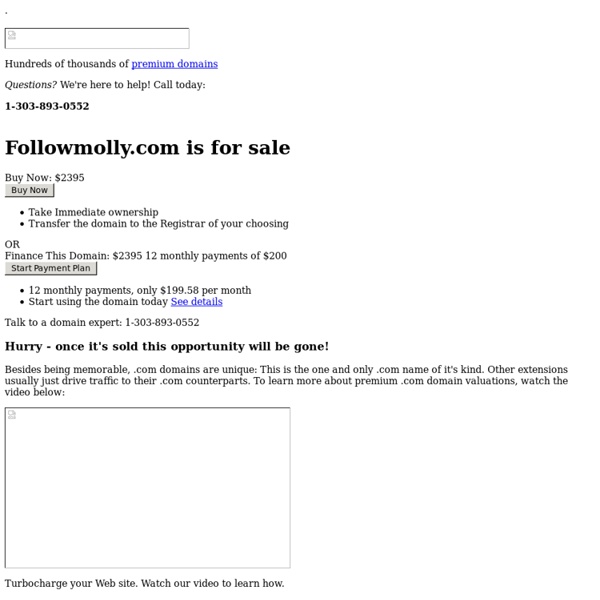
Form+ - Create easy forms; easily 80+ Google Forms for the Classroom If you're new here, you may want to subscribe to my weekly newsletter. Thanks for visiting! Google Forms is a great tool for the classroom and this post from 2008 has always proven popular on my blog. I hope you continue to be inspired by the ideas here. I have created example forms for each of the different topics, follow the links in each of the ten sections. 1 ) Get to know your class Use this form to gather some indication from your new class about their likes and dislikes, their favourite lessons or after school clubs they enjoy. 2 ) Emotion graph An emotion graph is a simple line graph comparing a range of happiness to sadness against different points (time) in a story or film. Use a Google Form to gather the children’s responses to different parts of any type of linear narrative, written or visual. 3 ) Spelling test Steve Kirkpatrick had this brainwave a while back so check out his excellent post for more information about setting up the spreadsheet. 4 ) Comprehension questions
Google Docs: Which Workflow Works for You? On Twitter this week I was asked how I manage Google docs with so many students. I realized there are several different answers to this question. I wanted to share a few different workflow options for managing Google documents when you go paperless with your students. #1 Students Create & Share Docs The first option is having your students create a document for each assignment and share that document with you. 1. 2. 3. Caution: If students share their Google documents with you before naming it properly, they will appear on your inbox as an “Untitled document.” 4. 5. Benefits: This mirrors the way most Google documents are shared in life beyond the classroom. Challenges: You need to create labels in your Gmail to organize the email notifications that are sent to you each time a student shares a document. #2 gClassFolders gClassFolders is a script that can be installed on a Google spreadsheet to create shared folders for your students. #3 Students Submit Their Documents Via a Google Form 1.
10 Great Free Google Forms Every Teacher Should Be Using Today's post is about a great work that has been done by our colleague Tom Barret. He has created awesome example forms for different topics. He has also made all these forms available for us to download and use with our students. To download any of the forms below, make sure to visit Tom's original post. 1- Get to Know your Class Use this form to collect information about your students such as their likes, dislikes, club affiliations, and many more. 2- Emotion Graph This is a form ideal for use by students when studying linear narrative both written or visual. 3- Spelling Test As its name suggests , this form is great for use inside the classroom to test students spelling. 4- Comprehension Questions This is a form that test students understanding of a text or anything thing else you want to test. 5- Weekly Reading Record This is a form where students can provide data about their reading. 6- Maths Data Handling 7- Guided Reading Record 8- Prior Learning Assessment 9- Library Book Review
How To Create Polls Using Google Docs and Publish Results as Graphs Google Docs can be used for conducting surveys and polls. The survey can be embedded on your website or the link to the survey can be shared directly with the persons you are surveying using email, Facebook, Twitter or any other mean. There are several services that let you conduct polls, but using Google Docs for your surveying needs has certain advantages. It’s free. Below is a poll created using Google Docs. And here is the result of the poll. Above 51 This tutorial will show you how to create similar polls for your own blog or website. How to Create a Poll or Survey Using Google Docs Open Google Docs and create a new Form. After naming your form title, add your question and then under question type select multiple choice, or checkboxes or ‘choose from a list’ – anyone will do. Save the poll by clicking on the Save button on the top-right. The link at the bottom of the page that says “You can view the published form here” will take you directly to the form or poll. How to Publish Results
How to Use Google Analytics The new social media reporting tools from Google Analytics provides marketers free social media monitoring and measurement capabilities. The new reporting features provide the most value when coupled with Google+. This way, community managers gain insight around off-page activity as Google Analytics and Google+ are happily integrated. Tracking off-site social activity is just one of the cool new features that community managers will be swooning over. Check out the other actionable reports outlined below and discover how businesses can best leverage them to determine the value of social media. This article will cover how to use the new social reporting features inside Google Analytics to help evaluate and measure your social media campaigns. #1: Social Visitors Flow The newly added Social Visitors Flow is a visual presentation of how visitors from social properties are navigating your website. The chart outlines the top social referrers, the top landing pages and also the page drop-off rate.
QuizSlides QuizSlides.com is an innovative web-based platform for multiple-choice testing that was developed in collaboration with London South Bank University in the United Kingdom. Here is a short video that explains how our platform works, and its potential uses within education: To learn more about the QuizSlides platform, see our Features page. To see what people are saying about QuizSlides, see our Buzz page. For support, please email support@quizslides.com. For sales-related enquiries, see our Prices page. We have a future features pipeline, but we are also open to persuasion as far as new features are concerned, so please do let us know if there are any particular additional features that you would need before becoming a customer. If you are curious to know who we are, here’s a bit about The Team... QuizSlides.com is a product of QuizSlides Ltd, a company registered in England and Wales, company number 7630938, registered office: 311 Winston House, 2 Dollis Park, London N3 1HF, United Kingdom.