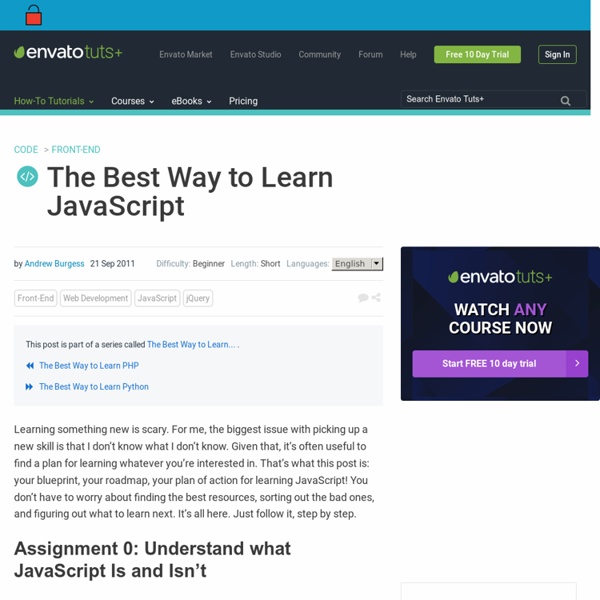Canvas Tutorial - Introduction
Welcome! In this tutorial, we're going to create a breakout clone that you can play in your browser, using javascript and the In order to use this tutorial, you'll need a browser that supports the <canvas> element. Before you read any further, click on the "run code" button on the left to play the game that we'll end up creating.
How to Learn JavaScript Properly
Learn JavaScript Properly (For Beginners and Experienced Programmers) This study guide, which I also refer to as a course outline and a road map, gives you a structured and instructive outline for learning JavaScript properly. In fact, you will find two study guides below, one for absolute beginners and the other for experienced programmers and web developers. You do want to learn JavaScript. I presume you are here for that reason, and you have made a wise decision.
Faster Websites: Crash Course on Web Performance
By Ilya Grigorik on January 15, 2013 Delivering a fast and optimized user experience in the browser requires careful thinking across many layers of the stack - TCP and up. In a rather ambitious undertaking, when I got the chance to run a three hour (marathon) workshop at Devoxx 2012, I tried to do exactly that: a crash course on web performance. Even with that much time, much was left unsaid, but I'm happy with how it went - it turned out to be one of the most popular workshops. The best part is, the video is now available online for free! The Devoxx team did an amazing job of post-processing the recording, with inline slides, full agenda navigation, and more.
14 Coding Challenges to Help You Train Your Brain
Programming is becoming an essential part of nearly every industry known to man, the way it helps to organize and maintain large systems is not possible to compare to anything else, and so more and more people begin their journey. You can learn to code both from interactive platforms and also from books – whichever you find most appropriate and easy to learn from. But, sometimes that’s not good enough, and we want to practice new things. Coding is a lot about creativity, your ability to come up with new and interesting ideas; but sometimes, due to a large amount of time spent tackling common problems, we forget about creativity. I’m not quite sure whether that is the reason coding challenges were made, but they certainly help with the part where you need to think of your own stuff to program. We could say that coding challenges are great for:
Digital Web Magazine - jQuery Crash Course
The web professional's online magazine of choice. In: Columns > The Carpenter's Workbench By Nathan Smith Published on October 8, 2007 As developers, we have more and more JavaScript libraries to choose from and, of course, the option not to use any at all.
Custom HTML Buttons with CSS « Web Age Dev Zone
Posted by Bibhas Bhattacharya in AJAX & Web 2.0 on January 27, 2012 The default <button> and <input type="submit"> tags work great but look super drab. Sometimes, you want jazz things up by adding images and stylized text.
Javascript Tutorial
In this lesson, we'll learn about the core functionality of the JavaScript language. Lesson Goals To work with the HTML DOM.To follow JavaScript syntax rules.To write JavaScript inline.To write JavaScript in script blocks.To create and link to external JavaScript files.To work with JavaScript objects, methods, and properties.To reference HTML elements with JavaScript.To use event handlers. In this course, we refer to the language we are learning as JavaScript, which is what it is usually called. However, JavaScript was invented by Netscape Communications and is now owned by Oracle Corporation. Microsoft calls its version of the language JScript.
Frictionless Web Development with Flask
Feb 03, 2011 Static Sites and Rapid Iteration with a Lightweight Python Kit of Flask, YAML, Markdown and Fabric. For a while I've been looking for a more fluid toolkit for rapidly developing and iterating static sites.
Blog
Low-cost .com Domains with Whois Privacy In an effort to be more privacy conscious I’ve been looking to transition to having Domain Privacy enabled on all the domains that I own. As it turns out many domain registrars, including my current one, charge an additional fee for this service. In an effort to save some money I did a price comparison […] 15 Comments · Posted: November 22nd, 2014 Write Code Every Day
Flight by Twitter
Overview Flight is a lightweight, component-based JavaScript framework that maps behavior to DOM nodes. Twitter uses it for their web applications.
Web-Drawing Throwdown: Paper.js Vs. Processing.js Vs. Raphael
Advertisement Before drawing anything in a browser, ask yourself three questions: Do you need to support older browsers?If the answer is yes, then your only choice is Raphaël.