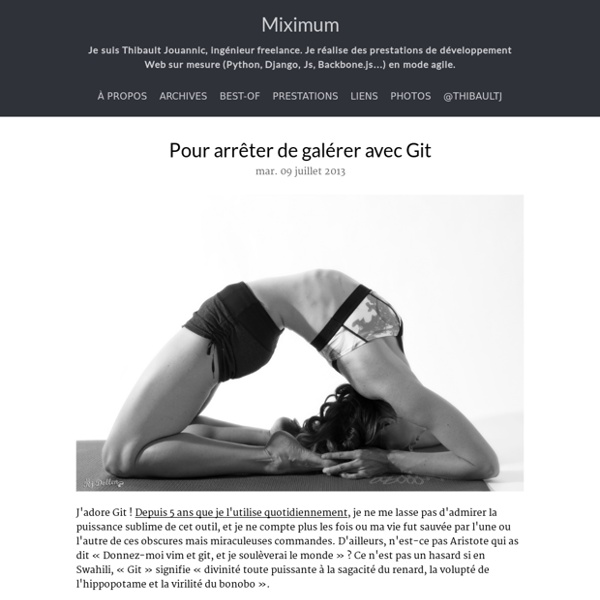Git merge vs. rebase
The short: git pull --rebase instead of git pullgit rebase -i @{u} before git push(on “feature”) git merge master to make feature compatible with latest master(on “master”) git merge --no-ff feature to ship a feature However if “feature” contains only 1 commit, avoid the merge commit:(on “master”) git cherry-pick feature The long: If you enjoy this post, check out my git tips you didn’t know about! Avoid merge commits that result from git pull When you want to push your changes to a branch, but someone else already pushed before you, you have to pull in their changes first. Such merge commits can be numerous, especially between a team of people who push their changes often. You should always pull with git pull --rebase. git config --global --bool pull.rebase true Interactively rebase local commits before pushing Run this every time before pushing a set of commits: git rebase -i @{u} Suppose you have a set of 4 commits (newest first): [D] oops! git merge --no-ff feature git cherry-pick feature
Gérez vos sources avec Git -- Tuto Basique - Tutoriels Divers - Bukkit France Forums
Salut à tous! Aujourd'hui vu je vous fais un tuto sur git et son utilisation. 1) Qu'est ce que git? git est un logiciel de gestion de versions. 2) Comment utiliser git? Alors la on entre dans le vif du sujet. Ensuite nous allons configurer le client. git-config --global user.name "votrepseudo" git-config --global user.email "votre@email" Pour créer un repo en local, ouvrez git Bash et allez dans le dossier de votre projet (admettons que ça soit un plugin, allez dans le dossier contenant votre code source) grâce à cd /le/dossier/de/votre/projetEnsuite tapez "git init" pour initialiser un repo. git init Une fois le repo créer, on va ajouter le serveur distant dans les connexions du repo. Une fois remote obtenue, faites cette commande dans git bash: "git remote add origin adressdelaremote". git remote add origin adressedevotreremote Une fois votre remote créer, vous pouvez ajouter vos fichiers à l'index. git add --all Ensuite nous allons faire un commit de vos fichiers indexés. git push origin
Mémento Git à 100% - - De Raphaël Hertzog et Pierre Habouzit (EAN13 : 9782212181111)
La collection mémento enfin en version numérique ! Utilisé depuis plus de 5 ans pour le noyau Linux, Git est le système révolutionnaire de gestion de versions, plébiscité chez les développeurs modernes. Co-écrit par deux développeurs Git et Debian, ce mémento aidera les développeurs qui découvrent la gestion de versions avec Git à optimiser leurs processus d'édition collaborative et à exploiter sans risque la puissance de cet outil, qui succède à CVS et SVN. Le développeur verra rappelées toutes les commandes de création, d'exploration, de modification, d'annulation et de restauration de code ou de branche, avec un schéma illustrant les commandes liées aux cinq grands lieux de Git : le cache (stash), le répertoire de travail, l'index, le dépôt local et le dépôt distant. Les auteurs complètent le mémento de nombreux conseils d'utilisation - ce qu'est un bon commit, comment l'écrire...
git
Git est un logiciel de gestion de versions décentralisé. Il est conçu pour être efficace tant avec les petits projets, que les plus importants. Git a spécialement été créé pour le développement du noyau linux. Ce projet a débuté en 2005, Linus Torvalds voulait créer une alternative au logiciel propriétaire BitKeeper. Depuis, Git a beaucoup évolué et est utilisé par de nombreux projets. Contrairement à des outils comme SVN ou CVS, Git fonctionne de façon décentralisée, c'est-à-dire que le développement ne se fait pas sur un serveur centralisé, mais chaque personne peut développer sur son propre dépôt. Pour pouvoir utiliser Git, il suffit d'installer le paquet git. Git dispose également de nombreux plugins, les plus utilisés sont dans les dépôts : git-lfs : Gestion des gros fichiers, notamment binaires (large file storage) (tuto (en)) etc. Une fois l'installation réalisée, il faut impérativement définir le paramètre [user]. Gérer les dépôts mkdir nom_depot cd nom_depot git init ou État du dépôt
Soirée Git - prez @sdouche
How to export revision history from mercurial or git to cvs
A successful Git branching model » nvie.com
Note of reflection (March 5, 2020)This model was conceived in 2010, now more than 10 years ago, and not very long after Git itself came into being. In those 10 years, git-flow (the branching model laid out in this article) has become hugely popular in many a software team to the point where people have started treating it like a standard of sorts — but unfortunately also as a dogma or panacea.During those 10 years, Git itself has taken the world by a storm, and the most popular type of software that is being developed with Git is shifting more towards web apps — at least in my filter bubble. Web apps are typically continuously delivered, not rolled back, and you don't have to support multiple versions of the software running in the wild.This is not the class of software that I had in mind when I wrote the blog post 10 years ago. Why git? For a thorough discussion on the pros and cons of Git compared to centralized source code control systems, see the web. The main branches ¶ develop
Generating SSH keys (Linux)
SSH keys are a way to identify trusted computers, without involving passwords. The steps below will walk you through generating an SSH key and adding the public key to your GitHub account. We recommend that you regularly review your SSH keys list and revoke any that haven't been used in a while. Tip: GitHub has a desktop client! You can use it without ever touching the command line. Tip: If you have GitHub for Windows installed, you can use it to clone repositories and not deal with SSH keys. Step 1: Check for SSH keys First, we need to check for existing SSH keys on your computer. ls -al ~/.ssh# Lists the files in your .ssh directory, if they exist Check the directory listing to see if you already have a public SSH key. id_dsa.pubid_ecdsa.pubid_ed25519.pubid_rsa.pub If you see an existing public and private key pair listed (for example id_rsa.pub and id_rsa) that you would like to use to connect to GitHub, you can skip Step 2 and go straight to Step 3. Step 2: Generate a new SSH key
git - Problems with pushing to github repository from Eclipse: Auth fail