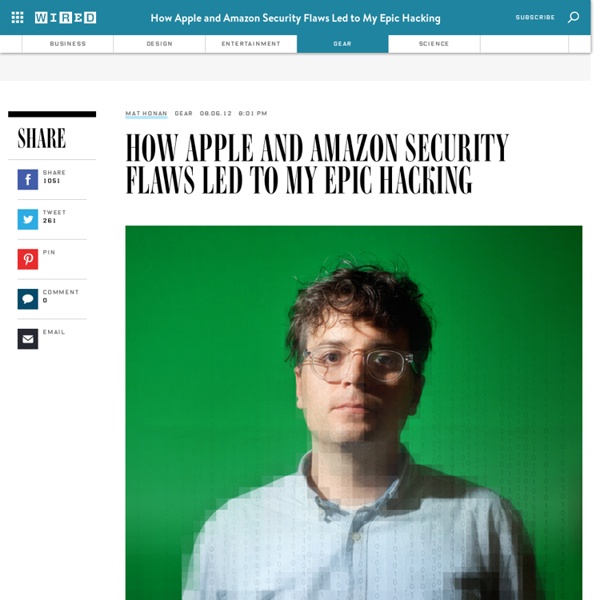Campaign 2012 » Defense Update: Congress Drops Cybersecurity Ball
U.S. Air Force personnel monitor cybersecurity threats from the Air Force Space Command Network Operations & Security Center at Peterson Air Force Base in Colorado Springs, Colorado July 20, 2010 (Rick Wilking/Courtesy Reuters). Congress left Capitol Hill for its summer vacation without passing a measure that would protect U.S. infrastructure from foreign attacks via the Internet despite concerns expressed from the presidential campaign trail. A bill that would have established security standards to prevent large-scale cyber attacks (WashPost) on the U.S. critical infrastructure failed to draw enough votes in the Senate to overcome a GOP filibuster last week, in spite of support from current and former homeland security, intelligence, and defense leaders from both sides of the aisle. The White House is now said to be considering an executive order (TheHill) to enact some of the protections without help from Congress. Suggested Other Reading: – Gayle S.
Most Sensitive Microphone: Identifies Direction of Gun Shot, Make/Model in Battles
How intelligent and sensitive can a Microphone (Mic) can get? Apart from its ability to hear the slightest sounds, can it filter out and identify a peculiar one? Between the yelling of sergeants, the growling sounds of choppers, and the blasts of bullet, an obvious thing is soldier’s sense of hearing rapidly deteriorates. This device is so accurate that it can measure the mechanical movement of individual air particles (in addition to sound waves), which makes the device capable of not only pinpoint the origin (in sense of direction in 3d space) of sniper fire or approaching aircraft, but detail-out their make and model, as well. What makes is so Sensitive? Most microphones use air vibrations to detect sound to a diaphragm, but microflown’s mic uses platinum strips only 600 atoms wide. Despite all the power, the mic is very small, of the order of match head which makes it possible for every soldier to carry it, giving them personal autonomy, or turning individual into a 3d radar.
Cyber war games on tap for Wright-Patt - Dayton Business Journal
iStockphoto The U.S. military’s latest batch of cyber defenders will test its talent in war games at Wright-Patterson Air Force Base. The U.S. military’s latest batch of cyber defenders will test its talent in war games at Wright-Patterson Air Force Base. On Wednesday, more than three dozen cadets and midshipmen from Air Force, Army and Navy ROTC detachments will be split into two teams competing in a “Hackfest” exercise. During the large-scale cyber warfare event, which runs through the end of this week, the future military officers will use defense tactics they learned this summer at the Air Force Institute of Technology. Participants in this year’s Cyber Security Boot Camp at AFIT come from 30 different schools and 22 states. AFIT touts it cyber security program as the nation’s only one for ROTC cadets that combines cyber warfare education, hands-on training, research internships with Air Force scientist and engineers, and leadership development activities.
Blogs
Posted by: Arunachalam Sam, Group IT/IS Manager, Mulitex Group Every day I see stories on the benefits the cloud brings to businesses. From improved flexibility and scalability to resource savings, the cloud’s business value is clear. Yet, all that promise is irrelevant if a cloud provider’s promises aren’t backed up with a commitment to security and privacy and an adherence to internationally recognized standards. Fortunately for my company, Mulitex Group, we found the security and privacy commitment we needed in Microsoft Office 365 and are now reaping the benefits. We are headquartered in Hong Kong, with offices in the U.S., South America, Bangladesh, Vietnam and India. With our company facing rapid growth we needed a cloud solution that could help our workers access data securely from a variety of devices in multiple locations. Thanks to Office 365, we’ve been able to save valuable time on security maintenance and refocus on our core business objectives.
Internet Wins Again! We Beat Back Cyber-Snooping Bill
Internet Wins Again! We Beat Back Cyber-Snooping Bill The Internet wins again! Will you add your name at right to thank the senators who stood with us? You guys were amazing throughout this fight: Demand Progress members sent 500,000 emails to the Senate and made thousands of phone calls in opposition to the bill. Just as important was the coalition of senators working on the inside to stand up for our rights. Please add your name at right to make sure they know that we're grateful, and that we'll stand with them -- we'll have to fight this battle again sometime soon. PETITION TO PRO-PRIVACY SENATORS: We thank you for your hard work to protect our privacy and Internet freedom. Add your name at right to thank the senators who stood up for privacy and Internet freedom. ***Senators who voted against cloture at least in part because of privacy concerns include Baucus, Lee, Merkley, Paul, Tester, and Wyden (and likely at least one or two others).
Mobile apps are new cyber crime attack vector
RSA identifies and manages malicious mobile apps that infiltrate online app stores. Mobile apps have emerged as a new cyber crime attack vector for phishing and malware, says RSA, the security division of EMC. To combat this issue, the company has introduced the RSA FraudAction Anti Rogue App Service that can identify and take action against rouge mobile apps that are out to serve up malware or phishing attacks. The release of this application is well timed as a report from TrendMicro TrendLabs indicates that the number of malicious Android apps jumped over 20,000 in July 2012. RSA's new managed service has been designed to monitor all major app stores for all mobile operating systems. "We're finding that organisations offering legitimate mobile apps used for online banking, retail, gaming and other functions aren't prepared and are mostly unaware of the mobile app threats lurking in app stores," said Dan Schiappa, RSA senior vice president, identity & data protection.
Cities / Visakhapatnam : Full-fledged cyber police station under consideration, says CP
A Cyber Crime Investigation Cell was inaugurated by Police Commissioner J. Purnachandra Rao at the Two Town Police Station here on Saturday. Speaking to the media after the inauguration, Mr. Purnachandra Rao said that the Cyber Cell was functioning from the premises of the Central Crime Station (CCS) during the last couple of years. He recalled how an Intermediate student had lost Rs.1 lakh in an online fraud conducted in the name of a ‘friendship club’ about two years ago. The boy had taken the money from his home without the knowledge of his parents and put it in the online account in phases. The operators of the club were finally traced in Delhi by the Cyber Crime police. The ‘Saukaryam’ fraud in which funds to the tune of 1.60 crores were embezzled by the staff of the City Civic Centre by manipulating the data was detected the Cyber Crime Police, said the Commissioner of Police. Threats through e-mails, threats and indecent calls on cell phones and ATM frauds were also detected. Mr.