


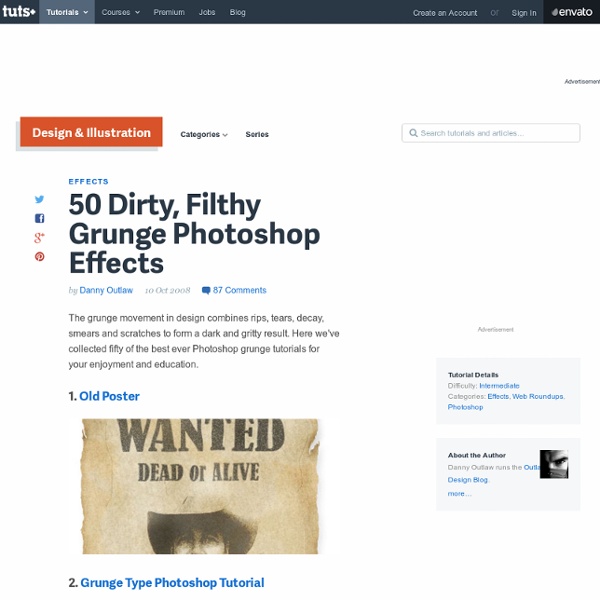
1000+ Splatter Photoshop Brushes for Abstract Designs | Photoshop Free Brushes Splatter Photoshop brushes are very useful in creating urban grunge and other artistic effect in your designs. That, maybe is the main reason why the supply for this type of Photoshop brushes is endless. To help you sort out and find the best splatter Photoshop brushes there are in the universe that you can use for free, we decided to list them altogether here, in one big post. To download the set that you want to use, simply click on the text link found below each preview image. This link will take you to anew page where you can find more information about the brush, the terms of use and most importantly, the download link. 01- Solid Ink Splatter Photoshop Brushes Add grunge to your artwork with this set of 50 artistic ink splatters. 02- Splatter brush set by Sonic Gal007 There are about 70 splatter brushes in total in this set created in Photoshop CS3. 03- Splatter and Strokes Brush Set by Sonic Gal007 Brush set made up of splatters and strokes. Similar Brushes: None Found
Photoshop Tutorials - Photoshop Effects - Tutorial Park DesignFloat 8500+ Free Brushes Hey guys, the time for Friday roundup has come and we want to share some useful resources featuring free Photoshop brushes with you. We all know that brushes turn out to be the essential tools for web designers and help to add the desired atmosphere and create stunning websites. Using this Photoshop tool, it is possible to give the design the impressive touch and make it catchy. Of course, you have seen a vast amount of brush sets all around the web, but here you can find the top-notch collection of the most popular among them. Additionally, we’d also recommend you to check out the compilation of 60 free Photoshop gradient sets, which you can easily use to improve your graphics. 1100+ Abstract High Quality Free Photoshop Brushes High Quality and Useful Photoshop Brushes 15 Awesome (Fresh) Free Photoshop Brushsets to Spice Up Your Design 22 Free High Quality Doodle Photoshop Brushes Set 40+ Beautiful Photoshop Cloud Brushes 50 Free Photoshop Brush Sets You Should Bookmark
40 Quality Photoshop UI Design Tutorials - Psdtuts+ Vendors who are part of the IAB TCF914Reject allAccept all Purposes (Consent):Store and/or access information on a deviceCreate profiles for personalised advertisingUse profiles to select personalised advertisingPurposes (Legitimate Interest):Use limited data to select advertisingMeasure advertising performanceUnderstand audiences through statistics or combinations of data from different sourcesDevelop and improve servicesSpecial Purposes:Ensure security, prevent and detect fraud, and fix errorsDeliver and present advertising and contentSave and communicate privacy choicesCategories of data:IP addressesDevice characteristicsDevice identifiersProbabilistic identifiersBrowsing and interaction dataUser-provided dataNon-precise location dataUsers’ profilesPrivacy choicesData Retention Period:31 daysYour Consent:Consent expiry: 5 years 1 dayCookie expiry may be refreshed during the lifetime.Tracking method: Cookies onlyShow details
hawksmont Universe :) Easy Photo Grunge Effect In this tutorial, we’re going to explore some non-destructive image editing. With these techniques, you can bring out the best in an image, or absolutely destroy the graphic, but still keep the original photo intact. So to begin, find a photo that you’d like to make dirty. Something that might feel bland as is, and could use more of a grungy feel. Here is what I’ll be using: Crank the Colors Now, we want to increase the contrast and the intensify colors of the photo, but do it in a non-destructive way (by non-destructive, I simply mean we do not want to lose the data from the original image as we modify the appearance of our graphic). First, Duplicate the Layer. As you can see, we’ve increased the image’s sharpness as well as its saturation. High Pass for Sharpness The High Pass filter gives a photo that refined, sharp look that is hard to obtain using only a camera. Make a new duplicate of the original layer. Now, Go to Filters > Other > High Pass. Mix and Match Tint and Grain
Photoshop Support Free Brushes Free Adobe Photoshop Brushes - Introduction You'll find links to all kinds of amazing free Photoshop brushes below. Stephanie of Obsidian Dawn has kindly put together her top 10 Photoshop brush tips to help you get the most out of your brushes. Also have a look through our growing collection of High Resolution Photoshop Brushes. Find free brush sets for print on our High Resolution Photoshop Brushes page. Brush up on your Photoshop brush skills with our top 10 Photoshop brush tips. Free Photoshop Brushes From Janita Seishido offers a beautiful collection of Photoshop brushes that is not to be overlooked! Doodle BrushesSet name: Imaginary Friend (brushes in set: 31) All illustrations in these brushes are hand drawn with nothing more than a plain black pen. Butterfly BrushesSet name: Glitterflies (brushes in set: 20) All images are handmade. Free Adobe Photoshop Plugins & Photoshop Plugins Coupons Want some free Photoshop Plugins? My Vintage Valentine - Free Valentines Photoshop Brush Set
Photoshop Tutorials - Psdtuts+ Get Photoshop Brushes Pixel Curse 30 Christmas Holiday PSD & AI Flyer Templates The success of any event, being it a show, a sale, a party or a simple get-together, often depends on how well you can promote it. These flyers are diverse and eye-catching examples of promotional materials created for events that take place during the holiday season. 45 CV Resume Templates That Will Get You Hired You could make your resume in Microsoft word. 24 Really Cool Photoshop Actions To Enhance Photography Photoshop actions are the best — they save time and make you more productive during post-processing. 110 Free PSD Web Design Elements Looking for some nice and high-quality web design elements? 80 Helpful Photoshop & Illustrator Icon Design Tutorials In this article we have gathered 80 Best Photoshop & Illustrator Icon Design Tutorials that will teach you the techniques you will need for designing your own icons using mainly Photoshop & Illustrator. 80 Random Best Photoshop Brushes 100 Adobe Photoshop Wallpaper Tutorials
Brushes Download Noupe Photoshop Brush Sets Oct 15 2008 Hundreds of thousands of incredible Adobe Photoshop brush sets are all over the web. Due to this phenomenally vast amount of Photoshop brushes available, you can now add patches of dirt, rust, floral effect, swirls, mold, oil stains in your artworks and photos to give them an aged, damaged, dreamy or any look you want. Without further ado, we present 1000+ high-Resolution Adobe Photoshop brush sets that will be perfect for any project you may happen to be working on. Important: Licenses of every brush set varies, so be sure to check that information before using them. 1. 1.1 Sidewalk Series Vol. 2 Oil Stains 10 high resolution grungy concrete stains inspired by all the cracks, stains, and spots on the sidewalk and in the street. 1.2 Sidewalk Series Vol. 1 Cracks 6 Excellent high resolution sidewalk cracks to give you a nice grungy texture. 1.3 Cracks Part III 15 brushes made with Photoshop 7.0. 1.4 Urban Decay Photoshop Brushes 1.5 QuadGrunged 1.6 Cracked Brush Set 2. 2.4 Autumn Glory